Transferring
Comments
-
iCloud is a version 4 feature. 1Password 4 has only been released on iOS so far, so iCloud syncing is iOS-only at this time. 1Password 4 for Mac will bring iCloud syncing to the Mac App Store version of 1Password, but Dropbox syncing works across all platforms and versions.
How To: Set Up Dropbox Syncing for 1Password
Please let me know if you're having any trouble with Dropbox syncing. I'd love to offer some assistance if you are.
Cheers!
0 -
I am getting nowhere fast. Dropbox now recognizes 1Password but no passwords or categories show up in 1Password. I have a, config and data in Dropbox but cannot access anything because they supposedly don’t exist.
0 -
I'm not sure I understand what you mean by "Dropbox recognizes 1Password". Are you referring to 1Password on your Mac or iPad?
- On your Mac, make sure the Dropbox app is installed and running.
- Then, still on your Mac, click the "Use Dropbox" or "Move to Dropbox" button in 1Password's preferences on the General pane.
Please tell me when you have done so and let me know the path to the Data File that is listed on that same General preference pane. Here is mine as an example:
Users > khad > Dropbox > 1Password > 1Password.agilekeychain
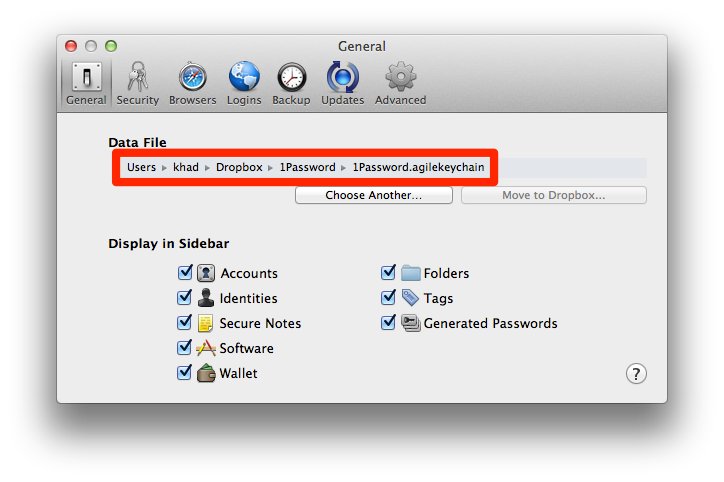 0
0 -
1Password runs extremely well on the iMac. Absolutely LOVE IT.
However, I can’t get it to sync with my iPad0 -
Pengman,
Can you please tell us the data file location ? Are you are using 1Password from the Agilebits site or the Mac App Store ?
We need the data file location to determine if there is a configuration issue. Something possibly prohibiting syncing etc
0 -
Apple iTunes app store for iPad app, Mac app store for 1Password on iMac
0 -
Please tell me the path to the Data File that is listed on the General preference pane. Here is mine as an example:
Users > khad > Dropbox > 1Password > 1Password.agilekeychain
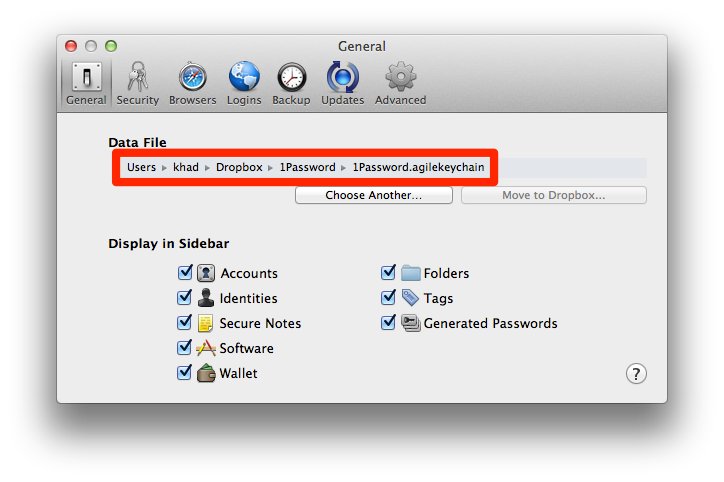 0
0 -
Users > randymidzain > dropbox > 1Password > 1Password.agilekeychain
Then the choice is Stop using Dropbox0 -
In 1Password for iOS, please turn on Dropbox syncing if it is not already on (Settings > Sync). If it is already on, please turn it off and then back on again.
Can you let me know if it was already on and if that helped?
0 -
DOH!
Thanks! It worked.0 -
Great news! Thanks for letting me know that everything is working well. :)
If we can be of further assistance, please let us know. We are always here to help!
0


