1password Icloud enabled after update
I just updated my ipad to ios 14.8
When checking the icloud settings after the update, “1password” was enabled under iCloud settings.
I unchecked 1password and other apps that wer enabled automatically.
Why is this Icloud feature enabled I dont need Icloud. My main concern is the security of my passwords.
Can you help me out with some answers?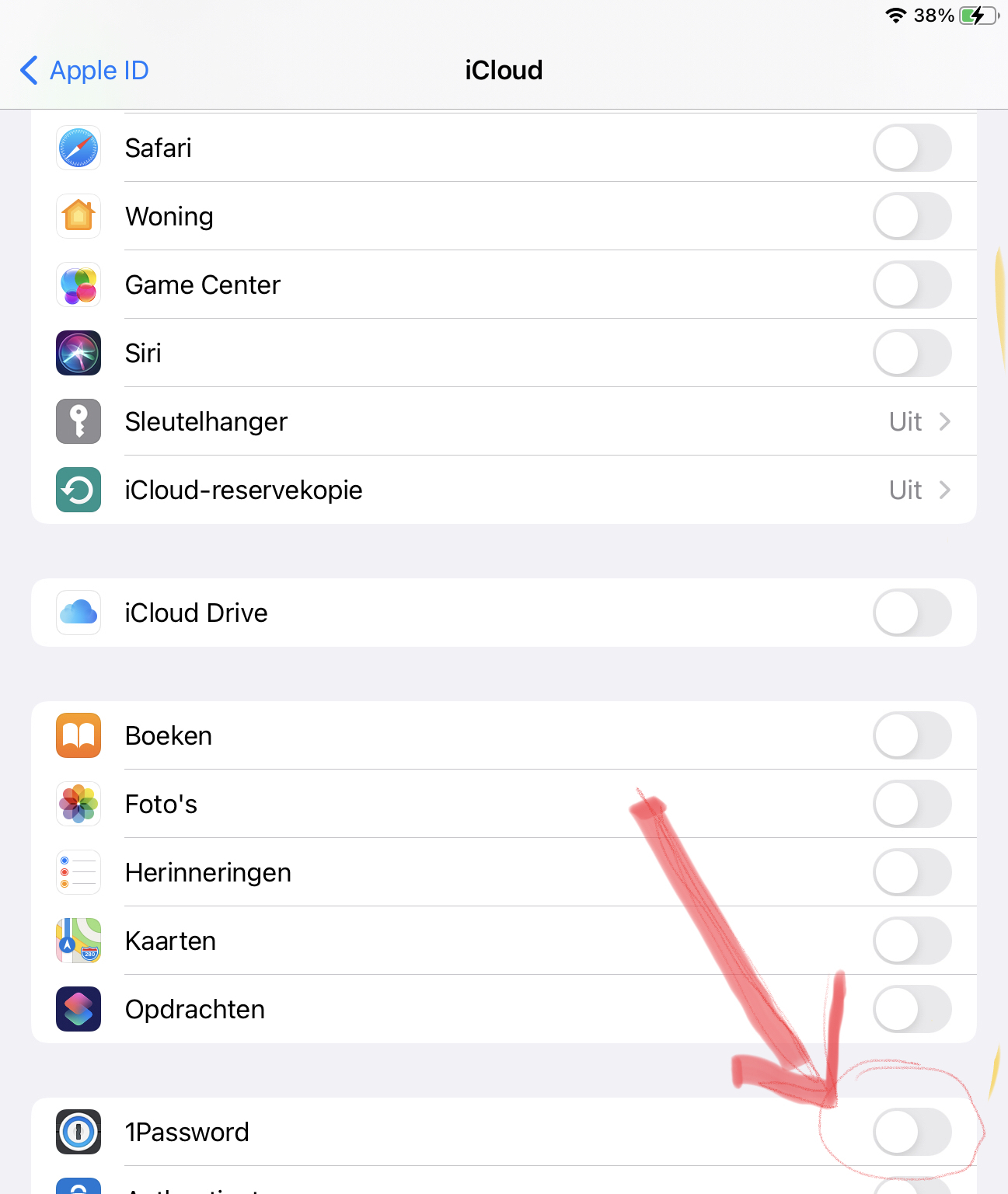
1Password Version: Not Provided
Extension Version: Not Provided
OS Version: Not Provided
Comments
-
That is reassuring 😅
You say “ your data is stored on the sync service you chose ”…
Sorry I don’t understand this remark. How to be sure my password data is only stored into my 1password app and not into icloud or else? Or was it a general remark concerning storing data?0 -
Or was it a general remark concerning storing data?
It was a general remark: only you choose where to store your data, and you configure this inside the 1Password app. If you don't use a sync service, your data will only be stored on that one device (pay attention in this case to be able to restore your data in case anything happens to this device).
0 -
@/ag_ana
Sorry I still don’t get it. I am planning to use a sync service named I cloud + from Apple and will enable one drive on my apple devices.
What will happen when one drive in IOS is enabled and the 1password toggle ( see previous) picture is on.
Can any secure data from my 1password account become available through one drive?
And what config data is transferred by enabling the 1password toggle?
Hope you help again0 -
Hi @F_9083x
iCloud is no longer a recommended solution for 1Password, and we have never supported using Microsoft OneDrive. Instead, 1Password accounts encrypt their data locally (on your device) and then sync using the 1Password.com service. With this arrangement, the only 1Password-related data stored in iCloud is your account setup information (minus account password) to make setting up 1Password on additional Apple devices easier. If you prefer to enter all of your account details manually on each device instead, you can turn off iCloud access for 1Password. If you go that route I would highly recommend printing a copy of your Emergency Kit.
If you do not yet have a 1Password account you can learn about how to upgrade to one, here:
Migrate your existing 1Password data from standalone vaults to a 1Password account
And you can read more about the benefits of accounts in this guide:
About 1Password membership
If for the moment you're looking to forgo a 1Password account and use 1Password "standalone" (without a membership) you can find instructions for setting up syncing via iCloud here. As I say though this is no longer recommended. Future versions of 1Password will not have this option, and instead will require a membership.
I hope that helps clarify.
Ben
0 -
Hi Ben,
Nice to meet you😊
Excuse me for my English..
The point is that I have an personal account for 1password (subscribed paying member)
I have no so called primary standalone vault
I want to use one drive by apple on my device for other purposes ( not for 1 password)
What I like to know is ;When I set it up onedrive by apple on my devices what happens to my secret data in my personal vault?
I hope it is not syncing with one drive and only with 1password.What will be the effect when the toggle described in the picture is on or off,…can putting it on do any harm for my personal vault.
0 -
Nice to meet you as well. I don't mean to be difficult, but I want to make sure we are discussing the same thing, and not talking about different products or technologies. As far as I'm aware Apple does not offer a product/service called "one drive." OneDrive is a Microsoft offering, and 1Password has no interaction with that. Do you perhaps instead mean iCloud Drive? If so, the only integration 1Password has with iCloud, when using an account (as you are) is to store your email address, sign-in address, and Secret Key. It does not store your account password. This is a function of iCloud Keychain, and not iCloud Drive, though iCloud Drive may need to be enabled in order to make the necessary resources available. The purpose for doing this is to make setting up additional or replacement Apple devices easier. If you turn off iCloud Keychain, 1Password will not store this information in iCloud.
Regardless of that, 1Password does not store the data that you save into 1Password in iCloud/iCloud Drive/iCloud Keychain, when using a 1Password account. The (encrypted) data is only synced with 1Password.com.
Does that help make things more clear? Please let me know.
Ben
0 -
You are right Ben …😁 I mean I cloud drive or Icloud plus (+)
Thanks for the explanation. I will be right back to you.
My question about the extension issues needs to be answered first. ( other thread)
Hope to talk to you soon about Icloud + 👋0 -
Sounds good :+1:
0


