Protect what matters – even after you're gone. Make a plan for your digital legacy today.
Forum Discussion
Former Member
3 years agoChosing which SSH key to use
Hi there,
I have been a 1password user for many years and it't one of my favorite productivity tools. I decided to migrate my SSH keys to it and it works really nicely, but I have found an issue.
I have two Github accounts that I use with SSH keys. GitHub won't let me add the same key for multiple accounts for obvious reasons, so I need to have separate keys for each of the accounts.
But when using 1password SSH agent, it always choose the same key.
Is there a way to prompt which key I should use? That way I can just select the key when running git commands.
Thanks for the help
1Password Version: 1Password for Mac 8.8.0 80800143, on BETA channel
Extension Version: 2.3.5
OS Version: macOS 12.14
4 Replies
- 1P_Simon
1Password Team
I'll move this thread over to the SSH topic, as the 1Password SSH agent is shipped with 1Password 8 and is independent of 1Password CLI.
- 1P_Simon
1Password Team
Hi @purrpledev, XIII is right that you can leverage the SSH configuration to achieve this. Here's four steps to take to achieve this:
- Download the public key for both SSH key items:
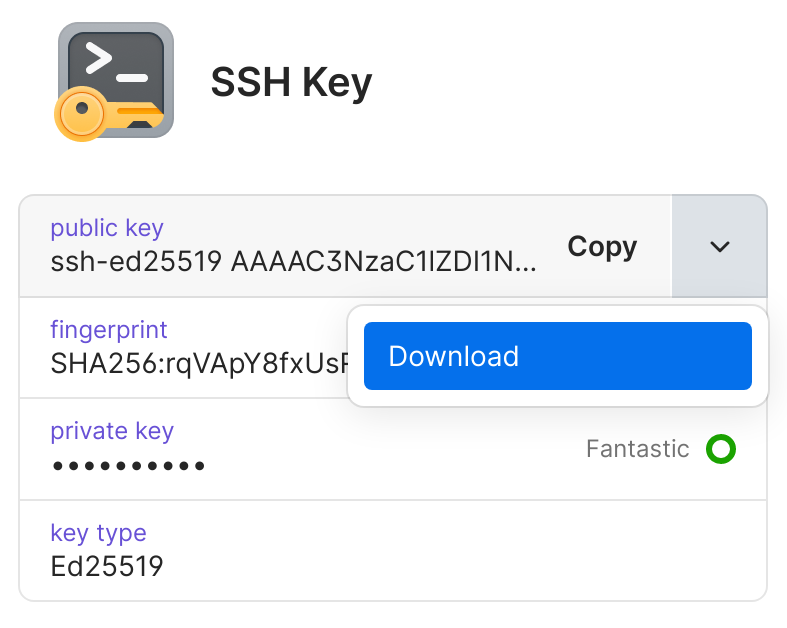
Move the public keys to your
~/.ssh/directory.Configure hosts for your personal and work GitHub profile by appending the following to your
~/.ssh/config:
```
Personal GitHub
Host personalgit
HostName github.com
User git
IdentityFile ~/.ssh/personal_git.pub
IdentitiesOnly yesWork GitHub
Host workgit
HostName github.com
User git
IdentityFile ~/.ssh/work_git.pub
IdentitiesOnly yes
```Make sure the IdentityFile matches the names of the files at step 2.
- For each repo, change the git URL to use one of the new hosts instead of
git@github.com:
git remote set-url origin <host>:<workplace>/<repo>.git
For example:
git remote set-url origin personalgit:1password/1password-teams-open-source.git
Now your SSH clients will know which SSH key to use for each repository and the right GitHub account will be used for each.
I'll also file a feature request on your behalf to explore if we can detect the duplicate configuration and prompt for you to pick an SSH key if so.
- Former Member
Indeed I could use
IdentifyFileand a custom git host for that, but if 1p had an option to choose somehow, it would make things a lot more seamless. If that functionality doesn't yet exists maybe I should open a feature request. Thanks for suggestion, though. It will do for now :) - XIIISuper Contributor
Using
IndentifyFilein your~/.ssh/configfile should work.