1Password Completely Disappeared from My Computer: Help!!!
I went to use 1PW as usual today and it is gone. No trace. I didn't mess with anything since yesterday when it worked fine.
Very scary, not only from a security "spooky action at a distance" perspective, but also since we are dead in the water from an internet standpoint (I had to make up a temporary login to post for help since I cannot access my vault).
Mac OS 12.6, 1PW version 8 subscription model, but obviously I cannot give any more detailed info
Think it used to be listed first: 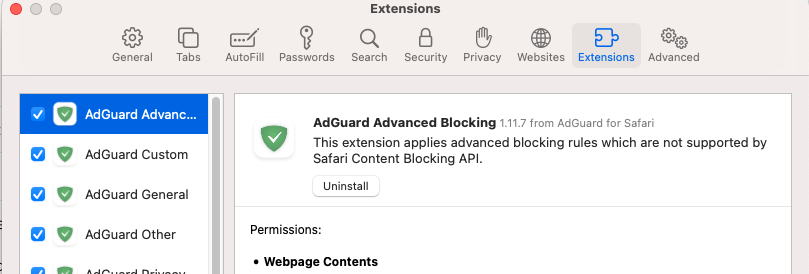
Ideas and solutions welcome. Thank you!
1Password Version: Not Provided
Extension Version: Not Provided
OS Version: Not Provided
Browser:_ Not Provided
Referrer: forum-search:1Password Completely Disappeared from My Computer: Help!!!
Comments
-
Hi there @CharPattonTemp
You should find 1Password in your Applications folder. If you open the Finder and click the Go menu > Applications, 1Password should appear there.
Because I can't see the full list of extensions you have in Safari, it's hard to say what's happened there. If you can open 1Password from the Applications folder, do so, then try clicking the Help menu > Troubleshooting > Fix Missing Safari Extension to see if that brings it back to Safari.
Try that and see how it goes. :)
— Grey
0 -
Thanks for replying!
It turns out that I have two problems:
1) One is a long (~5’) delay in spotlight searches. 1Password won’t show up immediately in a Spotlight search, but is indeed in its proper place in the Applications folder if I go look there directly. Sorry. I think it may be related to concurrently backing up or reformatting another drive (that’s my current theory!).
2) 1PW won’t load in Safari extensions and it’s disappeared from my menu bar. When I open “1Password for Safari” and click on “Open Safari Preferences”, nothing happens. This has impacted 1PW before, and sometimes a full reboot fixes it.Many thanks!



 0
0 -
1) One is a long (~5’) delay in spotlight searches. 1Password won’t show up immediately in a Spotlight search, but is indeed in its proper place in the Applications folder if I go look there directly. Sorry. I think it may be related to concurrently backing up or reformatting another drive (that’s my current theory!).
Yes, if Time Machine is backing up or there's some other heavy disk activity, Spotlight's index might not update until the disk is idle again for at least a couple of minutes.
2) 1PW won’t load in Safari extensions and it’s disappeared from my menu bar. When I open “1Password for Safari” and click on “Open Safari Preferences”, nothing happens. This has impacted 1PW before, and sometimes a full reboot fixes it.
In 1Password for Mac, try clicking the Help menu > Troubleshooting > Fix Missing Safari Extension.
We've noticed that in macOS Monterey, the Safari extension can seemingly disappear, but this doesn't seem to happen in macOS Ventura. If you can update your Mac to macOS Ventura, that will help prevent this in the future, and it's recommended to use the latest available version of macOS in any case. :)
0

