Setting: "Open 1Password to"
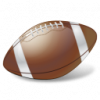
The options for this setting are "Suggestions," "Favorites," and "All Items."
How about adding a "Do Nothing" option?
I find the popup window to be annoying when all I wanted to do was just authenticate and then I'll do my own navigation. I don't make use of the existing options, so I'm always having to click to get rid of that popup window.
Thanks!
1Password Version: Not Provided
Extension Version: Not Provided
OS Version: Not Provided
Browser:_ Not Provided
Comments
-
Hey @Nusaram - Thanks for taking the time to share this insight 🙂
I'll be happy to pass along these details to our Product team as we work to make improvements in the future. So that I can ensure I'm accurately relaying where we could potentially improve workflows, and to see if I can offer any suggestions in your case, I have a few questions if you don't mind:
- Could you walk me through the exact steps you take when you find the popup window annoying, and you're just trying to authenticate?
- Do you use the 1Password in the browser (extension) popup for anything in your normal workflow?
- If so, what would you prefer to be displayed by default on the 1Password popup instead?
- Or would you prefer the popup to not show at all during the 'authenticate' flow you mentioned.
I look forward to your reply!
0 -
Hi @paul.m_1p,
Thanks for following up!
When I use the Browser extension (Chrome) to authenticate the popup appears and, per the setting, it does open to (in my case) "Favorites." But, yes, all I want to do is authenticate; I do not need to see 1Password app stuff after authenticating.
I predominantly use the extension just to authenticate. Seldom am I doing any maintenance, lookups, etc., in my vaults; about the only other thing I use every now and then is the password generator.
But, again, the existing options make sense; I'm just saying that there should be a new option to do nothing so that there is no popup or anything after authentication.
Thanks!
0 -
Hi @paul.m_1p,
Authenticate as in login to 1Password and that's all I need and want to do. Thereafter, I'm just doing normal web browsing with 1Password populating the login credentials for the various sites I visit.
Thank you!
0 -
@Nusaram - Thanks for the confirmation on this, it's really helpful. 🙂 I've gone ahead and forwarded this insight to the team for future improvement considerations.
I also wanted to mention one method that might be helpful for you, if you have the 1Password app (desktop app) installed, and have that integrated with the browser extension. When 1Password is locked you can click on the 1Password icon within a login field to unlock, and the extension popup will not open or be in focus at all. Here's a couple example videos of what I mean:
Windows: https://share.cleanshot.com/34CSDkW4
Mac (with Touch ID unlock enabled): https://share.cleanshot.com/RTxGmy8XIf you don't have the 1Password desktop app installed, here is a link to download and install that, if you'd like to give this a shot: Best Password Manager for Windows.
Once installing that, we would also want to make sure the following two settings are on in the browser extension, and in the app:
- Open your web browser, right click the 1Password icon in the browser's toolbar and select 'Settings'.
- Under the General section, turn on 'Integrate with 1Password app'.
- Open the 1Password app:
- On Mac, click 1Password in the menu bar > Settings > Browser > turn on 'Connect with 1Password in the browser'
- On Windows, click the 3 vertical dots in the top left of the 1Password app window > Settings > Browser > turn on 'Connect with 1Password in the browser'
Let me know if you have any questions and I'll be happy to help further!
0 -
Hi @paul.m_1p,
First, thanks for passing along my feedback to the team!
So, yes, I do have the desktop app installed and, yes, I grant you that about there is no popup when initiating authentication from a login field. :)
Use-case-wise, however, I still prefer the "Do Nothing" option on the extension because I often want to re-unlock without the need to immediately navigate to a new page, tab, etc.; that is, I am staying put where I am for the moment but just want 1Password unlocked.
Most importantly, however, the reason I'm not the biggest fan of authenticating via a login field is that logins are so inconsistent from site to site; some have icons in the fields that interfere with accurately clicking on the 1Password icon; there are even some sites I visit where 1Password does not show the icon and I have to right-click in the field and use the menu option instead.
But that Browser extension? It is reliably and consistently there, in the same spot, at the top of my Browser window, always! It's like I can close my eyes and still mouse over and click on the Browser extension, lol! :D
Once again, thanks for listening and passing along the info to your team. Unlike what I was using before 1Password, it's very refreshing to interact with you guys because you actually listen to and value customer feedback.
0 -
Hey @Nusaram 🙂
No worries! Thanks again for the insight.
I understand the workflow you shared is preferred, especially considering if you are not on a website at the time of needing to unlock/authenticate. Though, I am glad to hear my suggestion is useful in some situations for you, despite the odd website behaviours you are seeing from time-to-time.
Most importantly, however, the reason I'm not the biggest fan of authenticating via a login field is that logins are so inconsistent from site to site; some have icons in the fields that interfere with accurately clicking on the 1Password icon; there are even some sites I visit where 1Password does not show the icon and I have to right-click in the field and use the menu option instead.
If you ever run into sites where the 1Password icon does not display or work as expected, feel free to let us know, and we can look further into that. There may be a known issue with that particular site, or it may be worth it to create an internal report for our development team.
In any case, thanks for your engagement, and support of 1Password! Let me know if I can help further in any way.
0
