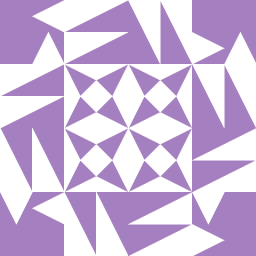how can administrators move items from shared vault to individual vault?
When our company first got 1Password it was sort of wild west, so our shared vault is a nightmare. We've locked down permissions so no one can add to the shared vault anymore, but we have a LOT of credentials that are sitting around shared to every dang person in the company, and frankly, people aren't moving their stuff. It's really obvious who owns what, because their names are attached. How can I, as an administrator, move people's credentials into their vaults and out of the company-wide vault?
1Password Version: Not Provided
Extension Version: Not Provided
OS Version: Not Provided
Browser:_ Not Provided
Comments
-
Hi @enneiviv,
There isn't an easy solution for moving items from a shared vault to a team member's Private vault. This is normally only possible when the user whom the Private vault belongs to accomplishes this themselves, and when they have the appropriate permissions in the source vault. The best workaround right now is to create a new temporary shared vault, invite the user who the item belongs, and then ask them to move the item to their own Private vault.
Edit: the "Send a Copy" beta feature is no longer available. You can make use of the item sharing functionality to which will allow you to share a link to recipients for a customizable amount of time, up to 30 days.
Securely share 1Password items with anyone
0 -
Hi, we were using this feature (Send a Copy) frequently but it's no longer available for our workspace. Is there any recent change on this? Thanks!
0 -
Hi @Nahuel,
The Send a Copy beta feature is being depreciated and will no longer be available. If you'd like to share individual items, I'd suggest looking into the secure item sharing feature, which will allow you to share an encrypted link for a customizable amount of time, up to 30 days.
Securely share 1Password items with anyone
When an item is shared by this method, it will allow the recipient to save a copy of that item inside their 1Password account.
With that said, our team would be happy to have a discussion with you to understand more about why the Send a copy feature specifically is important to you and your workflow. If this interests you, send us an email to businesssupport@1password.com from your account's registered email address so we can continue the conversation there.
After you have sent the email, feel free to post the ticket number you receive so we can locate your message and connect it with this forum discussion.
0 -
Me and other members of our IT team just found out that the feature was removed. We're extremely disappointed in this decision.
When we onboard a new employee, we prepare passwords for them in advance on some services that don't have the ability to email the password directly. The "Make a Copy" feature was a streamlined way for us to plop that into their vault and close the ticket. Shared links are amazing for communicating with outside parties, but using it we need to send 3-5 shared links to a new employee to get them onboarded (which is cumbersome).
- Is there any information why this feature was deprecated?
- Is there a location I can submit new feature requests to (or at least request the restoration of an old feature)?
0 -
Hello @ProlucidDavid,
Thanks for sharing your feedback. I'd like to better understand your use case and share your feedback within 1Password. To help me do that, please send an email to BusinessSupport@1Password.com, including a link to this community post and your username. Once we're communicating through email, we'll be more easily able to put you in touch with the right people.
Thank you,
Scott Swezey
Customer Support Specialist @ 1PasswordServer status | Support hub | Release notes | Passkeys
Get a free 1Password Families membership when you use 1Password Business.0 -
I'd like to add my voice to the disappointment over removing the "Send a Copy" feature.
I've looked at the SCIM and that would probably work for about 10% of the times I used this, but often it's at a later point when they're already signed up.
Using the link sharing requires the recipient to actively save it before the expiry. When the credential is being created for them is often much earlier than when they are going to need it, so it's likely that the link will expire without it ever being used requiring the whole dance to be repeated once they do need it.
Any solution which requires changing peoples behaviour when the priorities of the sender and recipient aren't aligned is useless.
0 -
Just like to say that I discovered this removal in exactly the situation where the link sharing is not going to work for me.
A user who is practically never online created a team vault that they called "Personal Vault" and put some personal credentials in it.
We've already removed the permissions for creating new vaults from those who shouldn't be doing it but cleaning this existing vault up is going to be a pain in the ass without the "Send a Copy" feature.
0 -
Hi @Kris_Shannon,
I appreciate you taking time to share your feedback, and I'm sorry to hear about the trouble. If you haven't already done so, I encourage you to contact our team at businesssupport@1password.com so we can better understand your use case and help address this in the future.
0