Additional Form Fields in 1Password 8
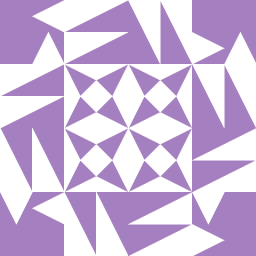
I've seen a number of threads that talk about how the additional web form fields are now considered legacy in 1Password 8.
What is the alternative here?
I regularly would add/edit these fields after a signup.
I've seen the advanced option to enable viewing/editing of these fields in the apps but that only works if they already exist.
We specifically have two (absolutely terrible but currently necessary) systems which as well as the username/password require a third "company" field to be filled in on the login screen.
Also on both of these systems 1Password 8 refuses to create a new item from the login page so I have no way of getting this third field into the 1Password entry.
These two systems are the only ones we as a company absolutely need a solution for, but I would also like to point out that this kind of multiple fields for user identification is common on banking websites as well.
I haven't checked whether I can create a new item from my banking login pages because I've already got all of them properly setup but I wouldn't be surprised if I can't; it seems to be the case on a lot of websites that 1P8 refuses to allow you to create a new item from the filled out form. That would be my other major frustration with the update to 1P8.
1Password Version: 8.10.3 (81003012)
Extension Version: 2.9.0
OS Version: 13.3 (22E252)
Browser:_ Chrome 112.0.5615.49
Comments
-
So I saw in another thread that a normal custom field should work as long as it's named correctly.
Just tested it out and it appears to work OK.
I added a custom field called "company" (the name of the additional html form field) and filled it in.
Autofill then was able to properly complete the form.
This makes me feel a lot better.
I'm still annoyed at how often I have to manually create new entries because 1P8 refuses to provide the option of creating one from the filled out form but 🤷
0 -
Hey there @Kris_Shannon - thank you for raising this here 🙂
I'm glad you were able to find a suitable workaround by creating a custom field. Though, I definitely understand where you're coming from on this. I've personally come across many sites which have more than the standard two login fields, and creating a custom field is required as a workaround. While 1Password does it's best to determine which fields should be saved with the save in 1Password flow, some site structures and specific elements can cause trouble in our efforts. Please feel encouraged to share any sites we aren't offering to save fields that are part of the login flow and we'll be happy to look closer, in case we can submit an issue for investigation on our end.
I've seen a number of threads that talk about how the additional web form fields are now considered legacy in 1Password 8.
What is the alternative here?
I regularly would add/edit these fields after a signup.I'd be happy to pass your insight forward to the team on this, in an effort to make potential improvements for 1Password in the future. With that in mind, I have a few questions:
- What types of fields did you manually add/edit after a signup previously?
- Is it only when using the normal save in 1Password flow that those fields were not offered to be saved?
- What aspect(s) did you have adding/editing those fields after a signup previously, that isn't currently available in 1Password 8?
- In what way would having those aspect(s) improve your workflow, given the current custom field functionality of 1Password 8?
Thanks for your support of 1Password!
0 -
Now that I understand about the custom fields, the stumbling block for me is more that there are lots of sites where I can't seem to get 1Password 8 to create an entry from the browser and I have to resort to just clicking the "New Item" button and filling in everything (i.e. the URL as well as UN/PW)
I have a feeling that there's probably something in my workflow that is habit from 1P7 that doesn't work with 1P8.
Adding new entries is just infrequent enough and also usually when I'm in the middle of a high priority task that I haven't spent the time to try and work out what I might be doing wrong.
What types of fields did you manually add/edit after a signup previously?
The two for me were:
* as mentioned above, a secondary username distinguisher - often called company or similar
* setting the "remember me" checkbox for low security sitesI also seem to remember that with 1P7 some of those multi-page login sites (e.g. username first, submit, then password, submit) I had to manually fix up the entry afterwards.
0 -
Thanks for the follow up @Kris_Shannon
I understand it's tough to document issues with a specific site when you're in the middle of a task. If you do note any websites where we aren't saving the item properly, you can share the URL and we will do some testing to work out what might be going wrong.
If there are extra details that aren't being saved using the 'Save in 1Password' suggestion from the autofill menu, or extra details need to be added after the item is already created, you can try this alternative method as well: Save and fill passwords in your browser
The two for me were:
- as mentioned above, a secondary username distinguisher - often called company or similar
- setting the "remember me" checkbox for low security sites
I also seem to remember that with 1P7 some of those multi-page login sites (e.g. username first, submit, then password, submit) I had to manually fix up the entry afterwards.
Thank you for this additional info, and I've passed it forward to the team as we consider improvements and new features in the future.
Let me know if I can assist further in any way 🙂
0
