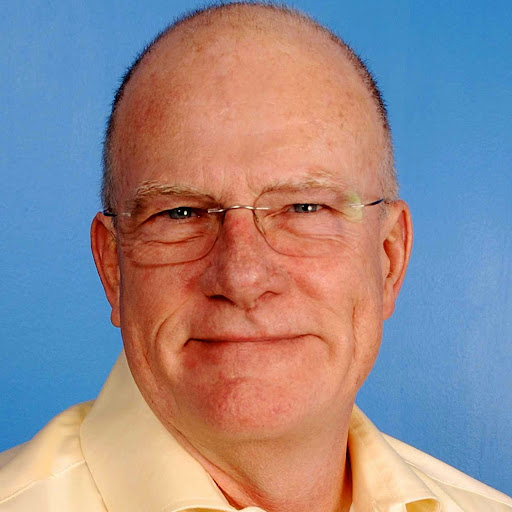Unable to fill into Safari
Comments
-
I'm having the same issues. Specifically with aol.com email account. No suggestions, must individually copy paste email address and password from 1 password application.
And 1Password icon in Private Safari or Chrome window.
0 -
Well just figured out my issue. In the above screen shot from Kevin, it was the red circle 5 "Autofill Passwords and Passkeys" that was turned off. Turned on the option and the turned off iCloud Keychain and now passwords are autofilling.
 0
0 -
Hello @twtruitt! 👋
I'm sorry that you're running into trouble with 1Password in Safari. The "AutoFill Passwords and Passkeys" is an iCloud Keychain feature and 1Password does not require that this be turned on in order to fill passwords into Safari. I would recommend that you turn that toggle off.
Once you turn that option off, if you're still having trouble filling your passwords into Safari then please do the following:
- Make sure that 1Password is turned on in Safari.
- Try the steps in our troubleshooting guide: If 1Password isn't working in your browser
I look forward to hearing from you.
-Dave
0