PayPal OTP is not autofilled
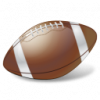
Hi,
I found several closed discussions about this issue, dating back to 2022, but I'm still experiencing this issue.
I'm using Chrome on Windows 11 and one person had posted that it worked for him in Edge but not in Chrome. The autofill doesn't work for me in both Edge and Chrome.
Is this still an open issue?
Thanks!
1Password Version: 8.10.46
Extension Version: 8.10.46.26
OS Version: Windows 11
Browser: Chrome
Comments
-
Hello @Nusaram! 👋
I'm sorry that you're not seeing 1Password fill your one-time password (OTP) in Paypal.com. I'm not able to reproduce the issue on my end, after I fill my username/password 1Password fills the one-time password automatically.
So that I can better understand the situation can you tell me the following:
- When you view your Login item for Paypal in 1Password, do you see the one-time password?
- Are you signing in with a password or a passkey?
I look forward to hearing from you.
-Dave
0 -
Hi @Dave_1P,
First, yes, everything is fine with the Login item: On my phone, I've been copying-and-pasting the OTP from it and on my PC, I've been using CTRL+.
But, per your second question, it turns out the issue only occurs when I login with my passkey! Thanks for pointing this out, so at least now I have a way to seamlessly logon. However, I would think that the passkey logon behavior is abnormal.
Thanks for your help!
0 -
Thank you for the reply. 1Password not filling the one-time password on PayPal.com after using your passkey is a known issue and I've added your report to the internal work item for the issue.
Hopefully this can be fixed in the future. I'm sorry for the inconvenience.
-Dave
ref: dev/core/core#24349
1 -
Thanks again for reporting the issue. I'm sorry for the inconvenience.
-Dave
0 -
I have the same problem and would really look forward to a one time password autofill on PayPal, as I use it often and it's very annoying.
0


