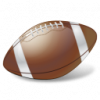Windows Hello requires password after reboot
Comments
-
I have been having the same issue as SamSamSam and RavenFox, however it behaves differently on different computers. * On my desktop (OS Win11, 1Password Version 8.10.48): at startup, 1Pass is locked. Attempting to open it: "you need to enter your account password before you can use Windows Hello". I use a PIN for Windows Hello on this desktop. Entering the password resolves the issue. If, before opening the 1Pass desktop app, I open a browser, the 1Pass extension is locked. Attempting to open it "1Pass is trying to unlock the browser extension. Enter your Password. You need to enter your account password before you can use windows Hello." When I enter the password, 1Pass opens and I am then asked for my PIN.
- On Surface Pro 7 (OS Win 11; 1Pass version 8.10.48) - I use facial recognition instead of a PIN. After I am recognized and click OK on windows security, 1Pass opens.
The only difference between the 2 machines is the Win Hello verification system. My desktop does not have the capability for facial or fingerprint recognition.
This problem started a few weeks ago.
0 - On Surface Pro 7 (OS Win 11; 1Pass version 8.10.48) - I use facial recognition instead of a PIN. After I am recognized and click OK on windows security, 1Pass opens.
-
Hello @kaffe4taste! 👋
Thank you for the reaching out! It's expected that 1Password will require that you enter your account password to unlock the app and re-enable Windows Hello after you restart your Windows PC. If you'd like to avoid entering your account password after a restart, and your Windows PC has a Trusted Platform Module (TPM), then you can enable TPM support in 1Password:
Use Windows Hello to unlock 1Password on your Windows PC - Manage your settings
Let me know if you run into any issues.
-Dave
0 -
Hi @kaffe4taste,
Did the suggestion by @Dave_1P resolve your issue or is it still happening?
Also, what version of Windows 11 are you running? 24H2 or something earlier?
In my case, I have a Surface Laptop Studio (Gen. 1) and after upgrading to 24H2, every time I reboot I now have to re-enter my 1P master password to enable Windows Hello unlock. Per @Dave_1P's post, I have that TPM setting enabled and prior to the 24H2 upgrade, it was working as he stated and I did not have to re-enter my master password when I rebooted.
0 -
I'm sorry that enabling TPM support didn't work for you and that you're still being prompted for your account password after rebooting. I'd like to ask you to create a diagnostics report from your Windows PC:
Sending Diagnostics Reports (Windows)
Attach the diagnostics to an email message addressed to
support+forum@1password.com.With your email please include:
- A link to this thread:
https://1password.community/discussion/comment/721688/#Comment_721688 - Your forum username:
Nusaram
You should receive an automated reply from our BitBot assistant with a Support ID number. Please post that number here. Thanks very much!
-Dave
0 - A link to this thread:
-
Hi @Dave_1P,
There was one update installed since my post yesterday and, based on its description ("servicing stack updates"), my guess is that it should not affect the TPM setting.
Anyway, I've rebooted multiple times today and I did not have to re-enter my master password!
0