1Password 4 will not backup
Comments
-
Hi guys,
I'm glad many of you have automatic backups for 1P4 working now. I'll followup up about unresolved issues …
@mpaska: We do want to fix this so a workaround is unnecessary. It's currently possible to quit both 1P4 mini (helper) and the main app from the command line; is that sufficient?
@drawohara: Did you try disabling 2BUA8C4S2C.com.agilebits alerts in System Preferences > Notifications?
@k1geek: What was your resolution and has it been permanent?
@mgshoutman: Have you only had the single instance of an automatic backup that you mentioned? About backup frequency and how often checking occurs if one should be done, I answered the former elsewhere you'd asked. Here's some additional info about the latter:
- Every 30 minutes 1P4 mini (helper) checks if a new backup should be performed
- If a backup hasn't been performed for a long time (I don't know the specific amount) the check time is reduced to 5 minutes
- After starting 1P4 the first backup check will be in 5 minutes
It should never take longer than 30 minutes before checking if a backup is due and running one if necessary.
@lizardbreath: 1P4 mini must be running for automatic backups to occur.
Please let me know if I've missed anyone who still needs help. Thanks!
0 -
@sjk: thanks for the extensive info on the backup rules. I think you should add this info to the FAQ or knowledge base.
BTW It seems Auto-backup is working for the moment, but I will check further on this.
0 -
Glad to hear you've got auto-backups working now, @mgshoutman. I'll see about getting that additional info about them into a FAQ or KB article.
0 -
Hello,
I installed 1Password 4.1 for Mac from Mac Apple Store yesterday. First, I was getting the same error for manual backup, then restarting the 1Password Mini solved the problem. But Auto-Backup feature of 1Password 4.1 Mac never worked for me.
So, Could you help me to make Auto-Backup feature of 1Password 4.1 Mac, work for me ?
Also, the number of items backed up manually increased, from 272 to 354 without entering any items to 1Password 4.1 Mac last night ?
Why is this so ?Thanks,
Tolga0 -
It appears that Auto Backup might not be working for me. Manual Backup is fine. Is the following true?
Mini-1P needs to be open?
Main 1P app does not?
Auto Backups are scheduled for 30 minutes?
Auto Backups are timed and not effected by any changes to the vault?
Vault does not need to be unlocked (main app or mini)?
Are timed backups effected by sleep etc?
Any chance that using folder sync interferes with auto backups? I am experiencing the same problem on both my laptop and desktop setup.idea - Would it be good to add an option to backup when vault is unlocked. This would create a backup before any changes/
backup at close might not be as useful because 1P auto locks depending upon other settings.thanks
0 -
Hi, @tolgao.
I installed 1Password 4.1 for Mac from Mac Apple Store yesterday.… But Auto-Backup feature of 1Password 4.1 Mac never worked for me. … So, Could you help me to make Auto-Backup feature of 1Password 4.1 Mac, work for me ?
That might not have been long enough for automatic backups to start happening. :)
They happen approximately daily if 1Password mini (helper) is running and and changes are made to your 1Password database since the previous backup. When no changes are made (or 1P mini isn't running) the backup is skipped since there's no reason to duplicate the same one. And after making the next change it triggers 1Password to create a new backup.
Again, 1P mini must be running for automatic backups to occur. Make sure Always keep 1Password mini running is enabled under Preferences… > General.

That keeps it running in the background even when the main 1P4 application isn't running.
Please let know if you've been making changes to your 1P data and are still not seeing auto-backups after a few days go by.
… the number of items backed up manually increased, from 272 to 354 without entering any items to 1Password 4.1 Mac last night ? Why is this so ?
In Backup items count different from All Items count,
@Drew_AG explained:The number of items shown for backup files can be confusing because that includes Tombstones, which are created whenever an item is deleted permanently. The reason for the Tombstones has to do with syncing - so they're necessary, although they certainly cause confusion when looking at the number of items in a backup file! :)
>
So the simple answer is to not worry about the number of items in the backup file.
I hope that's helpful. :)
0 -
Hi, @J_schwinn.
See the first part of my reply to @tolgao about automatic backup frequency and conditions. Let's move on to your specific questions about it. :)
Mini-1P needs to be open?
The 1Password mini/helper process needs to be running.
Main 1P app does not?
Correct, and opening the 1P4 main app also starts 1P mini/helper if it's not already running.
Auto Backups are scheduled for 30 minutes?
Auto Backups are timed and not effected by any changes to the vault?
Not exactly. :)
Was my explanation in post #32 unclear?
Vault does not need to be unlocked (main app or mini)?
Correct. And all of 1P4 is either locked or unlocked; there is no separate main and mini (un)locking.
Are timed backups effected by sleep etc?
The "once a day" auto-backup timer includes system sleep/shutdown. For example, if an auto-back happens, your 1Password database changes, then the system is asleep for a few days the next auto-backup will happen shortly after the system wakes up again (when 1P mini/helper is running).
Any chance that using folder sync interferes with auto backups? I am experiencing the same problem on both my laptop and desktop setup.
I'm not aware of any conflicts between backups and syncing.
idea - Would it be good to add an option to backup when vault is unlocked. This would create a backup before any changes/
Do you have specific reasons why you'd like an option to create a new backup when 1P4 is unlocked (if data has changed since the previous backup), except not having to run File > Backup (which can be easier by assigning a keyboard shortcut with System Preferences > Keyboard > Keyboard Shortcuts)?
Enabling that could potentially create larger than desirable numbers of backups in a relatively short time, defeating the purpose of having the 30 backup limit spread out over a longer period of time.
backup at close might not be as useful because 1P auto locks depending upon other settings.
True.
Finally, back to where you started. :)
It appears that Auto Backup might not be working for me.
If the previous information doesn't help resolve that issue please email us a Diagnostics Report (including a link to this topic and your forum username) and we'll work with you through email to fix it. Thanks!
0 -
Hi, @sjk,
Thanks for your reply. It answered all of my questions.
That might not have been long enough for automatic backups to start happening.
Yes, you are right. It took exactly 3 days, for auto-backup to kick in, since I purchased
the 1Password 4.1 (MAS version) App. I am enjoying this new version of 1Password.Thanks again,
Tolga0 -
Auto Backups are scheduled for 30 minutes?
Auto Backups are timed and not effected by any changes to the vault?
Not exactly.
Was my explanation in post #32 unclear?
not sure. You mentioned that 1P-mini checks for changes every 30minutes. So... if a change has been made a backup should be run?
they occur approximately daily but only if 1P mini (helper) is running and there have been changes since the previous backup.
Every 30 minutes 1P4 mini (helper) checks if a new backup should be performed
Based on that info, I made a change to some notes saved the file. 1P-mini is set to stay running in the prefs, but after several hours there was still no backup. The computer did eventually go to sleep and 1P-mini locked.
Today my laptop version created an auto-backup. But I don't have any idea as to why it worked and the desktop didn't. I am not getting any notifications of a failed backup and I can backup manually.
This isn't a big problem, it's just that I run backups on everything, and I have a good idea as to when they will create a backup. And, this is why I recommended a backup upon unlock of 1P, I would know that a backup has occurred. At some point I will become more comfortable if 1P is backing up, but for now, I will likely continue to use the manual backup feature. And, if an auto-backup doesn't occur I'll send a diagnostics report.
thank you
0 -
Thanks for the followup, @J_schwinn.
You mentioned that 1P-mini checks for changes every 30minutes. So... if a change has been made a backup should be run?
Only if a backup (manual or automatic) hasn't occurred within about 24 hours since the previous one. There should never be more than one automatic backup per day.
…, I made a change to some notes saved the file. 1P-mini is set to stay running in the prefs, but after several hours there was still no backup. …
Presumably because the previous backup had been less than 24 hours earlier. Essentially it's daily auto-backups, when your 1P data has changed. With only automatic backups happening, if data changes daily then timestamps on the list of backups in Preferences… > Backup will be approximately a day apart. Same with Notification Center messages:

Today my laptop version created an auto-backup. But I don't have any idea as to why it worked and the desktop didn't. I am not getting any notifications of a failed backup and I can backup manually.
Sounds like the backup on the laptop did work as intended. One reason it apparently didn't on the desktop would be that the 1P mini/helper (if running) hadn't detected a database change there. Sorting the item list by Date Modified is one way you can easily check when the most recent item updates were. Or using a custom search, e.g.:
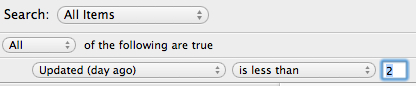
… it's just that I run backups on everything, and I have a good idea as to when they will create a backup. And, this is why I recommended a backup upon unlock of 1P, I would know that a backup has occurred.
Maybe the issue is that you'd like to ensure a backup is done more quickly after data changes? Currently, if data changes shortly after a backup then you have to wait at least about a day before then next one. But doing a backup when 1P unlocks doesn't necessarily help with that if it's locked after making changes and remains locked until the next auto-backup.
In other words, data changes could be preferable to (un)locking as a trigger for backups to occur more frequently.
… if an auto-backup doesn't occur [on the desktop] I'll send a diagnostics report.
Please do. We definitely want auto-backups of your 1P data to be running normally.
0 -
thanks again for your patience while I get accustomed to 1Password. I am now seeing daily backups on my desktop.
I'm really enjoying 1P, terrific software!
0 -
Thanks for the kind words, @J_schwinn. I'm glad you're enjoying 1Password and that daily backups of it on your desktop Mac have kicked into gear. :)
0
