1Password3 and 1Password 4 Beta on same machine
1Password 3 and 4 beta and 4 on OSX 10.8.4.
I tried one of the 1Password 4 betas, but never used it as my "primary" program. That is, I imported data from 3 initially, and played with 4, but used 3 as my primary program.
When I upgraded to 4, it did not ask about importing data from 3. That makes me believe that it is using the data from 4 (which is old), not the data from 3. But, I have no way to prove that, since I can no longer get into 3.
So, I have 4 (called 1Password) and 4beta (called 1Password 4), and they appear to have the same data, but neither of them is the most current data that was in 3 prior to the upgrade.
So, where to from here?
Comments
-
Please open Finder, select Go > Go to Folder... menu and type ~/Library/Containers.
If you didn't sync with Dropbox then the 1Password 3 data should still be there in the ~/Library/Containers/com.agilebits.onepassword-osx-helper/Data/Documents/1Password.agilekeychain.
You could copy this file to the Desktop or any other folder. After that, open 1Password 4 and select 1Password > Preferences > Sync > Folder. Choose the 1Password.agilekeychain and the data will be merged into 1Password 4.
0 -
Done, thanks. Now what folder was it syncing with before? (I know, I should have written it down, sorry about that.)
And, is it safe to delete the beta application, i.e. the app named "1Password 4"? It's not going to try to my data with it, is it?
0 -
Hi @vr8ce,
As long as you don't use any app cleaning tool (AppZapper, MacCleanse, etc), it won't delete anything beside the .app file.
Before you delete the 1Password app, please disable the 1Password mini first.
- Open the main 1Password beta app, go to the 1Password Menu > Preferences > General.
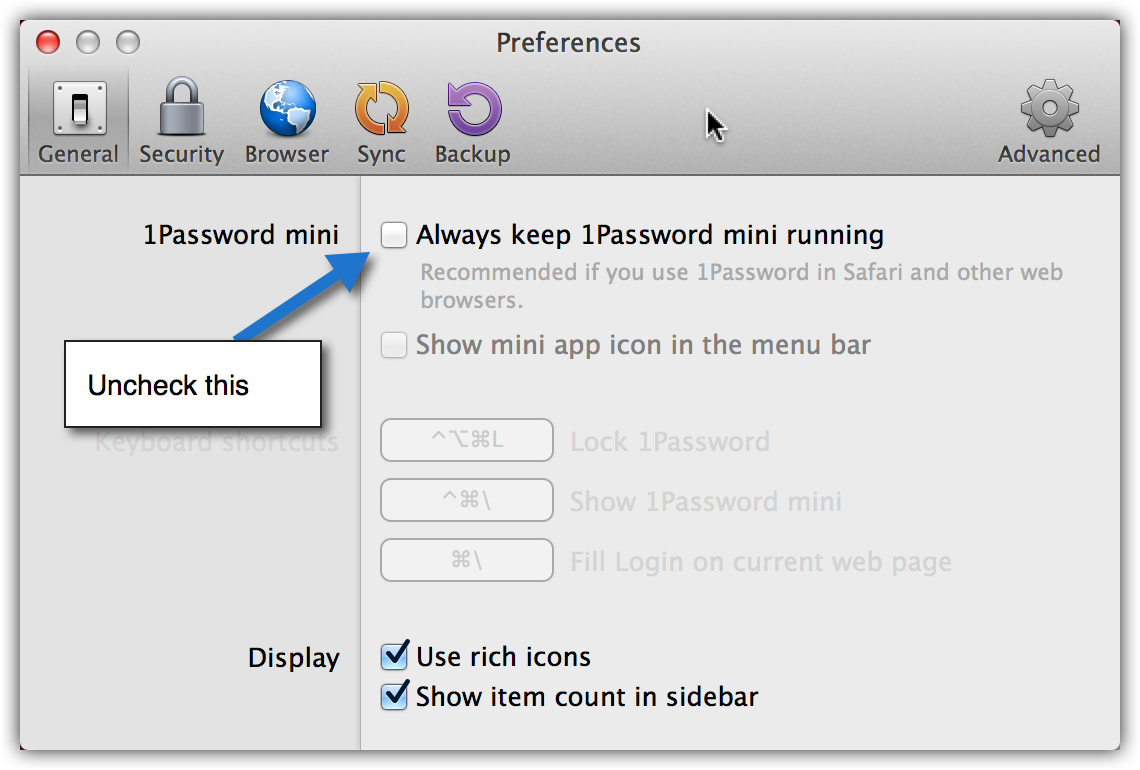
- Uncheck Keep 1Password mini running.
- Then trash the beta .app file and you should be all set.
0 - Open the main 1Password beta app, go to the 1Password Menu > Preferences > General.



