Difference between logins and passwords
Comments
-
@kbreit, I'm not sure if this will help you, but there is an explanation of the Passwords category here (see post #28 by MikeT in that thread). It's on the beta forum so don't feel bad about not spotting it here!
Sorry it's not a complete answer to your question but it may help to understand what the Passwords category is.
Stephen
0 -
Note also that you can easily delete the redundant generated passwords that are already in login items by right clicking on the passwords category then selecting delete redundant items or something to that effect.
0 -
Hi @kbreit,
These are not duplicates, they're separate items that are sort of redundant because of the past use of the generator to include a new password in that Login. When you create a password with our Generator in the 1Password mini, a copy is saved to the Passwords category, so that you don't lose it if you forgot to save it in the Login. After you copy the password, you then usually put it in the site to save as a Login.
1Password 4 have a tool built-in to let you remove the redundant password items. To do this, open the main 1Password app, go straight to the Help Menu > Tools > Remove Redundant Generated Passwords, or you can right-click on the Passwords category to select Remove Redundant.
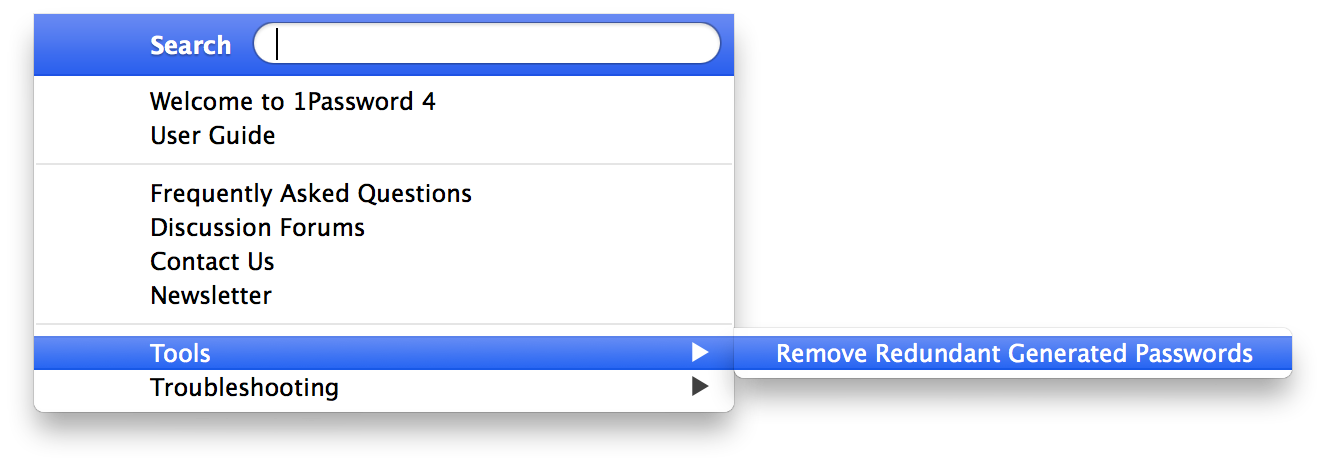
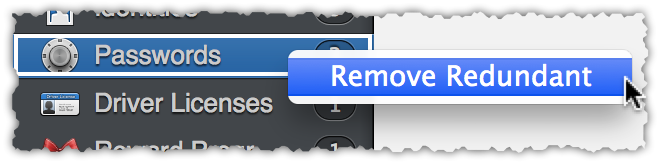 0
0



