Not recognizing my saved "sites" - and edit mode is not acting properly
Since upgrading to 1Password 4, most of my saved "locations" are not being instantly recognized by 1Password. They ARE accessible via a drop-down list and I CAN typically find the proper one - but doesn't seem like an efficient use of the app. Example, when I go to log in to a WordPress site Dashboard I type the URL - and then try to access it in Safari via the 1Password 4 key icon in the browser. 1Password 4 very rarely finds the correct "connection" and I have to manually select it from the drop-down list.
Also - there are times when I need to supply a client with a set of login/password info that I have saved via 1Password 4. In 1Password 3 I was able to "reveal" the password in the first window I came to. Now I have to go to the "edit" window in 1Password 4. What I have found is that 1Password 4 is not actually opening the set of data I am wanting to investigate. I actually have to type the first letter of the saved "title" to get 1Password to display the info - and then I've got other issue going on when I do this. I have to do a "don't save" to finally get to the window where I can "reveal" the password.
This new version of 1Password seems a lot less streamlined than version 3.
I am hoping I just need to do some type of sync correction to fix this.
Comments
-
Hey Paul,
You should be able to press the Option key to get a quick reveal, Sounds as if you are referring to the browser extensions. Move the mouse to the right hand edge of the login and over the top of the more indicator. From there the details will be displayed and you can press the option key to display the credentials etc.
You can also toggle the entire database from being concealed using the keyboard shortcuts control - command - P
I am wondering here is the URLs are more generic or if they are more specific to the site in question this could affect the way the login is supplied and or details provided.
0 -
Hi Paul,
Example, when I go to log in to a WordPress site Dashboard I type the URL - and then try to access it in Safari via the 1Password 4 key icon in the browser. 1Password 4 very rarely finds the correct "connection" and I have to manually select it from the drop-down list.
If you open the WordPress item in your 1Password application, does the URL saved in it shows the same URL as the one you typed in?
What if you click on the URL in that WordPress item, does it open the site in your browser and did 1Password fill in?
Also - there are times when I need to supply a client with a set of login/password info that I have saved via 1Password 4. In 1Password 3 I was able to "reveal" the password in the first window I came to. Now I have to go to the "edit" window in 1Password
As Tommy mentioned, you can press the option key to quickly review the password or you can hover over the password, click on the down arrow next to the copy button and select Reveal:
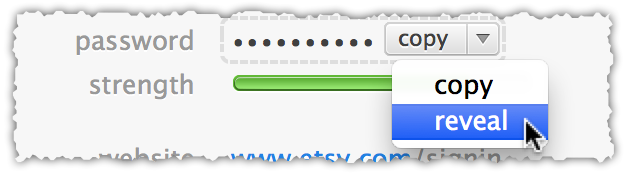
What I have found is that 1Password 4 is not actually opening the set of data I am wanting to investigate. I actually have to type the first letter of the saved "title" to get 1Password to display the info - and then I've got other issue going on when I do this.
Wait, it sounds like you're doing this in the 1Password mini, is this correct?
I have to do a "don't save" to finally get to the window where I can "reveal" the password.
I'm not sure I understand, can you give us more details as what you're trying to accomplish here?
If you can give us screenshots or even a movie, we might be able to see what's going on.
0


