Is there any easier way of updating/changing login passwords via Chrome extension?
Hello 1Password Support Team,
I have locked myself out 5 accounts while updating passwords. It seems like chrome extension is not updating the vault.
Here are the steps I followed to update password:
-> Login to an account
-> Change Password
-> Generate password and fill in.
-> I log out and can't log in.
Other problems:
-> Chrome extension is not smart enough to avoid "new password" and "confirm new password" fields. Filling "Old Password" field, fills all of them...
It is frustrating.
What is an easier way of updating passwords? It seemed that LastPass and Dashlane had better extensions. :(
Please advise.
Comments
-
Another issue I have noticed: couple websites prompted error "Passwords do not match" for generated fill ins. Is this website related?
0 -
Hi, @1AgileUser.
I'm sorry you're having trouble and frustration with updating passwords in 1Password with the Chrome extension. Let's figure out where the problem is and get it working better, starting backwards …
Other problems: -> Chrome extension is not smart enough to avoid "new password" and "confirm new password" fields. Filling "Old Password" field, fills all of them…
That's a known issue with certain forms and fields. Another example is Email Address fields being filled with Username. A workaround is to pop up the 1P mini/extension window (e.g. by typing Option-Command-\ or clicking the toolbar icon), copy fields from the item for the site, and paste them into the current page fields. Temporarily anchoring the 1P mini window for the item is handy when copying/pasting multiple fields.
Here are the steps I followed to update password: -> Login to an account -> Change Password -> Generate password and fill in. -> I log out and can't log in.
Many profile/settings pages require confirmation to save changes. After doing that a 1Password Update Login window like this should appear:
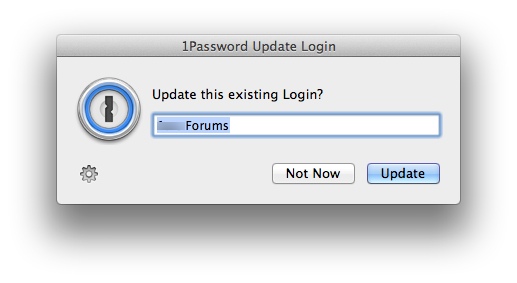
Is that never happening for you? Could you post any URLs for sites where it's failing?We are working to make 1Password more intuitive at recognizing 'change password' screens, but for now, if 1Password does not prompt you to update your existing Login, the best workflow is to immediately update the Login manually. By default, 1Password will copy your generated password to the clipboard when it fills the fields, so it's a simple step to open your Login and update the password. And if you generate a new password that isn't saved with a Login it will end up in the Passwords category.
We're also working on improving the ability to update Logins on the password change forms, which right now is a bit inaccurate. We've identified a bug where it wouldn't prompt and are working on a solution for this. Hopefully, not too long of a wait for this fix.
I know right now this isn't "an easier way of updating passwords" that you're looking for but it will get better.
0 -
Hi again, @1AgileUser. You asked about this:
Another issue I have noticed: couple websites prompted error "Passwords do not match" for generated fill ins. Is this website related?
Do you know for sure if that error is from a mismatch with new password fields you've filled using Password Generator? Like before, could you post any URLs for sites where this is happening? Thanks!
0
