Shortcut to disable Auto-Submit
Comments
-
Hi, @urandom.
Which autofill shortcut are you using? The default is Command-\ for Fill login on current web page and adding the Option (Alt) key modifier runs Show 1Password mini by default:
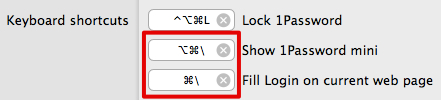
They're similar in 1Password 3.
Can you bring back a keyboard modifier to disable autofill ?!
Do you mean disable autosubmit?
Generally enabling/disabling autosubmit is described in this article:
You can also change the submit option for specific Login items in Edit mode in their details in the 1P4 main app:
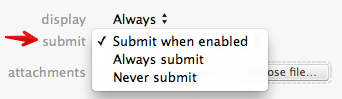
And if you use the Option-Command-\ shortcut then you can interact with the 1P mini/extension window to manually select an item instead of it being selecting automatically (if unique for a site) when using Command-\. Maybe that's what you mean by "disable auto submit by pressing the auto fill shortcut with alt key"?
I hope that's helpful.
0 -
Hey sjk,
actually I thought, it works like you described in your first post - namely that toggling auto-submit is only possible on a global scale (in 1Password options or 1Password Mini Options, actually I'm just now wondering which one takes precendence)But what I want is, what you described in your second post.
Use CMD-# for autosubmitting and OPT-CMD-# for just filling the form.
But the later shortcut brings up 1P Mini. Even using a different shortcut for 1P mini doesnt work here (because it may collide with the opt click).Note, that I'm using CMD-# and not the default CMD-\. I'm on a german keyboard.
Now my guess is, that OPT-CMD-\ is hardcoded somewhere in the browser extensions?!As a possible solution: Introduce 2 distinct shortcuts, one for filling your credentials and one for filling and submitting them.
Because sometimes you dont want to autosubmit, either because 1P is getting it wrong and fills too much, or because there is a CAPTCHA on the site etc.Thanks for your attention
0 -
sjk? any idea?
0 -
Hi, @urandom.
Please accept my apology for not getting back with you sooner about this.
From your first post:
In v3 I could disable auto submit by pressing the auto fill shortcut with alt key.
Maybe you can describe a specific example of how you could disable auto-submit with 1P3 in a way that isn't possible with 1P4?
Here's another try to explain why I'm still misunderstanding it …
For the moment let's use the default shortcuts with their commands, for 1P3 and 1P4:
[3.8.x]
- Fill Login keyboard shortcut (Command-\)
- Show extension popup keyboard shortcut (Option-Command-\)
[4.x]
- Fill Login on current web page (Command-\)
- Show 1Password mini (Option-Command-\)
[Option is Alt]
With both versions, "pressing the "auto fill shortcut" (which is Command-\) "with alt key" (changing it to Option-Command-\) makes it a different command that always disables autosubmit and autofill. In a browser, 1P will display any matching items that you first have to select to fill (and optionally submit) on the current page.
When there's only a single Login item for a page then Command-\ automatically uses it to fill (and optionally submit). But Option-Command-\ will first display that single item, letting you manually choose to use it for filling (and optional submitting) or not. You can't use Command-\ to autofill with a single item plus temporarily disable autosubmit. Adding the Option (Alt) key lets you interact with the item first and if autosubmit is enabled for it then it still happens.
As a possible solution: Introduce 2 distinct shortcuts, one for filling your credentials and one for filling and submitting them.
There are already two shortcuts, just not quite those. :)
I think at the same time you're filling is when you'd also like the choice of whether or not to submit, instead of having to adjust other submit options before/after?
Because sometimes you dont want to autosubmit, either because 1P is getting it wrong and fills too much, or because there is a CAPTCHA on the site etc.
It is possible to change the submit option to Never submit in Login items for specific sites once you know autosubmit is unwanted there. It seems reasonable to handle autosubmit exceptions that way.
Two simple strategies someone might use:
- Leave the global Automatically submit logins after filling option disabled, then enable Always submit for specific items over time.
- Leave the global Automatically submit logins after filling option enabled, then enable Never submit for specific items over time.
How frequently do people change their choices about autosubmit, especially with specific sites/items, once they've been made? :)
0 -
Thanks again for your lengthy and elaborate reply.
I'm pretty sure it worked like this in pre v4 version, that adding the option key not only showed the extension popup, but also disabled autosubmit. So basically it just filled. But I can't test it, because I don't have a machine with v3 installed.
Anyway, I got it, that I can either choose to auto submit or not to - but nothing in between.
I guess I can live with that.ps.
Though, it would be great to introduce a shortcut to just autofill :)0 -
Thanks for your patience with me about this, @urandom. :)
No method of Option key usage in testing here with 3.8.21 disables autosubmit when filling if Preferences… > Logins > Submit automatically after filling a Login (Autosubmit) is enabled and an item's Submit setting allows it. Not that it much matters since your interest is with 1P4 now.
I can either choose to auto submit or not to - but nothing in between.
For now the "in between" is enabling/disabling it with an item's submit setting.
it would be great to introduce a shortcut to just autofill :)
It's there, with Preferences… > Browser > Automatically submit logins after filling disabled and not being overridden by the item. But I will file a related feature request about this for you. :)
0 -
Great.
Indeed, I have to thank you for your awesome support.
Keep up the good work sjk!0 -
@urandom If I understand you correctly, I think the shortcut you're requesting is already partly supported (steps below).
Today I was trying to login to a website that I use a few times a week, but 1Password suddenly started submitting the search form instead of the login form. I opened up 1Password mini and tried holding Option while pressing Return on the Login item, thinking that it would prevent auto-submit, but it didn't even fill the Login. So I came to the forum to see if anyone else had requested this, and I found this Knowledge Base topic and this comment from @roustem that both mention the shortcut. Roustem's comment says to click the Login while holding the Option key. It works.
So it now takes two steps and requires using your mouse, but I think it's easier than disabling auto-submit manually or copying/pasting the login info. Steps:
- Open 1Password mini (Option+Command+)
- Hold Option
- Click a login item. The login details are filled without 1Password submitting the form.
- Release Option key
0 -
@ethansisson this works indeed. Thanks for coming back and sharing your knowledge :)
0 -
Thanks a bunch for this, @ethansisson. :)
Roustem's comment says to click the Login while holding the Option key.
Seems that click on the item in 1Password mini is what I'd repeatedly overlooked earlier. However …
Steps:
- Open 1Password mini (Option+Command+)
- Hold Option
- Click a login item. The login details are filled without 1Password submitting the form.
- Release Option key
I can't get that to temporarily toggle autosubmit with an open and fill, only when filling after the page has already been loaded. With 1Password 4.2.BETA-11, the 4.2.0.b13 extension, and Safari 7.0.2. It probably should work, along with what you reported here:
1Password mini: Auto-submit reverse shortcut doesn't work when selecting a Login via keyboard
We'll look at getting autosubmit toggling to work consistently with whatever method of filling is used.
Thanks again!
0 -
For whatever reason I didn't even think to test open and fill - only filling on an already-open page. I just tried out the steps above with an open and fill and it did successfully toggle autosubmit, contrary to what you're seeing. I confirmed that it works for me with both of these setups:
- 1Password 4.2.BETA-12 / 4.2.0.b13 extension / Safari 7.0.2 & Firefox 29.0a2
- 1Password 4.1.2 / 4.1.0 extension / Safari 7.0.2 & Firefox 29.0a2
If you end up investigating why we're getting different results, let me know if there's something I can do to help. Thank you for taking another look at this, @sjk. You guys are like the gold standard in customer support, which makes me feel good about unhesitatingly handing you money for new versions, no questions asked.
0 -
Hi @ethansisson,
Thanks for giving the Option key autosubmit toggle some testing with open and fill.
I've finally figured out one way to get it working: Option-click an item in 1Password mini search results. It stubbornly refuses to work any other way with every application/extension/browser extension I've tried. Does that correlate with your usage?
We sure appreciate your contributions on the forum and all the kind words! :)
0 -
Looks like you nailed it down, @sjk. That is the same behavior I'm seeing. It was working consistently for me because I was only trying it on search results. :D
0 -
Nice teamwork on this one, @ethansisson. :)
I've updated the bug report in our system so the description of Option-click influence on open and fill from 1Password mini matches our findings of how it actually behaves. Thanks for confirming it!
0

