Feature Request: Hardware Serial Numbers category

Hardware Serial Numbers. (Please +1 if you agree)
I have ALOT of high tech hardware as well as a DSLR and a huge variety of Lens's and they all have serial numbers, as we are all aware for mainly Warranty reasons, as well, for theft. Seeing 1Password is a Security App now across the board and multiple platforms, wouldn't it make sense to have a Category JUST FOR Serial Numbers ??
I have tried many times to try and fit them in to another Category, and even Secure Notes, but it just doesn't cut the mustard IMHO.
If i put them into Secure Notes, it looks messy and there is nothing to determine what i have typed as a piece of Hardware and the Serial number. Its just a block of Text to me.
I would (and I'm sure many others ~ Please +1 if you agree) love to see a Category that sets out Brand, Hardware, Serial Number, Notes, Warranty Expiry Date, Insurance Expiry Date as well as a Attachment which i would put a Scanned Copy of my Warranty, or Insurance cover.
Notes is useful, because you might have engraved initial's, or Micro Dotted on a piece somewhere, and incase of theft and if it doesn't have a serial number, or even if it does, you can put in notes where it is, so when it comes to Police, you can identify it.
I really think there is a BIG NEED for this. I have 70 pieces i could put into 1Password, and then it would be a Genuine All Rounder App IMHO
(Please +1 if you agree)
Comments
-
+1 for Hardware Serial Numbers...
... + a new category for "apps" (since many mobile apps don't have a "username" and often don't allow alpha characters, working more like a PIN number than a "Login" password)0 -
^^^ Yes very true @nyc_dab . . I have found myself more and more writing down a iOS App details to transfer to 1Password +1
0 -
Don't forget
vehicle specific fields
- make
- model
- year
- VIN
*license plate #
Recipe specific fields
- food category
- unit of measure
- temperature to cook at
- allergen status
a unit converter
- an encrypted flash light
Bonus points if a calculator is included.
0 -
I use the Software category for this purpose because it has the requisite purchase-related fields.
0 -
an encrypted flash light
Really? That was the one that made me laugh.
0 -
Nevermind encryption; I have a hard enough time with "plaintext" Morse code.
0 -
+1
0 -
+1
0 -
Thanks for letting us know you are interested in this, folks! I'll make sure the developers know. :)
For now, I would suggest benfdc's suggestion to use Software License items (or really any category you wish since the fields are completely customizable in 1Password 4).
Please keep the feedback coming, though! We always appreciate it.
0 -
Any news on this? I'd like to be able to track the serial numbers for the hardware that my family owns (phones, tablets, laptops etc). I'm using secure notes, but I'd much prefer to have a dedicated category for this. I'd especially like to have icons that show the type and/or brand, so I can visually distinguish laptops from phones.
Thanks for a great app!
0 -
Hi Andy,
I don't have any news to report on this, but I will certainly add your vote! We appreciate your kind words of encouragement. :)
It's obviously not ideal, but one thing you could do for now would be to create custom fields and set custom icons in Login items. Login items don't require username, password, or even URL.
You can create custom sections and fields, and set icons to whatever you like. You can even set the "Display" value to "Never display in browser" if you don't want the items showing up in 1Password mini or the extension.
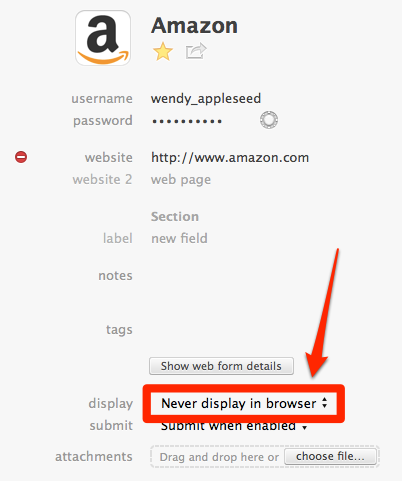 0
0 -
I'd suggest something a bit more generic in the long term. Could you maybe do custom categories so a user can have whatever they want configured?
0 -
What you guys want is not a password manager. What you are asking for is inventory/possession managers, recipe managers, etc.
If you really want this inside 1P, use Secure Notes. If you think 70 items is too cluttered to have in one note, then split it to a few notes according to type of item (lens, camera, etc).
I don't even agree with the slightly more all-purpose suggestion for a "Custom Items" category for items that would start out blank and then let you add any field. Why I don't agree? Because for password management purposes, all categories available do the job, since you can always find one close-enough and then add a few custom fields to it if needed.
This thread is a good example of feature creep if allowed to become reality.
0 -
@buggypac 1P already has social security numbers, bank accounts, driving licenses and passports. We're already well beyond password management.
0 -
I'd suggest something a bit more generic in the long term. Could you maybe do custom categories so a user can have whatever they want configured?
@RichardPayne, custom categories have definitely been requested more than once, and they are probably next in line now that we added custom sections and custom fields. However, I can't make any promises about the "when" or even the "if". I have added your vote, though. Thank you for letting us know you'd like to see this! :)
This thread is a good example of feature creep if allowed to become reality.
@buggypac, there is a balance we want to strike between adding useful features that make sense and "feature creep". So far we think we've got a good track record, but it helps immensely to know what folks are looking for in a password manager. There are some critical pieces of information that make sense to encrypt with all the rest of your secure data. That line is different for different folks.
These are things we think about every time we add a feature (or, for that matter, remove one).
0 -
@onepassword_user now your being downright ridiculous . . .
@buggypac NO I'm not asking for a recipe manager etc . . . .
What you guys want is not a password manager. What you are asking for is inventory/possession managers, recipe managers, etc.
All i'm asking for, is somewhere to put all my serial numbers,
and as @RichardPayne has already stated, "1P already has social security numbers, bank accounts, driving licenses and passports. We're already well beyond password management" . . . . so its not unreasonable to ask for 1 more category to put my serial numbers, for my 20K of equipment and devices I have. I don't want to put them all in secure notes, how many it will even take, but use a great App has the capability of implementing it, instead of trying to find another App to take up more space and trial find I don't like it, and go onto the next, and so on, and so on, and around in circles I go.
And to be able to export as a .cvs .txt or .1pif file already is a added bonus, to be able to hand to police . . IMHO it obvious this is the perfect App for this.
Oh yea, just to add, I already have a Recipe manager and its a beautiful App, but has no place putting my Serial numbers in it !!
0 -
Oh yea, just to add, I already have a Recipe manager and its a beautiful App, but has no place putting my Serial numbers in it !!
I'm kidding when I say this (sorta), =)) but maybe you should ask your Recipe Manager app maker to provide a serial number tracker feature then.
Does it make more sense to use a password tool to manage "Brand, Hardware, Serial Number, Notes, Warranty Expiry Date, Insurance Expiry Date as well as a Attachment which i would put a Scanned Copy of my Warranty, or Insurance cover."
Or does it make more sense to use a Recipe tool to manage "Brand, Hardware, Serial Number, Notes, Warranty Expiry Date, Insurance Expiry Date as well as a Attachment which i would put a Scanned Copy of my Warranty, or Insurance cover."
@buggypac has a point that this is looking a bit like feature creep. I hereby withdraw my request for an encrypted flashlight.
You know with the health features that are rumored to be on the way that we are only months away from folks asking for health book type data storage too. :))
0 -
I hereby withdraw my request for an encrypted flashlight.
Aww! I'm sorry to see you do that, @onepassword_user. ;)
0 -
@onepassword_user Well said. Let 1Password be for passwords/secrets: Credit Cards, Passports, Identification Cards, Passwords. Let home inventory apps be for home inventories.
Edit: This is what @TattooedMac wants:
http://binaryformations.com/products/home-inventory/$19.99. Beautiful (won "Best of Mac 2013" award by Apple). Made for managing serial numbers, warranties and photos of your possessions. Unlike 1Password, it's exactly what he is looking for.
Example of feature list:
Keep important information about your valuables, such as the purchase price, serial number, and condition, so you know what you have and what it’s worth in case you ever have to file an insurance claim. Add photos and receipts to your items, which can serve as proof of possession.
2 year old Demo video (might be slightly outdated):
 http://www.youtube.com/watch?v=gbHNSGOUIZY
http://www.youtube.com/watch?v=gbHNSGOUIZYThis thread could have been solved with http://www.lmgtfy.com/?q=mac+home+inventory+manager (has even more alternatives).
Other alternatives I personally know of: Spreadsheets, DEVONthink Pro Office (I use and love this for a paperless life), Delicious Library (great for books/dvds/games).
0 -
so its not unreasonable to ask for 1 more category to put my serial numbers, for my 20K of equipment and devices I have.
There's no such thing as a "bad" feature request. I think you present a perfectly reasonable explanation for why it would suit your workflow, @TattooedMac.
Everyone, thanks again for your feedback on this! I've shared it with the devs. :)
0 -
@onepassword_user @buggypac This ISNT "Broken Age" !! This is a established Application that with a little tweaking with the Names can add another Category, that has the same attributes as any of the others we already have. There is no need to add a Attachment Box, and any other attribute as its already there within the App. Software is the closet that comes to what is wanted with a change of the names (which I can edit already) but with 1 or 2 things added, it can be a secure place for serial numbers.
For one thing, if you ever see the About this Mac/iPhone credential anywhere on the www, the Serial Number is ALWAYS blotted out. Why ?? Because its a security measure for you the owner for others not too know it, emphasis on security
Back @buggypac No Home Inventory isn't what I want or need in any way or form. I don't need to put a lounge or a chair, desk or even my bloody dining room table, CD's and DVDs into it. I just want to be able to put my Valuable Equipment (the things thieves would steal) into a safe place for reference if need be, and I believe that 1Password has the perfect UI and UX for that!!!
There's no such thing as a "bad" feature request. I think you present a perfectly reasonable explanation for why it would suit your workflow, @TattooedMac. Everyone, thanks again for your feedback on this! I've shared it with the devs.
Thankyou :)
0 -
@TattooedMac Nah. 1Password doesn't have a perfect UI for home inventory management, it's not even remotely close to doing what you want apart from having encryption. Among its many downsides for this purpose, 1P has web-centric data fields such as URL, username and password everywhere which are useless for home inventory management. It lacks photo-support (except via fiddly and non-previewable attachments) which is an extremely common and important aspect of proving ownership when claiming insurance after a burglary. The entire UI is full of password-related text fields and was never made with home inventory management in mind. As its final death-knell it completely lacks proper export of the data. Good luck handing the cops and insurance company a CSV file and dealing with all the extra fiddliness of then also giving them all the extra information they will need after that.
Home Inventory can print a PDF or paper pages with photos, serial numbers, purchase date and price etc for all your possessions), and lots more important info. It has a free remote-app for iPhone which lets you take photos that are instantly synced to the desktop app and ready to attach to your various possessions.
Nobody forces you to put your dining table into Home Inventory. Don't be silly, and stop complicating things. This app is made for exactly what you are asking for: Home inventory management for warranty and burglary purposes, including important things like photos, serial numbers, monetary value, physical condition (affects insurance value), insurance and warranty information and perfect printing of insurance and police reports of missing goods.
Here's an example of a printed theft report:
http://binaryformations.com/wp-content/uploads/2013/02/HomeInventoryScreenshotReportView.jpgHere's an example of insurance coverage overview: http://binaryformations.com/wp-content/uploads/2013/02/HomeInventoryScreenshotPolicyView.jpg
Here's an example of individual items: http://binaryformations.com/wp-content/uploads/2013/02/HomeInventoryScreenshotItemView.jpg
Your only valid complaint about it is the lack of encryption, which doesn't personally bother me since all the receipts are in my name, so a database thief couldn't do anything with it. But in that case, just put it inside of an encrypted disk image (Create one inside of Disk Utility for free or using AgileBits Knox to do it automatically for you). You can then put the Home Inventory "Your Database Name.hi2" database file in that encrypted storage. You can even create a link to the direct database file on your desktop, and if you double-click it, OS X will detect that the link points to a file inside a disk image and will mount it and ask you for the disk image password (just like unlocking 1Password), and will then launch Home Inventory with your database. Slick. And what if you go the other way around and launch Home Inventory and try to open the last-viewed database? OS X detects that it's on a disk image and mounts it yet again. Even slicker.
You can even put the disk image on Dropbox (I recommend using a Sparse Bundle disk image for that, takes less space) to have it saved online. Or use Home Inventory's iCloud support to back it up to iCloud.
Another alternative is to use full-disk encryption on your Mac, with a boot-password. In that case 100% of your files on your Mac hard disk are safe and there's no need for disk images. That is what I do. All modern Macs have hardware-accelerated AES encryption/decryption so you don't even feel any performance hit anymore. When I installed OS X Mavericks, I used a burnt DVD (read Google for how to do that; a USB stick works too), and when the installer launched I opened Disk Utility from the Tools menu and deleted all partitions and created a new "Encrypted partition". It asked me to create a password, and I did so. This creates a SINGLE "Disk Password" that will be asked for at every restart of the computer. I made this one a very complex, long password so that thieves can never, ever crack the hard disk encryption. So when I boot, I type in that password. I am then taken to the regular login screen where I can type my regular, quite easy account password (it's short, since I have to type it so often when I authorize apps to install etc, and I do lots of root-work in the Terminal and have to type it all the time there too). Then I'm in and can work as usual. If a thief takes my laptop and shuts it down, he will never in a billion years be able to unlock the hard disk again. If he doesn't shut it down, he won't be able to figure out my account password anyway since it's short but not easy to guess, and they will be prompted to it instantly from the screensaver/sleep screen, and will not be able to get back in. So win-win. I even use a "hot corner" so when I drag the cursor down to the bottom right, the screen locks, and I do this every time I leave the laptop unattended. I recommend full-disk encryption since you will never have to worry about thieves getting even a single shred of your data anymore.
My laptop is Fort Knox. I do that because I am in the entertainment industry and a data leak would literally be stealing the scripts to upcoming episodes. I further use Carbonite to have an online backup of my entire hard disk, so that I can recover on a new laptop in case of theft.
That may all be overkill for you, but in that case just use a single encrypted disk image as I described earlier, as you won't need to reformat your computer to set that up. :)
Have fun.
0 -
This is a established Application that with a little tweaking with the Names can add another Category, that has the same attributes as any of the others we already have. There is no need to add a Attachment Box, and any other attribute as its already there within the App. Software is the closet that comes to what is wanted with a change of the names (which I can edit already) but with 1 or 2 things added, it can be a secure place for serial numbers.
My reference to Attachment Box was a quote from you asking for it, along with
I would (and I'm sure many others ~ Please +1 if you agree) love to see a Category that sets out Brand, Hardware, Serial Number, Notes, Warranty Expiry Date, Insurance Expiry Date as well as a Attachment which i would put a Scanned Copy of my Warranty, or Insurance cover.
No skin off my nose I suppose if AB wants to add that functionality, but you gotta admit they'd be on the road towards Microsoft Word type feature creep. Your weak sauce about blurred out serial numbers in web shots as proof that Serial Numbers are security related ergo clearly they belong in 1Password.... well you might think that reasoning through a couple more times.
0 -
I haven't ever seen a flame war on these forums. This is beginning to feel like it could become one. I doubt it's worth having one over this issue.
0 -
Here's a M. Night Shyamalan plot twist:
AgileBits buys Home Inventory and integrates all of its incredible physical possession-related features as a new category in 1Password.
Just kidding. Using 1P for Home Inventory management would mean attaching digital camera photos (proof of ownership that greatly aids insurance and law enforcement) directly to the 1Password database. Oh... you know... the database which AB is doing its best to keep as tiny as possible for fast syncing across the internet and mobile devices?
Each digital camera photo is 0.7-2 MB. For comparison, my whole 1P database with 231 login/software items is 5.4 megabytes.
That would blow up quickly... 8-> AB recently took out tiny icon files because they are very devoted to having a small database.
In case anyone's missed the link to the solution, it's http://binaryformations.com/products/home-inventory/ (greatly recommended even by Apple themselves, it supports iCloud and Dropbox sync among others, and encryption is easy to enable using the method in post #23 if you want to protect the database).
I also massively recommend DEVONthink in general for a paperless life: http://www.devontechnologies.com/products/devonthink/devonthink-pro-office.html - I have a searchable, taggable, artificial-intelligence database containing all of my thousands of receipts and contracts, business plans, projects, scripts and other writings I am working on, etc. I literally don't have a single work-related folder on my computer anymore. It's all inside of DEVONthink, where every document is searchable and editable without needing to taking them out of there again. It's freaking fantastic to have everything super-organized in one very organic and intelligent location. They have a cheaper version too: http://www.devontechnologies.com/products/devonthink/devonthink-personal.html
You can put your Home Inventory database inside of a DEVONthink database, and then put the DEVONthink database inside of a Sparse Bundle (encrypted disk image), and voila.
Organized and ultra-safe!
And like I said earlier: OS X is intelligent and will auto-mount your disk image (and ask for its password) if you try to open recent documents or file shortcuts that point to something inside your disk image, so the encryption is super smooth. Awesome! :)
0 -
@onepassword_user Well maybe I was a bit over zealous as to what I would like and I withdrawal the Attachment idea, as its already there.
Each digital camera photo is 0.7-2 MB. For comparison, my whole 1P database with 231 login/software items is 5.4 megabytes.
That would blow up quickly... AB recently took out tiny icon files because they are very devoted to having a small database
@buggypac And my 437 entries is 132MB . . . . Whats your point. AB can do what they want, but at the end of the day, its up to the individual as to how big he/she wants their Database, and mine still only takes seconds to sync !!!
Arguing with a zealot is only slightly easier than tunneling through a mountain with your forehead !!!!!
Feature request. Hardware Serial Numbers as another Category.
I have ALOT of high tech hardware as well as a DSLR and a huge variety of Lens's and they all have serial numbers, and would be great to use a App I already have that I believe has a good UI to put serial numbers of my equipment.
Thanks !!!!0 -
Your DB is not 132MB due to having that many items. It's the size of your particular attachments causing that massive size.
Anyway: Hardware Serial Numbers is feature creep, is a very narrow category which only supports items that have serial numbers, and would therefore be of very limited use.
Here's what the average user would experience:
- 1: "Oh, Hardware Serials Category?"
- 2: "Hmm, okay, I'll add my MacBook Pro serial number, looks under machine and types it into 1Password"
- 3: "Uhm... now what? Where do I add and display my proof-of-ownership photos? Warranty and insurance value information? What do I do for my TV and my sofa which don't have serial numbers? Is this really JUST limited to hardware serial numbers? Well, I guess I will list all of my items that have serial numbers..."
- 4: "Okay now I'm done listing my items that have serial numbers... but now I feel incomplete... this is only half of my stuff... now I really wish I could add my TV and sofa and my other valuables... sigh... 1Password sucks..."
- 5: "How do I view a report that counts up the total value of all of my possessions and sees if I am still within my insurance coverage or need to get a better insurance?... It can't?... Sigh... 1Password sucks..."
- 6: "Oh no, a burglary! How do I export my data in a nice way to give to police? A CSV file? I am gonna give the police a freaking CSV file?! Shxt... 1Password sucks so much for this... Why did I waste my time with this broken feature?"
If it was instead expanded to support all the features necessary for proper home inventory management (not just serial numbers, but all of the other vital features that Home Inventory covers (see its feature list)), then suddenly you've got a working feature (instead of a half-implemented one with "just hardware serial numbers"), but then you're back to square 1: The GUI is still worse than Home Inventory for the same tasks, and the extra feature-bloat will literally bloat the 1Password database to massive sizes and defeat all of AgileBits' attempts to make the database tiny and quick to sync to new devices, over a cellular internet connection, etc. There's sadly no way to fully, properly implement a Home Inventory feature without blowing up 1Password's database size in the process.
Arguing with a zealot is only slightly easier than tunneling through a mountain with your forehead !!!!!
Refrain from ad hominem, lest ye appear as a zealot. Critique of your suggestions is not a personal attack. This is a discussion forum and when you make a thread you will get replies from people. I (and others) are showing how the idea would devalue 1Password and bloat it with half-implemented feature creep, and showing how there's software out there already that does exactly what you're asking for, and does it far better than 1Password could ever do it. 1Password isn't it.
Forgive me if you're feeling insulted. Why not at least try downloading the Home Inventory demo? What do you have to lose from trying it? It does everything you'll need if you ever have to file a burglary/insurance claim, in a slick and purpose-built GUI with super easy data entry, super easy photo-snapping with the remote iPhone app, and perfect report-printing. You can use a disk image for 256-bit data encryption (same as 1Password), as explained earlier.
0 -
I haven't ever seen a flame war on these forums. This is beginning to feel like it could become one. I doubt it's worth having one over this issue.
Just because people have different opinions doesn't make it a flame war. I think it's very interesting what 1Password does and doesn't.
I agree with @buggypac. 1Password should have a focus. There are already first class categories in 1Password: Logins, Identities and Credit Cards, because the can be filled in browsers. Then you have second class categories that can't be filled, but at least it make sense to have them in 1Password for copying the contents in other applications, for example** Wi-Fi passwords**, Databases (useful for encrypted images and files), Software licenses. Then you have some categories that doesn't make any sense. Social security number, why are they there? Different countries may have different systems, for example they could be random or based on your birth date, but I'm pretty sure they all are just a number. And you most likely only have one. In any case, it's strange that such a number gets its own category. A hardware category would add to the bloat, and as have been explained in detail, there are dedicated home inventory applications (although I must say Home Inventory is ugly as sin).
It's not just about selection of categories, of course. People ask about features all the time on this forum, many of them very specific. But people on this forum are part of a vocal minority. How many really benefit of the feature where you can benefit from the feature of disable code signing of browsers? Users of the Tor Browser? You shouldn't be using extensions with that at all!
Integration with 3rd party app launchers. I love Quicksilver, but I never use the 1Password plugin anymore since 1Password mini in version 4 gave me global search outside of the web browser without having to open the main application. Look, I'm not denying that some users really benefit from this integration. But someone at Agilebits devoted time to this feature, time that could have been spent on making the multiple vaults feature not sucking.
Sometimes it's hard to know what Agilebits think. They always reply in the same way when users are requesting a new feature: "Good idea, I will pass that on to our developers". There is no way to know what they really think. Maybe they just count the votes for each feature request. Maybe they simply say "Nope, that's simply a bad idea". I'm hoping for the latter. Because we cannot be certain, I sometimes feel the need to answer request for changes to 1Password with reminding Agilebits that there are users that are perfectly happy with the way things work, we don't just post about it. For example, some users want 1Password to fill logins as soon as you simply visit a page. The current behaviour is to wait for the user to select a login before filling. I like this current behaviour. Should I have to "guard" this in the forum, reminding Agilebits that I like it?
By the way, here's a link about the subject I found today:
http://rampantinnovation.com/2014/05/13/design-is-about-intent/
It's about Apple vs its competitors, but some of it apply here. Scroll down to the section B) Trying to offer an omni-functional product
Good designers create things with specific uses in mind, which implies making purposeful trade-offs. Another way to abdicate design is refusing to accept those trade-offs; it feels better to make something that could be anything for anyone. Seth Godin calls this a design copout - creating something that “helps the user do whatever the user wants to do,” instead of expressing the creator’s intent.
Once more, Samsung is a prime example; David Pogue summed up his review of the Galaxy S5 thus: “… if you had to characterize the direction Samsung has chosen for its new flagship phone – well, you couldn’t. There isn’t one … Overall, the sense you get of the S5 is that it was a dish prepared by a thousand cooks. It’s so crammed with features and options and palettes that it nearly sinks under its own weight.”
This unwillingness to choose, to say no - to exert intent – is also exactly what plagued Microsoft’s Surface, its “no compromises” hybrid tablet/laptop. Unsurprisingly, this jack-of-all-trades device is still a master of none.
Does this mean good design is assertive, ultimately subjective, even restrictive? Absolutely. As Marco Arment put it, "“Apple’s products are opinionated. They say, ‘We know what’s best for you. Here it is. Oh, that thing you want to do? We won’t let you do that because it would suck.’”
0 -
I have no problem with difference of opinion. But parts of this thread began to take on an ad hominem character, or at least so it seemed to me. The design discussion is interesting.
0





