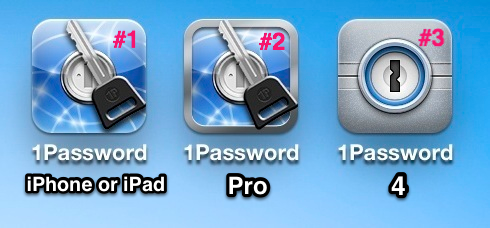Syncing with icloud
Comments
-
I have the same problem. I sync my computers using iCloud, but the option doesn't show on my iPhone 5.
I am using the first version you show above.0 -
I don't believe that version 3.x ever supported syncing with iCloud. Only Dropbox. But Dropbox's recent change in their API broke Dropbox syncing for version 3.x too. To get syncing with either iCloud or Dropbox requires iPassword 4 for iOS.
0 -
Thank you for the help. I thought I had the most up-to-date version because I regularly updated the app. I didn't realize I needed to purchase a new version to have it sync on my iPhone.
0 -
I purchased the 4 upgrade for my Mac, ipad and iphone 5S. I am able to sync iphone with mac and ipad over Dropbox but am unable to turn icloud sync on on the iphone. The option is there but toggle is blacked out. What gives?
0 -
Hi @sandytntn,
Congratulations on upgrading 1Password! I'd be happy to help you get things working smoothly again. Is there a particular reason that you are syncing with Dropbox on some devices and iCloud on others? Generally, we recommend using only one sync solution at a time. If Dropbox is working well for your Mac and your iPad, it would be easiest to use Dropbox for you iPhone as well. :)
0