How to change the order/sorting of Login items?
Hey all.
The use case:
I have say 6 logins for google. They all show up by order of creation date (it seems) when I go to login.
When I use the keyboard shortcut on gmail for instance to login (via the google chrome extension), it shows them in the order I stated above.
How can I sort them by my own preference? I don't want them in alphabetical or date created order. I would like to drag/drop them in the specific order I require.
I'm not that bothered about the order they show up in, in the 1password app itself. I am only interested in fixing the order they show up in on the extension itself (1Password mini/chrome extension)
Is this possible? (hope my question made sense)
Thanks for this wonderful product!
Comments
-
Hi @Zac_Mac,
Thanks so much for providing your feedback here! I'm glad that you are enjoying 1Password so far.
Currently, in 1Password Mini and the browser extension, the Logins will all display in alphabetical order. There are a few things you can do to make your most-used Logins more easily accessible though:
- Marking an item as a favourite will cause it to appear at the top of the Login list. Using your Google example, if I make my 'Google, personal' Login a favourite, when I'm signing in to Google, that Login will appear at the top of my list of Google accounts, even though 'Google, AgileBits' is first alphabetically. The Favourites list itself is also configurable, so you can drag your favourite Logins into whichever order makes the most sense to you.
- Use unique titles for your Logins, and use the search field in Mini to quickly navigate to the Login you need. Just use Cmd-Ctrl-\ to activate the Mini and start typing the Login title. As soon as it is highlighted, hit 'Enter' to have 1Password open the page and log you in.
I will, however, be happy to pass along your request to make the Mini and extension slightly more configurable to make it easier still for you to find the Logins that you need. :)
0 -
Hi. I too had this question and thought this was the answer.. in fact this does work sometimes, but sometimes it doesn't. If I go to logon to Google https://accounts.google.com/ServiceLogin?passive=1209600&continue=https://accounts.google.com/ManageAccount&followup=https://accounts.google.com/ManageAccount, then my Favourites are NOT shown at the top, in fact, some of them are hidden even though they should be alphabetically listed.
Because I manage lots of Google accounts for people, I see nearly all my logins, then I have to scroll down to see "Show 12 More Items" and then in there are logins taken out of the main list above for some reason. Including one of my favourites that I use all the time. These ones which are hidden are not in alphabetical else they would be at the top. Its as if 1Password has chosen not to show some logins in their rightful place in the alphabetical list, and hide them in this "Show 12 more items" section, even if they are a Favourite.
This is using the Chrome Extension, so the key icon button next to the address bar, and I am using 1Password 4.2.2.
0 -
Hi @amityweb,
I'm sorry you're having trouble with how 1Password mini sorting is behaving.
Since you're running 4.2.2, are you aware of its new Lenient URL matching option? It's generally referred to in the 1Password 4 for Mac Release Notes:
- Configure URL matching for sub domains in 1Password > Preferences > Browser
Might that be having influence on the sorting results you're currently getting in 1Password mini? Especially this:
… , then my Favourites are NOT shown at the top, in fact, some of them are hidden even though they should be alphabetically listed.
It's disabled by default; enabling it switched back to the old behaviour from previous versions, where subdomains were ignored.
Here's an overly simple example of mini sort ordering with it disabled:


Compared with when it's enabled:

Notice the difference in where the Login-titled Favourite item appears.
Please try at least temporarily toggling that option, then see if it changes sort order results any more or less how you'd like them to be. Once you've settled on it having it disabled or enabled we can better help determine what else can be done to further optimize the results for you. Thanks!
0 -
Hi. Sorry for late reply, I wasn't subscribed to this thread...
No its not that feature. I manage many Google accounts for customers, and we have many of our own too. Lets say I have 30 Google accounts. So they all have the same URL to the Google login page.
But I have favourited a couple, ones we login on a daily basis. The favourites are not put at the top. See attached.
The Amity Web Backup account in the last 12, is not initially shown. It states "Show 12 more items". I have to click it to reveal Amity Web Backup.
I have favourited Amity Web Backup, I would like it at the top along with my other Favourite. Favouring it has had no effect in this list.
Thanks
0 -
When I say its not that feature... disabling it does put it at the top, but I dont want lenient url matching. Yet I would like favourites to be at the top.
0 -
Thanks a lot
P.S. Can you see my screenshot OK? When I click on it it above it does not open, I cant see how to open the image in full size. Weird. If you can see it thats fine.
Edit: Guessed the path, so here is the link to the full image above https://us.v-cdn.net/5020219/uploads/FileUpload/0f/bf00b970a69d14eb13776e779feee2.png
0 -
Hi @amityweb,
I see @Megan has followed up about your primary issue; here's followup about a couple meta issues. :)
I wasn't subscribed to this thread...
The forum Notification Preferences page is where you can view/change your settings. To (un)bookmark a specific topic, click the star at the top of its page next to the gear and just above the
POST A REPLYbutton. It'll be yellow when it's bookmarked: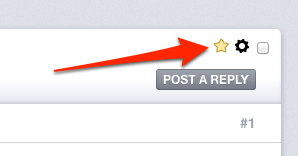
When unbookmarked, it's just an uncolored outline:

P.S. Can you see my screenshot OK? When I click on it it above it does not open, I cant see how to open the image in full size.
The reason, and a workaround, are explained by @JasperP here:
Can't open attachments on the forum [downloading is disabled; use Insert Image for images]
0 -
Thanks sjk. I figured out notifications... I found other threads on this issue, maybe its worth changing it in line with forum standards to avoid confusion (called subscriptions, and auto subscribe to posts started and commented on). Thanks!
0 -
Yes, i'm sure I can mess around with the spelling for the saved account.. but i'd like a more elegant solution.
Why do I need this? I do a lot of technical support, which involves logging in to certain websites with many different accounts (which 1P makes super easy) but i'd like the main logins to be at the top, or chosen by default, or something, so I do not have to dig for them.
Suggestions welcome!
Cheers,
Dave
0 -
One approach is to make the records you want to be at the top of the list Favorites.
0 -
Since 1Password 4 is there a more elegant way of reordering login items other than adding number prefixes to them? I was thinking something like a dropdown list in each login item's settings where you'd select a number where you'd like it to appear in the sort order.
If there isn't currently a better way than adding number prefixes to the title then please consider something like this.
Also, the 'ordering by number' doesn't sort the order in the Safari extension and 1Password mini when it auto detects the site your at (e.g. Gmail.). It does work OK for me if I type in the name (Gmail) in 1Password mini though.
0 -
The usual recommended way to achieve some of what you want is to mark certain items as favourites to bring them to the top of your list. I know that's not exactly what you want but it may help a little.
Stephen
0 -
Hi Dave ( @theconsultant ),
I've merged your topic with a related one. From @Megan's original reply (like @hawkmoth also mentioned):
Marking an item as a favourite will cause it to appear at the top of the Login list.
See followups for more information, including the effect of Lenient URL matching and possible issues/bugs. Also note what @odysseus discovered/reported about making www.icloud.com a Favorite and my reply: here.
These can influence matching/sorting of Login items in 1Password mini:
- Item titles.
- Item website field(s).
- The Lenient URL matching option (since 4.2 update).
- Marking Favorite items.
And items within the Favorites category can be sorted in the main application, which can make Favorites category usage in mini handier.
0 -
Thanks, I do mark items as favourites. But in this case it wouldn't work how I wanted.
0 -
Hi @Jono,
I've merged your topic into one with similar suggestions and feedback.
Since 1Password 4 is there a more elegant way of reordering login items other than adding number prefixes to them?
Do you have an example of when and where you'd like that reordering to take effect?
My reply #17 mentions what can currently influence matching/sorting of Login items in 1Password mini.
I was thinking something like a dropdown list in each login item's settings where you'd select a number where you'd like it to appear in the sort order.
I'm not sure what the UI/UX would be for managing that. :)
Manually sorting the item list for the Favorites category in the main application uses that sorting under Favorites in 1Password mini.
What about having the option to manually sort each category separately and have that sorting reflected in mini?
Also, the 'ordering by number' doesn't sort the order in the Safari extension and 1Password mini when it auto detects the site your at (e.g. Gmail.). It does work OK for me if I type in the name (Gmail) in 1Password mini though.
Ahh, that's one example of where you'd like more control over sorting/ordering. :)
If I understand you correctly, that's one spot where Lenient URL matching option might have influence.
There are multiple contexts when sorting comes into play. What's desirable in one may not be in another, for different people.
We'll see what can done to offer more flexible sorting options and appreciate your input!
0 -
For some reason I've ended up managing Gmail, Dropbox, domain name registers, web hosting etc. for family and friends. So when I go to any of those sites I have quite a large number of logins for them.
I only want to add items to favourites for my own logins, and already have quite a few. Adding other people's logins to my favourites would mean I end up with 'another large pile'.
What about having the option to manually sort each category separately and have that sorting reflected in mini?
That would be very good. Is that currently possible, or are you suggesting it as a possible solution for the future?
0 -
Yes, please add my vote :)
0 -
Please add my vote too. This is my number one "want" for 1Password these days.
0 -
This is a CONSTANT frustration. I manage 10 different Google accounts and the one I ABSOLUTELY NEVER want 1PASSWORD to use is the one that ALWAYS appears at the top with no way to manage it. MOST RECENTLY CREATED FIRST is an absolutely terrible default behavior. Even MOST RECENTLY USED would be better. Ugh.
0 -
Hi Dale,
Have you tried changing titles of your Login items for Google accounts to see how that influences their sorting in 1Password mini? For example, that should allow you to get this item not to appear at the top (unless it's marked as a Favorite):
… the one I ABSOLUTELY NEVER want 1PASSWORD to use is the one that ALWAYS appears at the top with no way to manage it.
Earlier @Jono mentioned:
Also, the 'ordering by number' doesn't sort the order in the Safari extension and 1Password mini when it auto detects the site your at (e.g. Gmail.). It does work OK for me if I type in the name (Gmail) in 1Password mini though.
Is that still true for you with 1Password 4.4.1?
Can both you guys post some URLs from website fields of your Google/Gmail items where title changes haven't helped control ordering of those items in 1Password mini? Thanks!
0 -
Hi everyone,
In a related topic, @JasperP posted:
The items in 1Password mini are sorted using three criteria — subdomain matching, favorites, and alphabetical order.
When a page is active in your web browser, the logins for that website will be displayed in this order (by default):
- Favorites (subdomain match)
- Alphabetical order (subdomain match)
- Favorites (same domain, but different subdomain)
- Alphabetical order (same domain, but different subdomain)
If "Lenient URL matching" (under Preferences > Browser) is enabled, subdomains will be ignored, and the sort order will be:
- Favorites (for any subdomain on domain.com)
- Alphabetical order (for any subdomain on domain.com)
I hope that information is helpful to readers here, too. :)
0 -
@sjk This comment helped me figure out exactly what was going on too. Seems like a lot of people were having the same issue as I was related to google logins. My issue is that SOME of my logins (especially older ones) were created with the www subdomain. At some point google account creation started taking place under "account.google.com" which is where you go when you login to google. The fix for me was to change my favorites to have the "account.google.com" subdomain since they were older google accounts.
0 -
Hi Alex,
I'm glad information here was helpful for successfully sleuthing the sorting issue with your Google items. Sounds like you have enough of those items to have noticed something wasn't right with their sorting, but the reason for that trouble wasn't immediately obvious.
0





