Auto Fill Not Working Firefox. Two Browser Windows Open Each Time Open and Auto Fill Button is Used
I have MacBook Pro Retina 13 inch late 2013 running Firefox with Mavericks. I have the latest 1Password 4.1.3 with the 4.0.1 extension. Auto fill works maybe 2-3% of the time. And as an added irritation two browser windows open for each doubleclick or open and fill commands. Safari browser is not responding either except that it only opens 1 browser window. I have spent considerable time on this problem, troubleshooting, uninstalling/reinstalling, all to no avail. Things worked great with the 1password 3 but the latest version is to the point of being unusable. Please help.
Comments
-
Hi, @CEI.
I'm sorry you're having 1Password filling issues with Firefox and Safari.
Let's look at Firefox first:
Auto fill works maybe 2-3% of the time.
Which method(s) of filling are you using? Can you you post the URL for any specific page where it isn't working? When it does fail has the page finished loading before the filling?
And as an added irritation two browser windows open for each doubleclick or open and fill commands.
That bug with two Firefox browser tabs/windows opening was also reported here:
Duplicate and replaced browser tabs using "open and fill" with Firefox [confirmed]
I've noted your comment about it with the open report in our tracker.
Now Safari:
Safari browser is not responding either except that it only opens 1 browser window.
Can you describe what you mean by "not responding"? An example of what you're trying that doesn't work as you expect would be helpful.
If you haven't already checked these troubleshooting tips please take a look and see if any matter:
Has your system been restarted recently, especially since the problems started?
Thanks in advance for answers to those questions and any additional information. We'll get this figured out and fixed for you. :)
0 -
I'll confine this to Firefox browser to avoid confusion, but what i mean by Safari not responding is it also will not auto fill. Using MacBook Pro Retina late 2013 with OSX 10.9.1, 1Password 4.1.3 and Firefox 26.0 as the browser with the 4.0.1 extension. Here are my symptoms: Beginning with Firefox closed, I double-click following URL: https://www.amazon.com/gp/yourstore?ie=UTF8&ref_=pd_irl_gw&signIn=1atest. Firefox opens two browser tabs for that URL and auto fills neither of them. I double-click aforementioned URL again and a 3rd tab for that URL opens and is auto filled. In another scenario, if Firefox browser is open with URL "whatever" occupying a tab, a double-click on any of my saved URL's opens two tabs for that URL one of which overwrites browser tab "whatever" with no auto filing taking place. And then if URL is double-clicked again a 3rd tab opens and is auto filled. I've been up one side and down the other on the auto fill troubleshooting guide elsewhere on this site with no luck. I have restarted system many times, no help. Seem to have hit a wall. I have been using the product for about 3 years and only recently have had problems like this.
0 -
Yes, please elevate the priority of a fix for this bug. It's been quite annoying after I recently paid to upgrade to 1Password 4.x. I have been a long-time user of 1Password, and this bug definitely makes it harder to use.
Thank you,
Greg0 -
AgileBits Support - can you create a sticky topic to track this bug for your user community? It's a pretty annoying bug to work around, and it limits ease of use vs. 1Password 3.x. Getting a timeline for an expected resolution would be super-helpful!
Thank you,
Greg0 -
Hi @CEI,
Thanks so much for the detailed report! I've updated the issue trackers to include your experience.
For you and @sourcehosting, we very much appreciate your patience here. I'm completely reliant on the browsers and auto-filling, so I know how annoying it is when it doesn't work properly! Our developers will get this fixed for you just as soon as possible.
0 -
Hey guys,
I've deleted/moved your duplicate (@CEI) and related (@sourcehosting) posts into this topic, from:
Duplicate and replaced browser tabs using "open and fill" with Firefox [confirmed]
It's getting a bit jumbled with two issues here, one being the same as in that other topic. :)
@CEI: For your Safari issue filling issue, if you haven't already tried it, can you let me know if there's any difference after (temporarily) disabling the Animate form filling option under Preferences… > Browser?
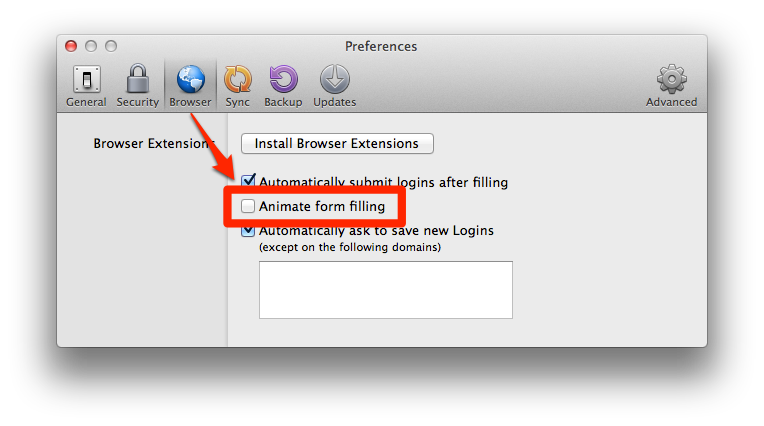
@sourcehosting: Although @Megan already replied to you here would you like me to move either/both of your posts to the other topic specifically covering that issue? We won't be able to make a sticky topic out of it but you can bookmark it:

And receive notifications if your forum Notification Preferences are enabled, e.g.:
 0
0 -
oversoul Administrator - I had unchecked "Animate form filling" in Safari as per the troubleshooting guide. It made no difference, still no auto filling. I'll add this though: The IPad version works all of the time, every time for auto fills just like 1Password 3 for Mac did.
0 -
Thanks for trying that, @CEI. I'm sorry it didn't help.
So we can get a closer look at why filling may not be working in Safari please send a Diagnostics Report from your Mac where you're having the problem; instructions are here:
Sending us your Diagnostics Report to help us help you!
Please do not post your Diagnostics Report in the forum, but do include a link to this topic and your forum username in the email so we can "connect the dots" when we receive it. A quick comment here mentioning that you've sent it would also be helpful. Thank you!
0


