Password generator "copy to clipboard" broken
I often use the password generator in the browser toolbar to generate a password to a new website login. But the "Copy to Clipboard Before Filling" option does not work. The password isn't copied to the clipboard when that option is selected. Worse yet, there isn't a way to select the generated password and command-C it to the clipboard either. I have to take a screen shot of the strong password generator in action for me to remember what the password was after it was filled; otherwise it's lost forever.
Can this be fixed?
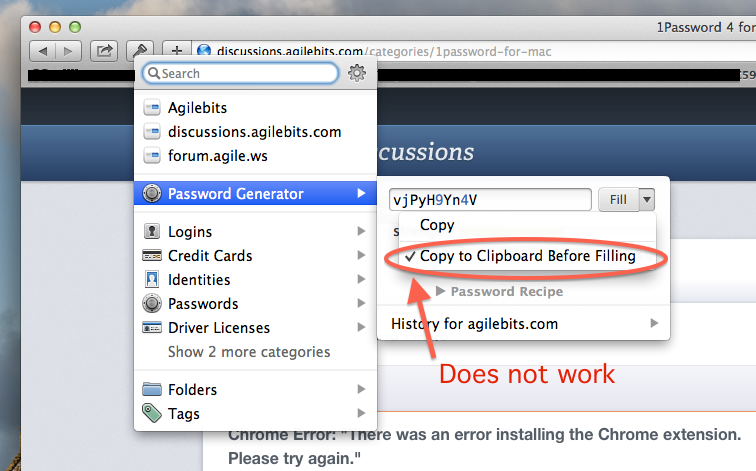
Comments
-
Hi @Kir,
I'm sorry the Copy to Clipboard Before Filling option in 1P mini's Password Generator isn't working for you. When it's enabled and you select Copy above it, or click the Fill button, you're never seeing the password in your OS X clipboard? Are you running any clipboard manager software that might be interfering with this? Also, which version of 1Password 4 are you running?
In 1Password 4.1.2, the generated password field will be selectable and editable.
If you check the Passwords category you should find items there that were created whenever either Copy or Fill has been used, even it the Copy to Clipboard Before Filling option is disabled, and those items weren't automatically converted to Login items. Those passwords should not be lost forever.
Thanks in advance for answers to the earlier questions than can help to find a solution for this problem.
0 -
It wasn't working yesterday at all but it seems to work today for some reason.
0 -
PS What is 1Password mini?
0 -
Hi @Kir,
It's great to hear that copy to clipboard is working for you now, for whatever mysterious reason. :)
The What's New in 1Password 4 for Mac? guide says:
1Password mini is the ever-present menu bar companion to the main 1Password application. It enables the browser extensions to function and provides access to your 1Password data even when the main app and your web browsers aren’t running.
There's also this definition in the 1Password 4 glossary:
mini is 1Password's second major component. By default, its key-shaped icon appears in the menu bar at the top of your screen.
1Password browser extensions require 1Password mini to give them a user interface.
0
