New User - Trial Download - Import Issues.

Hello ya all
I have heard nothing but great raves about 1Password for the Mac, so I decided to give it a shot (I want to/need to migrate away from my current PWM, Wallet from Acrylic http://www.acrylicapps.com/wallet/#!/mac).
So far, the experience has been disappointing:
- Importing data in CSV format does not work (instead of importing my 3 credit cards, 1Password tells me that it "successfully imported 1 credit card". Yeah, with all the info mangled up --> not useful at all)
- I deleted the one useless credit card entry, just to find out that the count in the sidebar does not correctly update: the little badge icon still displays the number 1 (see attached screenshot)
The verdict so far (from a migrating user's point of view): not a viable option (especially in light of the steep price compared to the competition).
Edited/Added:
Just found out that there's a whole slew of issues (see here: http://discussions.agilebits.com/discussion/16064/known-issues-in-1password-4-for-mac#latest). While I believe it's useful and appropriate to have this list (certainly better than to hide them and act as if there were "no issues"), I'm still amazed it's "that" long. And yes, I know that my statement is relative. Then again, it's not a 1.0 version of an application, where I at least might be willing to "overlook" a list of issues that's seemingly long...
Cheers
rattlesnakeshake
Comments
-
Hi Megan
thanks for your reply and the link. In the meantime I figured out how to import data myself. It seems that 1Password is hell-bent on having a CSV file with
- LF line endings (aka UNIX file)
- fields in a strict order
- every record has to contain all fields (i.e. artificial, empty fields have to be created)
Quit a pain, frankly! I believe 1Password should at least spit out a warning if a user tries to import data from a CSV file that does not conform to this rather strict set of requirements; saves some aggravation.
0 -
Thanks for the followup and feedback. I'm really glad to hear you've been able to get your CSV data imported into 1Password 4. I do understand it can be a painful process and apologize for any inconvenience.
For more information about the status of CSV importing please refer to the post from Jamie ( @jxpx777 ): here (#6). The changes in the 4.2 betas he mentioned are in the current 4.2.2 update (available now from our website and soon from the Mac App Store).
If we can help you with anything else please let us know. Cheers!
0 -
Hi sjk
thanks for your comments and the link (I read that one, good to know that there might be some improvements in the future). Kudos (make that BIG kudos) to you and Megan for getting back to me (yes, I know, I'm not a paying customer yet, but that might change). :)
Some of the questions I had (and would have asked) were answered in other posts (mainly about vaults & sharing). Megan wrote a nice article about that here: http://discussions.agilebits.com/discussion/21934/dropbox-syncing-questions-multiple-vaults-with-4-2 . Like others, I too mistakenly thought that vaults is about organizing, when it's in fact about sharing (and "smart folders" is about organizing).
FYI, I'm still in the evaluation phase, luckily for me, I'm down to two solutions already: 1Password and Dashlane. At the moment, I'm leaning a bit more towards Dashlane from my workflow's point of view, but that might change. I also have a family "in tow", so I have to keep that in mind (I'm an IT guy, software engineer). Money-wise, it's approx. $120 a year for Dashlane (4 Premier Accounts, sync to any devices included) versus approx. $172 for AgileBits (Mac & Win Family License plus 4 iOS Licenses). More to come for sure...
Thanks again =D>
rattlesnakeshake (aka Mike)
0 -
Hi Mike ( @rattlesnakeshake ),
Thanks so much for considering us as an option to keep your family's digital life organized and secure! I know it's certainly not an easy decision. I'm so glad to hear some of the forum posts have been helping you to understand 1Password a bit better.
As to your point about cost, I just have to toss in a quick little sales pitch here. While the upfront cost of 1Password can seem a bit high, I would like to mention that the last paid upgrade to 1Password was in 2009 when we released 1Password 3. Since then, there have been 66 free upgrades to 1Password 3. These 66 free updates included 738 changes and are detailed in 1Password's release notes. So, while our pricing does reflect our premium product, we do our best to keep paid upgrades as infrequent as possible. :)
As always, we are here if you have any further questions.
0 -
Hi Megan
thanks for your comments; I certainly appreciate your sales pitch. I'm not gonna cheap out on this very important piece of software, it's just one point I mentioned. One of the big advantages of 1Password is actually the fact that I can buy it at "your store". If there's ONE thing I absolutely HATE then it's the App Store: There's a gazillion of "apps" there that you can't test, no trials available, only reviews and comments (90% of which are probably fake anyway). In essence, no way to test an application and certainly no way to return it. No further comments on that...
One positive feedback: I love the way 1Password Mini let's you create random passwords; by far the best solution I have seen! =D> More to come...
Mike
0 -
Hi Mike ( @rattlesnakeshake ),
I'm glad to hear you like 1Password Mini - the random password generator is certainly a handy little tool. It reminds me of one of my favourite little security tricks that I learned working here: lying to security questions!
Keep the questions (and feedback) coming :)
0 -
Hi Megan
OK, here we go: A quick question regarding logins. I use Firefox and have the AgileBits extension loaded. I saved a new login/password combination (for my ownCloud installation) and added a tag while saving (lucky me!). Because after saving, I could NOT find this new login in the "login section" (please see screen shot 1), it was ONLY saved in the "Tags section"(please see screen shot 2). After approx. 2 min (while I did some other stuff) it showed up (please see screen shot 3).
So, is this deemed "as designed" or not? And yes, I am aware that you have a loophole out ;) you can just tell me "yeah, works as it should..." :D so... just curious...
Mike (aka rattlesnakeshake)
0 -
Hi Mike ( @rattlesnakeshake ),
Thanks for bringing this to our attention! As much as I'd love to take that loophole and say that this is exactly how things should work ... it really isn't. :) Now, I have been unable to re-create this using 4.1.2, and the extension version 4.1.0 - the Login shows up in the Mini as it should. Could you please let me know what your version numbers are to see if I can re-create this using the same set-up? Also, is this consistent for you or was it a one-time deal?
0 -
Hi Megan
I'm sure it shouldn't happen; I've probably just been unlucky. It just caught me by surprise, that's all. I'll try to replicate and get back with my findings. In the meantime, please find my version info here:
- 1Password 4 / Version 4.3.BETA-5 (430005) / Agile Beta
- browser extension (please see screen shot as well): 4.1.0
A much more important/general question: As far as I have been able to research, there is no "web app" version of 1Password, right?
Thanks for being so patient with guys like me ^:)^
Mike (@rattlesnakeshake)
0 -
Hi Megan
another question that I was unfortunately unable to answer myself: can I somehow resolve duplicate passwords? I found no menu item and/or no context menu item to achieve this. Please let me explain: I have two logins (i.e. username - password combinations) for my mobile (internet access) hotspot (please see attached screen shot). Depending on browser and script, this device will get addressed as either "192.168.0.1" or as "swisscom-mf60.home". Hence it triggers an entry in the category "Duplicate Passwords". I want
- duplicate passwords shown but
- I want the possibility to mark false-positives as "resolved" too (so they don't show up)
Any way to achieve that?
Mike (@rattlesnakeshake)
0 -
Hi Mike ( @rattlesnakeshake ),
I must say, that bowing smiley little emoticon might be one of my favourites ;)
1Password is available on the web, if you store your data in Dropbox. Check out 1PasswordAnywhere. It's a read-only version, but it's pretty handy if you just need one or two logins while using a different computer.
0 -
Hi Mike ( @rattlesnakeshake ),
For your "192.168.0.1" and "swisscom-mf60.home" items with identical passwords, you could try creating a single item with multiple URLs that should work for either one. I hope that helps. :)
0 -
Hi Megan
Hi sjk (sorry, ladies first, ALWAYS)
thanks so much for the two answers/pointers. I will definitely check out 1PasswordAnywhere, it's exactly what I have been looking for. I often have to check/test/support applications for coworkers, test new code etc... so I need a quick way to do that without installing any application on the respective person's computer/laptop/device.
I will try to create a single item with multiple URLs and see how that goes. Again, thanks for the hint.
I'd like to pass on a suggestion to your development department: Please create an easy "merge" option (command, actually) to handle the use case I described. It should probably be called "Merge Items with Multiple URLs" or something similar... It should be quick and painless, like
command-select several non-contiguous items
right click for the context menu
choose "Merge Items"
That's it. Later along the road, when choosing this new command, there might even be a list that pops up where one can select the URLs to keep (meaning the other, non-selected URLs will be discarded). Like, choose five (non-contiguous) items (in the "Duplicate Passwords" section), merge them using the context menu, a list pops up, select three items and click "OK". That will create a single item with three URLs, the two other ("duplicate", if you so want to call them) items get deleted.
Have a nice weekend! :-h
Mike (@ rattlesnakeshake)
0 -
Hi Megan
OK, some more comments are appropriate I think...
I searched Google and AgileBits' discussions forums for "1Password Anywhere", and from what I have read and learned (just a (very) small sample, mind you), I get the impression that 1Password Anywhere is not (very) high on the priority list...?
I understand why; the business side, at least: It's not a paid, individual, application, so it basically just sucks up resources. As far as I have been able to research, it's not prominently figured on AgileBit's website (I had to dig deep, it's buried somewhere here http://learn.agilebits.com/1Password4/iOS/Tutorials/ios-1pa.html), which I think is a shame (but that's of course just me).
I understand you are neither the CEO, nor the CTO, nor the R&D Manager (those are the guys I'd have to ask), but since my workflow revolves (heavily) around the 1Password Anywhere feature (i.e. read-only access to my protected info from any device in the universe that has a browser), I'd like to get any info where that journey is headed!? What are the plans with 1Password Anywhere? Update it? Drop it? Keep it in its dormant state? I-)
A second question I have is with regards to syncing. I am aware of (make that: "I believe to be aware of" ;) ) the fact that one should only sync using one sync option. So, I opted for Dropbox. Works flawlessly! That's great, actually (I never take anything for granted) ^:)^
However, I'm moving towards "ownCloud" (meaning I have one up & running and I'm moving things over there). How (well, if at all) does syncing with ownCloud work. I found this entry here http://discussions.agilebits.com/discussion/18293/sync-with-owncloud. And probably more appropriate for your developer guys is this one here [link]<(http://discussions.agilebits.com/discussion/19044/our-own-cloud-sync)>. I have copied the last paragraph:
"I'd like to add that the ownCloud project just released libraries for iOS (and Android) for developers who want to add in-app support. It's worth looking into. [link]<(http://blog.karlitschek.de/2014/02/free-owncloud-mobile-libraries-released.html)>"
So, the question remains: 1Password and ownCloud?
Cheers
Mike (@rattlesnakeshake)
0 -
Hi Mike ( @rattlesnakeshake ),
I searched Google and AgileBits' discussions forums for "1Password Anywhere", and from what I have read and learned (just a (very) small sample, mind you), I get the impression that 1Password Anywhere is not (very) high on the priority list...?
As a small company, it always seems that the day isn't long enough for all the cool stuff we want to do. It's not so much that 1PasswordAnywhere isn't high on the priority list, but more that the major versions of 1Password 4 have to be slightly higher. We know that 1PasswordAnywhere could use some love, and it is indeed on the 'to do' list. Ideally we'll have more resources to direct its way once 1Password 4 for Windows and 1Password 4 for Android have been released into the wild. Unfortunately, I don't have too many more details than that at this time.
So, the question remains: 1Password and ownCloud?
We've certainly been hearing a lot about ownCloud lately (as I'm sure you've gathered from the forum threads that you've linked to!) and new sync solutions is something we're always on the look-out for. I'd be happy to add your vote to the existing feature request. :)
Sorry that I don't have better answers for you here, but do keep the questions coming! It's always great to know what's important to our users.
0 -
Hi Megan
thanks for keeping up with all my questions & musings; /:) much appreciated!
I have one question (hopefully simple): How do I log into sites with three login fields? Some sites ask for an extra login field when signing in, which could be an ID number, PIN code or secret phrase, for example. This is primarily for banking websites or organizations because it gives them better security. I have several of these cases that I need to cover; all banking sites, all with an additional third token/ID/password, and they are all "one time only" i.e. the tokens expire (rather quickly @-) ).
And I have one oddity: when I use 1PasswordAnywhere, I have all entries double (please see screen shot)...? Just me and a lot of tough luck again?
Thanks a lot!
Mike (@rattlesnakeshake)
P.S. Just for the record: despite today's date, it's not a prank [-X
0 -
Hey Mike ( @rattlesnakeshake ),
Thanks for keeping awesome @Megan on her toes. :)
How do I log into sites with three login fields?
I have several of these cases that I need to cover; all banking sites, all with an additional third token/ID/password, and they are all "one time only"
If autosubmit is disabled for your Login item then you can manually enter the "one time only" data after 1Password fills other fields on the page, before manually submitting it. To disable autosubmit, edit the item and scroll down to set the submit field to Never submit.
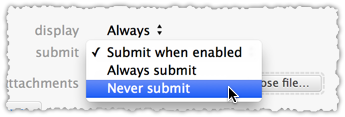
when I use 1PasswordAnywhere, I have all entries double
Those extra "double" fields you're seeing in 1PasswordAnywhere will show up as web form details in the main 1Password app or mini. For example, in 1PasswordAnywhere:

Same item in 1Password mini:

No fooling. :)
0 -
This content has been removed.
-
Hi @sameerchavan,
The double fields in 1PasswordAnywhere are the web form details. They are supposed to show up there, so can't be removed.
We are looking at giving 1PasswordAnywhere an update for 1Password 4, so you may see some improvements there (maybe hiding the web form details like in the 1Password for Mac app).
0 -
This content has been removed.
-
You're welcome! The design of 1PasswordAnywhere hasn't been updated since the release of 1Password 4, so definitely won't be consistent at the moment.
I personally agree that the web form details would be better hidden like on the Mac app. Hopefully we can improve that sometime in the future. I can't promise any particular changes, or when any changes to 1PasswordAnywhere would occur, but it is on our radar.
0 -
Hi sjk
thanks for your reply. The reason I asked about 1PasswordAnywhere is because in all my cases (contrary to the example you've shown) the fields have exactly the same name, the sole difference being a capital "U" for the "username" field name, versus a regular (i.e. small) "u". Not very distinguishing. But as JasperP said, there's hope that this will get rectified...
Thanks as well for the explanation about the 3 field login, I'll try afterwards...
Cheers
Mike (@rattlesnakeshake)
0 -
Hi sjk
I just wanted to get back as promised; three token login works perfectly for me! Thanks again! This time you deserve Megan's favorite icon :D , here it is: ^:)^
Have a nice day, Mike (@rattlesnakeshake)
0 -
Hi Mike ( @rattlesnakeshake ),
On behalf of @sjk, thanks so much for letting us know that you're all sorted out! As always, we're here for you if you have any further questions (or emoticons). :D
0 -
OK, here I am, back again. I always dive "deep down" to explore, then I have to come up for air... ;)
I bought the family license pack, so I am a full, paying 1Password "family member" now. That's my sales pitch, hihihi... ;;)
Some observations (whether you regard them as flaws, short comings, whatever, is up to you gals/guys), for Mac OS X first:
- I deleted everything (application, preferences, ...) according to your instructions on the web. Then I installed the 1Password application and fired it up. It still seemed to find something (I faintly remember some small text in that dialog box...), but I "force used" a new vault. That went fine, no adverse effects so far...
- I tried importing (1Password exported data) data into 1Password, that worked (it better should!). However, importing CSV data did not work at all! Yes, that is contrary to my own findings in this thread above (March 18, 2014 <#3> above) and it's a major nuisance (to use nice language). I thought using the beta channel might help, so far I have been on the beta channel. However, in order to finally be able to import CSV data again, I had to revert back to the "regular" update channel and I had to uninstall my beta version of the 1Password application, then I had to install 1Password Version 4.2.2 (422001). Then (and only then) I was able to import my CSV data. And before you ask about it, I tested it with one single CSV record, the one you have on your website here http://learn.agilebits.com/1Password4/Mac/en/KB/import.html under the "login" heading ("Space, the final frontier","https://starfleet.org","jkirk","2.6U3\NTCTP"".g9h","These are the voyages of the starship Enterprise."). Import of this single record did not work in my environment with the latest beta release.
- The (very) good news is that I managed to import almost all of my other data so far using the "regular" 4.2.2. version mentioned above. Last two imports missing are the ones of all my previous Firefox logins (>300) and all my application licenses (>150). We'll see whether 1Password can handle it or starts throwing up >:)
Now, for the "iGadget" version (I use it on an iPhone only), which of course I had to buy without being able to try:
- Sync via Dropbox works really well; nice, kudos ^:)^
- I noticed that none of my folders on the Mac (please see screen shot) are synched to my iPhone?! That makes it a big pain; I want synced folders... wait a second... I request (as in feature request) synched folders... I'm a paying customer now :D
Other than those two observations, I can't comment a lot on the "iGadget" version yet, I haven't used it enough so far. Then again, if almost nothing goes wrong (or is received flawed), "the rest" obviously works as expected, ehich is good.
Verdict so far:
- Q: Would you buy it again? A: Yes!
- Wish List: Decent import/export, folder syncing, and automatic receipt capture (check out Dashlane, that's the way to go!)
- Recommendation: Take a look at your QA dept./processes...
Have a great weekend
Mike (@rattlesnakeshake)
0 -
-
Hi Mike,
Thanks for all the detailed feedback! It's greatly appreciated. :)
1Password for iOS does currently support smart folders, which is what you are using in the screenshot. Regular folders should sync fine. I'll pass along your request for smart folders on iOS to the developers (you're definitely not the first one to request it).
0 -
Hi JasperP
yes, well observed! I do use "smart folders" (what's so smart about them anyway? /:) ) and yes, those should sync! After all, I don't want to replicate my set up (on my Mac) on every "iDevice" I use (manually again).
Please pass that feature request on to the developers, thanks!
Cheers, Mike (@rattlesnakeshake)
0 -
It's been passed on, Mike @rattlesnakeshake, alive and well. :)
If not so smart, maybe still smarter than regular folders?
0



