Password Generator – Can't tell which password is newest
Usually when I create a login for a site, it doesn't go smoothly. For a number of reasons I end up generating multiple passwords before the registration process is done.
On many sites, the automatic login generation in 1Password is not ideal so I will copy the password from the Password generator's history.
Problem: There is no way to determine which of the generated passwords is newest because there are no timestamps on the passwords. Is the list from top to bottom or the other way around? Can't tell.
Solution: Please add timestamps back into the list.
Comments
-
Hi @Sticksi,
Thanks for reporting this. I've included it with a related bug report in our tracker.
It looks like the newest entry in the Password Generator History is at the bottom, although the most reliable way to determine which is newest is by checking timestamps for corresponding items in the Passwords category. And when items are created/modified during the same clock minute you can differentiate them by seconds in the item list of the main application, e.g.:
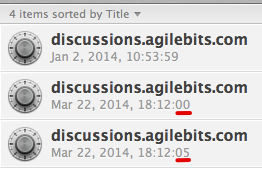
I hope that helps until we've fixed this bug. Thanks again for the report!
0 -
You're welcome, @Sticksi. I hadn't noticed the seconds on those timestamps (which are for created, not last modified) in the Passwords item list until you brought this up. :)
I'm not sure when timestamps were removed from items in the Password Generator History. Even with truncation there it was often possible to differentiate them. Now they can all look identical and still be truncated, e.g.:
 0
0 -
I am having the same problem when creating a password for a site. The password generator creates a new password every time I go back to the generator. I have to request a password reset after I have created a new login unless I have copied the password to a text editor (if I am able to copy it at all). The other way is to assign some generic password and go in and edit the password using a generated password after I have created the login. Either way it is a 2 step process that should need to be that way. How can I keep the password I just generated and filled in a new login?
0 -
Hi @kozmo6,
I'm sorry you're having this problem when creating passwords. A typical workflow for generating a new password when creating a new Login item (e.g. during site registration) from your web browser would be something like this:
- Open the registration page in the browser.
- Enter your registration details, except the password.
- Open 1Password mini by pressing the Command-\ (⌘\) keyboard shortcut or clicking the 1Password extension "key" icon in the browser toolbar.
Choose Password Generator, optionally adjust the Password Recipe, then click
Fill: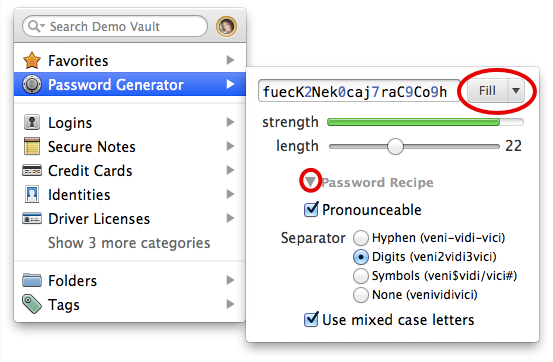
Submit the page and the 1Password Save Login window should appear, prompting you to save a new Login item. e.g.:
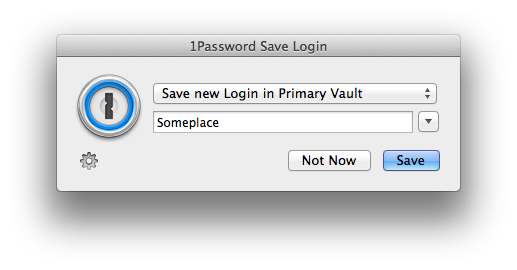
Give it a title that's descriptive and meaningful to you, then click
Save.
You should now have a new Login item. If you're not prompted to save a new Login after submitting the page, or clicked
Not Nowwhen prompted, the password you previously generated when clickingFillin Password Generator will be stored as a Password item in the Passwords category.Any Password item can be converted to a Login item using
Convert to Login: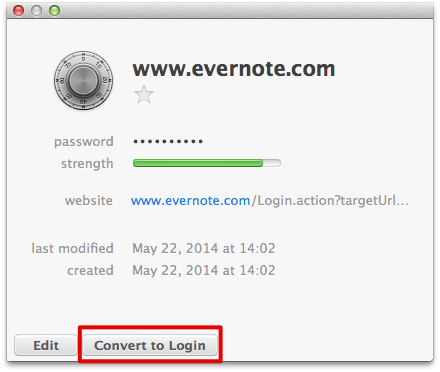
With that background, let's return to the issue you're having.
The password generator creates a new password every time I go back to the generator.
Whenever 1Password mini and Password Generator are reopened a new password is generated. However, 1Password doesn't actually save that password anywhere until using
CopyorFillin Password Generator. That's similar to what's explained in a related topic (post #12):Each time you use
CopyorFillin Password Generator there should always be a Password item created with the password saved in itOther information in that topic might be helpful to you at some point.
I have to request a password reset after I have created a new login unless I have copied the password to a text editor (if I am able to copy it at all). The other way is to assign some generic password and go in and edit the password using a generated password after I have created the login.
Can you describe how you're creating new logins that's causing them to have incorrect passwords?
Either way it is a 2 step process that should need to be that way.
Pretty sure you mean it should not need to be that way, and I agree. :)
How can I keep the password I just generated and filled in a new login?
The workflow above will normally do it when you're registering on a new site.
This guide has instructions for creating new items for sites when you already have a username and password:
And this one has instructions for changing the password for existing, working items:
Please let us know if you need more help or have any other questions and we'll be happy to help you get it sorted out!
0
