Using 1Password with work and home vaults
Hi! This thread also belongs in the 1Password 4 for Mac area.
I have 1Password installed on my home and work computers. I would like to keep these passwords separate. Ideally, I would like to be able to do the following:
- rename the primary vault on my computers as "Home" and "Work"
- sync 1Password on the iPhone with the two computers, so that any changes to the "Work" vault only sync with the work computer, and any changes to the "Home" vault only sync with the home computer (and, of course, vice versa)
- have different passwords for the two vaults.
Thanks,
Ricky
Comments
-
Hi Ricky ( @pukku )
Unfortunately at this time it is not possible to rename the primary vault. However, now that version 4.5 is available for 1Password on iOS, you can enable multiple vaults and have both your home and work passwords synced to your iOS device.
Here's our document for setting up Multiple Vaults (in case you haven't already seen it.)
To add vaults to your iOS app, go to Settings > Vaults > Add vault.
I hope this helps, but we're here for you if you have any further questions!
0 -
I currently have multiple vaults set up, but there doesn't seem to be a way to set the default vault, which means that every time I unlock 1Password, I need to then go and change the vault to the vault that has things in it. How do I change the primary vault on my (Mac OS X) 1Password?
0 -
Hi @pukku,
Unfortunately there is no way to change which vault is your primary vault. When we designed 1Password 4's multiple vault feature, primary vaults were designed to behave slightly differently than secondary vaults. For instance, the primary vault holds the encryption keys for all secondary vaults, ensuring that you can access all your vaults when you unlock the primary vault.
We've heard a lot of feedback from users who would like to see a bit more flexibility in vaults such as you suggest, and I'm happy to pass your thoughts along to our developers. :)
0 -
Hi @Steinthal,
Thanks for your feedback! I'll add your vote for this feature request. :)
0 -
This is something I also would like very much. I now can switch between my personal primary vault and the primary vault of my work. Only problem is that one is called "Primary" and the other one "1Password". It would be great if you can rename the primary vaults.
0 -
Thanks for the feedback. This is definitely an area in which we'd like to make improvements.
0 -
This content has been removed.
-
Hi @svkrzn
At this time you cannot create multiple vaults from the iOS app. You can add multiple existing vaults, however and they can all live in the same Dropbox account.
Here's a quick little walkthrough of how to add secondary vaults to your iOS device:
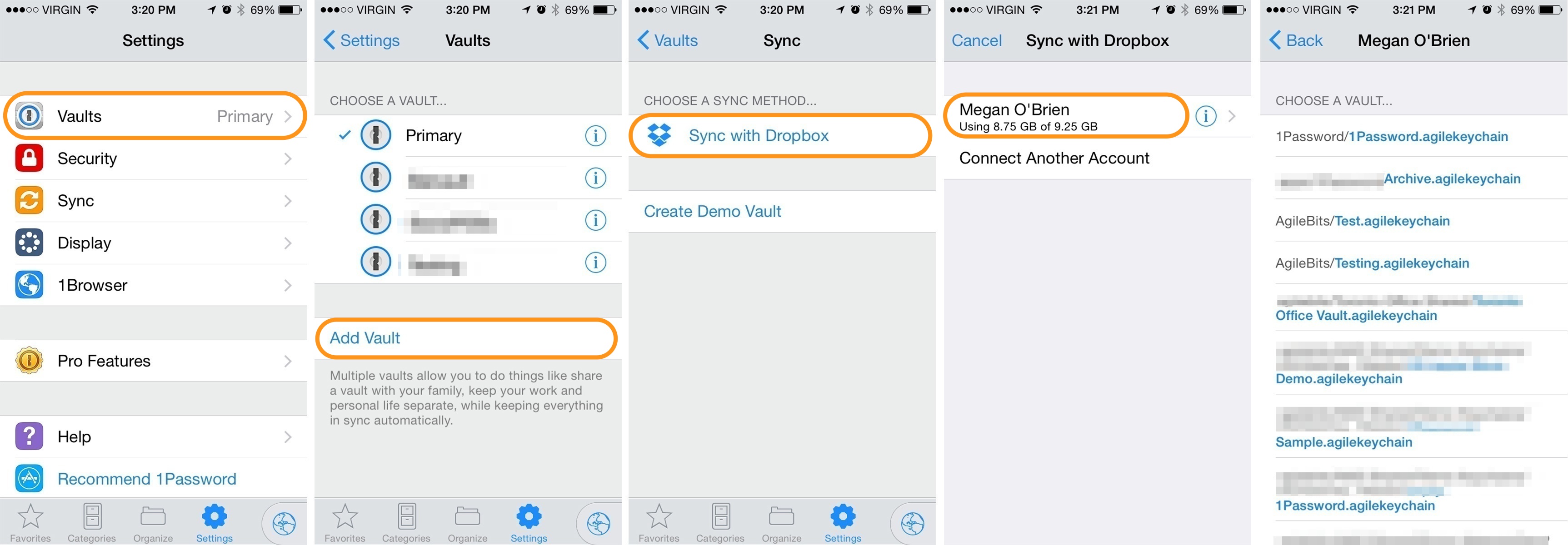
Simply tap on the .agilekeychain file you wish to add.
Does this help?
0 -
This content has been removed.
-
Hello,
Now that 1password 5 is out, have there been any changes to the way multiple vaults are sync'd? Specifically, i'm wondering if (as the original post suggests) if i can have a work vault and a home (primary) vault, without having the home vault sync on the work computer?
0 -
Good afternoon @palmaj and thanks for taking the time to write in. With the release of 1Password 5 we did not make any changes to the way multiple vaults are synced.
However, you should be able to set up the scenario you're describing. Start off by setting up syncing on your home computer and syncing it to Dropbox. You can then setup syncing on your iOS device to this vault.
Next, setup 1Password on your work computer and also have it sync to Dropbox. When choosing the location of your Dropbox folder on your work computer, create a folder in your Dropbox folder called Work or something similar and tell 1Password to sync there. It will create your work vault there. Next, add a vault on your iOS device and choose the 1Password file created at
Dropbox/Work/1Password.agilekeychainLet me know how that works out for you and if there's anything else I can do to help you out.
0 -
Thanks for the quick response, @MrRooni
I followed the instructions you provided, but i'm getting an error. When i start to create the vault on the iOS device and sync with Dropbox, i select the appropriate 1Password file but the following error comes up:
"The operation couldn't be completed. (dropbox.com error 404.) 1Password encountered a problem." and a 'Dismiss' button on the error. When i press 'Dismiss' a spinner with shows up and the message "Please wait. Downloading encryption keys..." that never goes away. I can only assume that the error is from the Dropbox api, so i can't really complete creating the vault.0 -
A 404 error is a "file not found" error, which makes me think that not all of the files within the 1Password.agilekeychain bundle had finished uploading to Dropbox at the time you tried to set up syncing on your iOS device. It also sounds like 1Password didn't handle that error properly and got stuck. Try killing 1Password on your iOS device by double clicking the home button and then swiping 1Password up and off the screen. Then try setting up syncing a second time. Let me know if you get a different result.
0 -
I tried it again after a while, validated that the files were on Dropbox (at least the same *.agilekeychain file as the Home 1Password vault. Also, Dropbox indicates that i'm "sync'd"), and also killed the app on the iOS device. Upon trying to create the vault and syncing again, i got the same error.
0 -
It sounds like something didn't quite get set up properly on your Mac. I'd like you try resetting your Dropbox sync and trying again.
- On your Mac, open your 1Password Preferences window and click on Sync.
- Click the Change Syncing... button
- Check the ** Delete data from Dropbox** checkbox.
- Click the Disable Sync button.
- Restart your iOS device.
- Set up syncing again on your Mac.
- Wait for the Dropbox activity indicator to finish on your Mac.
- Set up syncing on your iOS device.
Let me know how this works out.
0 -
Cool! It worked, but i had to take it a step further. I had to remove the folder i initially created for the work vault, and recreate it, then had 1Password on the work machine sync to it again.
I appreciate the help!
Any chance that a subsequent update allows a user to select the vault they want to open upon logging in (as opposed to going to settings and changing the vault there)? That would be ideal.
In any event, i really appreciate the help! Thank you!
0




