How do you sync multiple vaults?
Comments
-
Responding to #26
What are the version numbers of both 1Password and your operating systems for all computers and devices currently running 1Password?
1Password Version 4.4 (440001) from Mac App Store is being run on OS X 10.9.2 (13C1021) for both my computer and my wife’s. Out computers are attempting to sync my iPhone 5s running iOS 7.1.1 and her iPad model A1430 also running 7.1.1. So far I have only tried to sync our shared secondary vault to my iPhone without success.What are you using to sync your data?
We are syncing 1Password using Dropbox v2.6.31. According to their website this is two decimal versions behind their current stable offering.How many vaults are in play here?
We have a total of three vaults. Each has a primary and we are sharing one secondary vault.Also a 1Password 4 Diagnostics Report generated at May 11, 2014 at 8:05 PM. It was mailed using the tab in the app to Agile Support Jedi last night. It included the above and a brief description of the problem:
Please see above. Summary, I cannot sync a shared vault to my iPhone (the primary vault continues to sync just fine). The troubleshooting was run on my computer and not my wife’s.0 -
Are multiple vaults only supported using Dropbox for additional or can we use other methods in now, or in betas or in the future finals ? Primarily looking for multiples on iOS to carry. Thanks
0 -
@Wildcat_1 Even more so than now with the big change to iTunes (no file sharing at all now), multiple vaults are only possible when using Dropbox.
0 -
Hi @Wildcat_1,
At this time, Dropbox is what you want to use to sync multiple vaults to your iOS device. We are always looking into other secure and versatile sync options, but I can't say much more than that at this time. :D
0 -
Megan,
Same problem as user J0o, when opening settings on my iOS device, I do not see my secondary vault.
Settings > Vaults: CHOOSE A VAULT...
All that is listed is the Primary vault.Tapping Add Vault > CHOOSE A SYNC METHOD... Sync with Dropbox
Brings up my Dropbox account Dana Leighton Using x GB of x GBTapping on that displays User ID, Display Name, Total, Used, and a button for Stop Using Account.
I cannot see the secondary vault.
I have 2 vaults. Here's the directory setup.
Primary vault: ~/Dropbox/1Password/1Password.agilekeychain
Secondary: ~/Dropbox/1Password/Household Shared Vault/Household.agilekeychain
(not sure why the secondary directory is there...)Here are answers to your questions to user J0o:
What are the version numbers of both 1Password and your operating systems for all computers and devices currently running 1Password?
Mac 1: 1Password 4 Version 4.4.1 (441008) Agile Web Store
Mac 2: Same
iPhone 5s: Version 4.5.3
iPad: SameWant me to send diagnostics?
0 -
Hi Dana,
Thanks for providing such a detailed explanation of your situation. I don't think a Diagnostics Report is required quite yet. First of all, it sounds like you might be tapping your Dropbox account in the wrong place. I know, it sounds completely silly, but if you are seeing the details of the account (User ID, etc), then it sounds to me like you've tapped the "i" button. ("i" here meaning information.) If you tap on the name of the Dropbox account instead - really, anywhere else in that field, you should see a list of your available keychains.
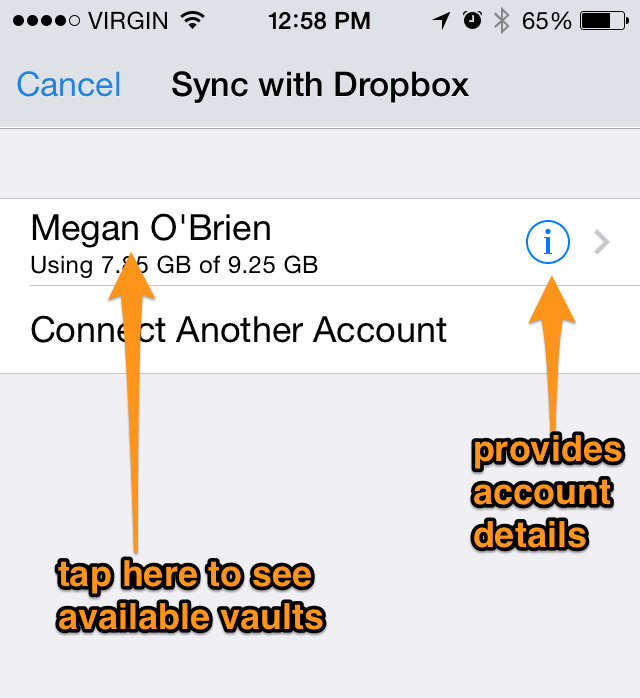
I hope this helps, but please let me know if you have any further questions!
0 -
(smack forehead) :\"> 28 years using Mac OS, and the iOS interface still defeats me sometimes. It's working fine now that I am working the interface correctly. Thanks.
0 -
Hi @Dana Leighton,
:P On behalf of Megan, you're welcome!
0 -
Megan sez:
If you tap on the name of the Dropbox account instead - really, anywhere else in that field, you should see a list of your available keychains.
Solved my problem as well. This link is certainly not immediately obvious and in my case a color highlight or some other flag as to its clickability would have helped. Thank you all for your hard work in implementing this feature.
0 -
Hi @j0o,
in my case a color highlight or some other flag as to its clickability would have helped
I agree, I can see how it doesn't help folks see how to proceed from here. Would adding a note above the rows help? Like Tap on the Dropbox account you wish to use before viewing the 1Password vaults stored within the account. Tap on (i) to see the account details
Thank you all for your hard work in implementing this feature.
On behalf of the team here, you're welcome.
0 -
Hello,
Wondering if anyone can help ... I followed the steps mentioned here earlier:
To sync multiple vaults to your iOS device using Dropbox:
Go to Settings > Vaults > Add Vault Select 'Sync with Dropbox' Select your Dropbox account Select the correct keychain Enter your Master Password for that keychain
After I select the keychain, the screen prompts to Choose a Vault:
Apps/1Password/1Password.agilekeychain
However, the above choice is grayed out.
When I view the vault's sync settings on my Mac, I see this same folder and it indicates an updated sync time, but I only have my primary vault on my iOS device.
Please advise.
Much appreciated ...
0 -
Hi @nateb20
It looks like perhaps the
Apps/1Password/1Password.agilekeychainfile is your primary vault keychain and you are unable to select it because it is already synced with that iOS device.Each vault in 1Password has separate sync settings. Please make sure you've set up your secondary vault to sync with Dropbox.
Thanks!
0





