Does 1Password for iOS integrate with Chrome for iOS?
Comments
-
Hi @grok,
Apple restricts the way apps can integrate with each other on iOS devices. Consequently, we cannot add 1Password integration to Safari, Chrome, or any other third party apps.
To work around this limitation, we built a great web browser right into 1Password for iOS (1Browser). Since it is built into the 1Password app, we are able to integrate with it and try to provide functionality similar to the desktop version of 1Password.
Please let us know if you have any other questions! :)
0 -
Thanks, Jasper. I've been searching for documentation on how to use 1browser but can't find it. Can you point he to a manual?
0 -
Hi @grok,
Unfortunately we're currently working on upgrading our documentation, so we don't have a ready-made guide for 1Browser at this time. It is designed much in the same way that mobile Safari is, with the added bonus of the 1Password key icon in the menu bar which will allow you to fill your Login information on pages, as well as Identities and Credit Cards for online purchases.
Please let me know if you have any questions about 1Browser and I'd be happy to walk you through!
0 -
Thanks, Megan. I guess that you launch it from within 1password with the icon in the lower right that looks like the globe. I can't test it now because my password sync isn't working so I have 0 items. That's thre nex
0 -
Hi @grok,
You're right, tapping the globe icon will bring you to 1Browser.
I'm sorry to hear that sync is acting up for you though! Please follow the steps here to get sync set up with Dropbox or iCloud. If you run into any snags in the process, please let me know what step you're on, and we'll work from there. :)
0 -
Megan, I have 1password syncing enabled on my mac and it tells me that it last sync'd 47 minutes ago. I have iCloud sync service enabled on my iPhone and it tells me I last sync'd a minute ago. But I always have 0 items. What should I do?
0 -
MrRooni, I am signed into iCloud with the same userid and password on both my iMac and my iPhone. No doubt about it.
0 -
Hi @grok,
Let's give sync a little kickstart then to see if things behave a bit better:
On your iOS devices, open 1Password 4 for iOS, tap Settings > Sync > Sync Service and tap 'Disable Sync’.
On the Mac, open 1Password 4 for Mac, and click the 1Password menu, then Preferences. Click Sync, and click Change syncing.
Check the box to remove the data from iCloud and confirm that you want to disable sync.
Restart the Mac and iOS devices.
On the Mac, go back to the Sync preferences, and enable iCloud.
Wait about 20 minutes to give iCloud time to run the initial sync to all devices.
Go back into the iOS app and re-enable iCloud sync. It should work this time.
0 -
Thanks for your reply, Megan
On your 2nd step I cannot change syncing because that button is grayed out.
0 -
Today the Change Syncing button is not greyed out. I reset my iMac yesterday and that may have fixed it. I should have tried that first!
So I followed your directions and now I have 306 items on my iPhone which matches my iMac.
Now I'm trying to figure out how to use 1Password to login on my iPhone. I've opened Logins and scrolled to my Bank App. When I tap on my Bank App it opens and shows me my username and password but doesn't log me in. I think I'm real close now but I need to know how to get it to log me in.
0 -
Hi @grok,
I'm so glad to hear that you're (finally) all synced up!
Now, unfortunately, 1Password 4 for iOS will not be able to log you in to your bank app. I am sorry to say that due to the sandboxing of apps on iOS, Apple does not provide developers with a way to directly interface with other apps. Unless the app has included support for 1Password explicitly, we cannot do anything (like filling) in another app. These sandboxing restrictions also prohibit 1Password from providing browser extensions for mobile browsers. This is why we have 1Browser available within the 1Password app: to allow you to take advantage of 1Password's stored information and filling capabilities.
Currently to log into other apps such as the Facebook native app, you need to copy and paste from the 1Password app. 1Password makes this easy as you can simply tap on the username or password to copy it (or swipe left while viewing the item list to get a 'copy password' option. 1Password will then clear out the clipboard within a given time period to ensure that your important information does not stay in the clipboard after you no longer have a need for it. You can check out Apps that love 1Password to see which apps have added 1Password integration into their interface.
If you would like to log in to your bank's website using 1Password, tap on the website in the item's details to open the website in 1Browser and fill your details for you!
I hope this helps, but we're here if you have any further questions.
0 -
Thanks, Mega. I was able to log in to my bank by copy and pasting. It is kind of tedious so I think there is a faster way which you suggest with "or swipe left while viewing the item list to get a 'copy password' option" but I cannot get this option to appear no matter how many times I swipe left.
Can you describe this left swipe in more detail?
0 -
Hi @grok,
Oops, I think I may have gotten my right and my left mixed up here. To get that 'copy password' option, you'll need to swipe from the left to the right while viewing your list of Logins. Like so:
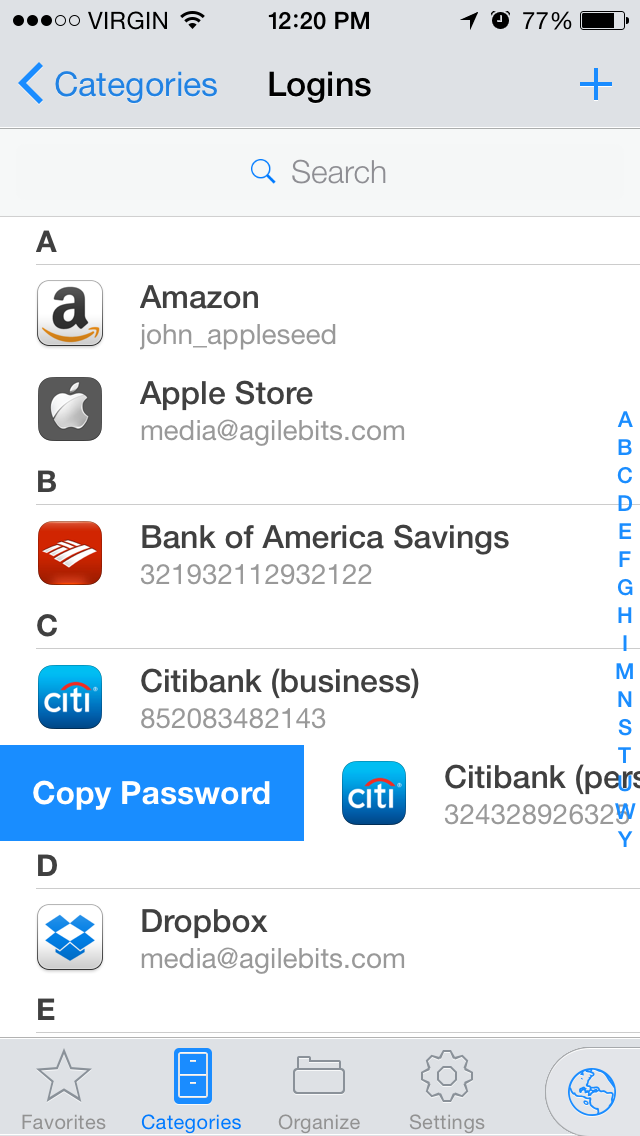
(Please note this is a demo vault, so those Citibank numbers are meaningless.) ;)
0 -
OK, I've got the swipe down now. Too bad it doesn't copy user id as well as password but I suppose there is no way for iOS 7 to paste to two different places with one paste. Anyhow, thanks for your help.
0 -
Hi - Now that iOS 8 supports application extensions and 1Password has begun implementing third-party app support for Safari and other apps (Yay!), could you provide an update on whether this is in the works or being considered, etc.?
0 -
Hi @reub,
You're right, the situation has certainly changed with iOS 8. I'm glad you're excited about it - our developers were doing all kinds of happy dances when we heard the news!
Of course we'd love to see the 1Password extension in Chrome. Unfortunately, it is up to the developer to add 1Password support - we still can't pop our extension into Chrome unless Google puts it there. Our developers have ensured that it is as easy as possible to add the 1Password extension - it only requires a few lines of code! Developers can read all they need to know on our github page.
If you're keen to see Chrome add 1Password support, please let them know! ;)
0



