Notifications
I posted this before at the start of the beta, but it is still an issue.
When you launch 1Password the Dropbox sync notification always appears. Even if you turn it off in the options. This is highly annoying that you have to swipe away the notification every time you launch the app.
Comments
-
Agreed, in a previous discussion (some time ago) it seemed that this was getting attention, though the issue has been present in all betas for Android so far. Please have an option to remove this notification or only notify on errors. It really is unnecessary to tell a user that an app is doing its job as normal.
0 -
We have attempted to make a distinction between the semi-translucent pop-up notification that appears above the content on the screen and the notification that appears in the notification drawer. The option on the settings screen only refers to the pop-up notification and not the notification drawer. I will pass on your requests for finer grained control over notifications to our development team. Thank you for your feedback and support!
0 -
+1
I find it extremely annoying to constantly need to dismiss this every time you open the app.
Notifications on Android are generally somewhat sacred... They shouldn't be used for superfluous information; they are for actionable items or important alerts. Also, notifications should be removed when their relevant app is brought to the foreground... so this is doubly breaking Android best practices.
You could very easily test user preference with the notifications if you disagree with my subjective view. My guess is that you may already find many users attempt to hide these notifications via settings already. If you release an update where the notification is off by default, my guess is that you would find a much smaller percentage of users care to turn it on via a similar setting.
0 -
Collecting other threads here:
http://discussions.agilebits.com/discussion/23418/turn-off-sync-notification-setting-does-not-work
Not a great workaround but might be necessary if it never gets fixed http://discussions.agilebits.com/discussion/comment/115341#Comment_115341
0 -
Oh and thanks for the great beta. It's coming along very well!
0 -
@jswartwood I'm glad to hear that you're enjoying the beta! I will definitely pass along your feedback regarding the notifications.
0 -
Just want to say, this issue has made it into the final release for Android. This has been more than 2 months.
It's extremely tedious as it doesn't even clear when you close the app. You have to clear the notification manually. If you use 1Password a lot and get a lot of syncs this issue becomes more and more annoying.
I understand you already passed on the information to the team, but it has to be said that this isn't a small issue. I've been a loyal 1Password user for many years so I'm in a position to more easily accept the issue. Saying that, I can without a doubt say that if I was a new user I would not be purchasing 1Password due to this issue. It's a huge nuisance with no way to turn it off. Under normal circumstances this would be a deal breaker. The only reason this is not a deal breaker is the fact that I already have many years invested into the password database.
0 -
We really appreciate your support of 1Password. This is one of our top requested features and our team is definitely looking into it. As a workaround to disable 1Password notifications in the notification bar, you can go into your device Settings > Apps > 1Password and uncheck 'Show Notifications'. This will disable both Toast notifications and notifications in the notification bar. I hope that helps, let me know if you have any questions.
0 -
As a workaround to disable 1Password notifications in the notification bar, you can go into your device Settings > Apps > 1Password and uncheck 'Show Notifications'. This will disable both Toast notifications and notifications in the notification bar. I hope that helps, let me know if you have any questions.
Which isn't really a workaround because iirc it also disables sync fail notifications.
I'm a little bemused as to why something so simply is taking you so long to "look into". This really is noddy stuff.0 -
Failed sync notifications are also displayed in an alert dialog within 1Password. Unchecking "Show Notification" does not affect the visibility of this dialog. Here's what the alert dialog looks like if you haven't seen it before:
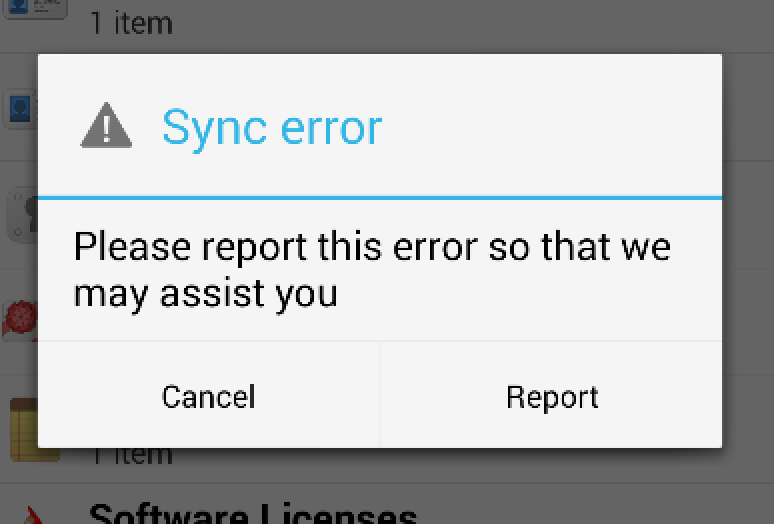
Tapping Report will display the complete sync log.
0 -
Which isn't visible is the app isn't loaded. If the sync doesn't run if the app's not loaded then why even have the notifications at all?
0 -
You're right, this notification is not visible if 1Password is not loaded. If you send 1Password to the background while syncing and there was a problem, you will see that error dialog when you return back to 1Password.
The notification alerts the user when 1Password is syncing their data. They can tap on the notification to see a complete sync log if they are interested. With that said, I do agree, we can better handle the behaviour of notifications - like if we dismissed the notification automatically when sync completes successfully.
0 -
That would certainly be acceptable. It is only the "success" notifications that must be manually dismissed that are annoying. Manual dismiss failure notifications and auto-clear success notifications would be fine.
0 -
I use this app for hiding the notifications of other apps
https://play.google.com/store/apps/details?id=com.aboutmycode.NotificationsOff&hl=en
It will turn all notifications off for an application.0 -
The latest beta automatically dismisses successful sync notifications after 8 seconds. Let us know what you think of that! Is 8 seconds too long? We want to give our users the opportunity to tap on the notification if they want to get more details about the sync.
0 -
I would suggest a shorter dismissal time and an option inside the app to view past sync logs.
0 -
Thanks for your feedback! I'll mention this to the team. :)
0




