Syncing not updating
My 1Password preferences are to sync to Dropbox>1Password>1Password.agilekeychain. In 1Password>Preferences>Sync>DropBox it says that the last sync was a minute ago. However, when I go to DropBox>1Password.agilekeychain it says it was Jun 4, 2014. I know my other Mac's 1Password are not uptodate with my main Mac nor are my devices. Please advice. Should I delete the DropBox keychain and start over?
Comments
-
Hi @lungrunner
The 1Password.agilekeychain is actually a file bundle with several folders containing all your data inside. For example: 1Password.agilekeychain/data/default. (You can see the file structure yourself by right-clicking on the 1Password.agilekeychain file and selecting 'Show Package Contents'.)
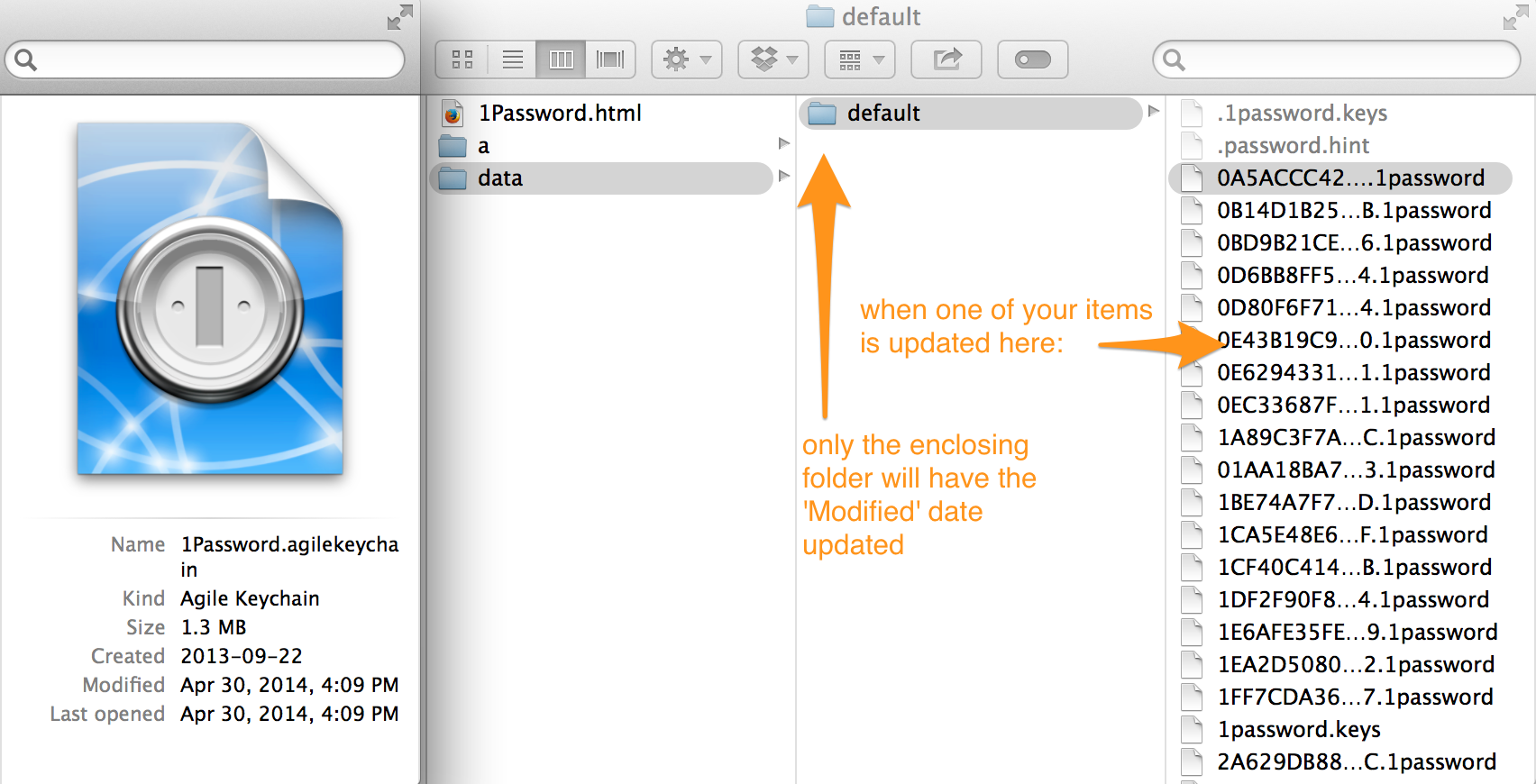
Since the operating system only changes the 'Date Modified' for the next level folder, the date modified on the 1Password.agilekeychain itself will not reflect if/when changes have been made within the data/default folder.
So please don't be rely on the 'Modified' date of your 1Password.agilekeychain file to determine if sync is working. Let's do a quick check to see if sync is behaving or not:
- Create a test entry on your Mac ("Test, Mac") and add some data
- Create a test entry on each of your iOS devices ("Test, iPhone/iPad") and add some data
- Does "Test for Mac" show up on either of your iOS devices?
- Does "Test for iPhone" and/or "Test for iPad" show up on your Mac?
- Log in to the Dropbox website and click on the 1Password.html file inside your 1Password.agilekeychain folder
- Enter your Master Password
- Do either or any of your test entries show up in your database here?
Please let me know the results of this little experiment - once we have a better idea of where things are going sideways, we should be able to get this straightened out simply for you :)
0 -
Working ok now but had to delete vaults from devices and now seems OK. Thanks
0 -
On behalf of Megan, you're welcome. Please let us know if you have any other questions! :)
0 -
Having sync issues again. My agilekeychain in DropBox is not accurate for items coming from iOS device nor Mac OS
0 -
1Password always puts in Jan and a correct number for the day as the date I modified a password. My iMac shows the correct date, which is December. For example, Dec 22 shows as Jan 22. How do I fix this problem?
0 -
Hi @lungrunner,
Thanks for getting back to us :smiley:
What do you mean by your agilekeychain not being accurate? What happens when you update (create, modify or delete) an item on your Mac? Do the changes sync over to your iOS devices?
If sync is working properly but the modification date of your agilekeychain is outdated, please note that we already fixed this issue in the latest betas (both Mac and iOS). We already submitted the new updates to the App Stores so the fix is bound to come out really soon.
Cheers!
0 -
Hi @JohninEssex,
Thanks for taking the time to write to us :smile:
I will merge your thread with this one because it's a duplicate. Please feel free to continue the discussion on the new thread.
Thanks!
0 -
Can you take us through the steps you're performing please to see if we can replicate this behaviour. I just tried a simple password change and all the dates look okay to me so it might be a specific workflow that causes this.
0



