Logins with Multiple Fields - Manual Save Doesn't Fix
Good afternoon,
I've been trying to figure out how to auto-populate a login page with more than two fields with 1Password 4, from two Deltek systems I use, and I've not yet had success. I've tried the instructions on saving a new login manually (http://learn2.agilebits.com/1Password4/Mac/en/KB/saving-logins-manually.html), but the resulting login still only captures two of the three fields, and it captures the Domain rather than the Login ID.
The three controls are all input controls:
- Login ID ("uid")
- Password ("passField")
- Domain ("dom")
Can anyone offer help? Suggestions greatly appreciated, thanks!
Regards,
John
Comments
-
Hi @jay_jay,
Thanks so much for trying to Save a New Login Manually first - that's a great first step. I'm sorry that it didn't work though.
Now, are the problem URLs something that you could share with us (either here or via private message) so that we could do some testing on our end?
In either case, I'd like you to take a peek at the web form details towards the bottom of your entry in 1Password. Do you see anything odd in the way the fields are saved? In fact, if you can't send the URLs, a screenshot of the web form details could help a bunch too. :)
0 -
Megan,
Thanks for the reply, and my apologies - I didn't realize the response was here until today.
I had occasion to reset Dropbox sync between my Mac and iPhone today, and tried the manual save again. This time it worked - multiple field login is working like a champ.
Thanks!
John
0 -
Great news! Thanks for letting us know that everything is working well. :)
On behalf of Megan, you are quite welcome. Please let us know if there is ever anything else we can help with.
Cheers!
0 -
Hi John ( @jay_jay ),
There's some information about configuring forum Notification Preferences: here (post #4). These are some you might want to enable:
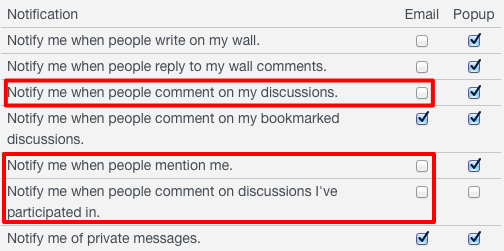
I'm also sending you a private message about this so you'll get an email notification for that. :)
0


