Fix Request - Display full title
I use 1Password to generate answers for my secret questions. Once I have used the password generator to make one, I change the title so I remember where it is used, and what the question is. For example, my title might be "Agilebits.com Question-What is the city you were born". When I display the generated password list in iOS 1Password 4.5.3, I see the first part of all the titles in the list on the left side, and they are truncated, as I would expect. But on the right side, with all the information, it is also truncated on the top as well. So I hit the edit button on the top, but I still don't see the full title. I click done, and finally it shows the whole title.
It would be nice if the right side top title always showed the full title without the edit/done step.
Comments
-
Hi Rob,
Could you please take a screenshot of the issue you are seeing and post it here?
Also, does this occur on iPhone or iPad (or both)?
Thanks in advance for the additional info!
0 -
Sorry Jasper, I should have said this was on my iPad. Very simple to recreate. Just use any generated password that you have, and edit it to make the title very long - you can use my example above, and save it. Look at something else, another generated password for example. Then click back on the one with the long title. You should only see the first part of the long title on the top right (one line only). Hit edit, then done, and you will see the full title on the top right (multiple lines).
Just a minor nuisance. It got in my way a bit when I was copying my generated security questions onto the login form where I needed to see the full title, but I have completed that long task now.
0 -
Hi Rob,
Thanks for clarifying that for us! When I first started saving my security questions in 1Password, I did the same as you: created a separate entry with the site and question in the title. This got pretty cumbersome though, as you are finding out.
So, here's how I keep things organized now:
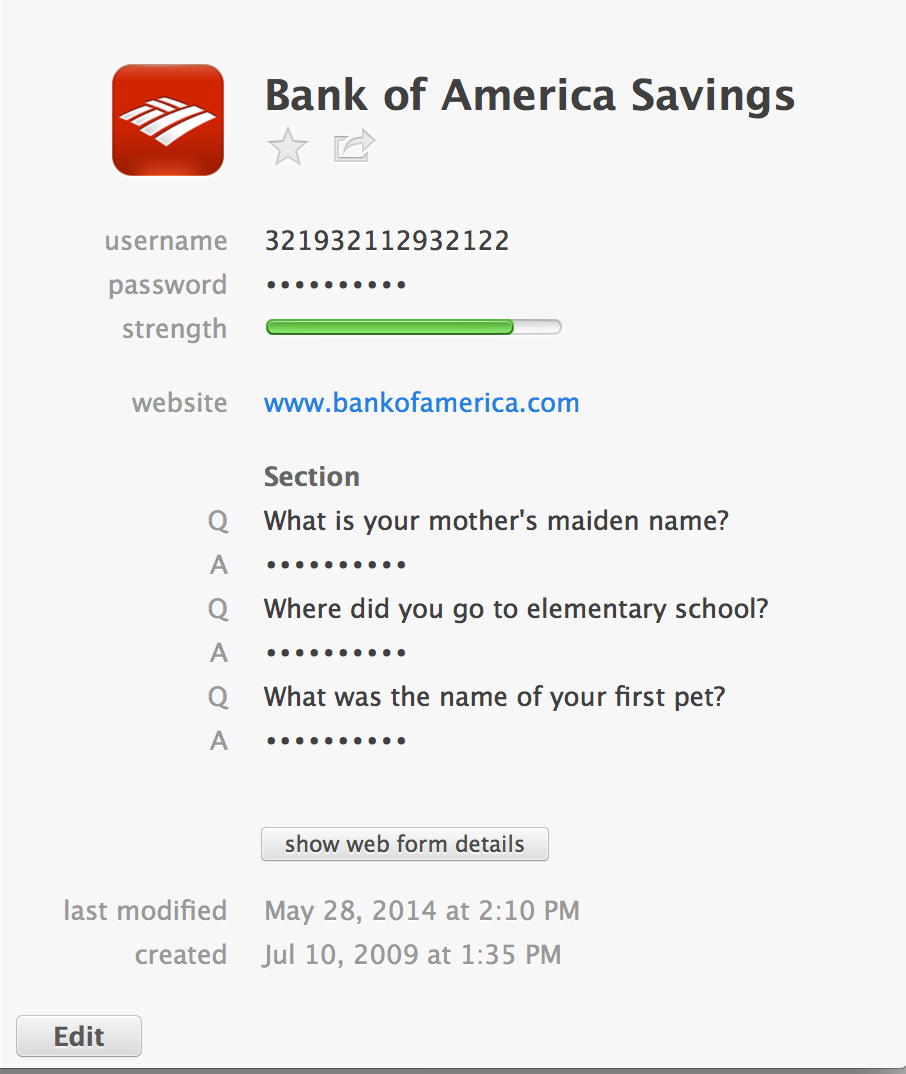
This screenshot is from the Mac app (with demo data shown), but it gives you a good idea of how nice and organized your entry can be, with those security answers concealed in a password field. Simply fill your questions and answers into a custom section within the existing entry.
On iOS, here's what you'd see:
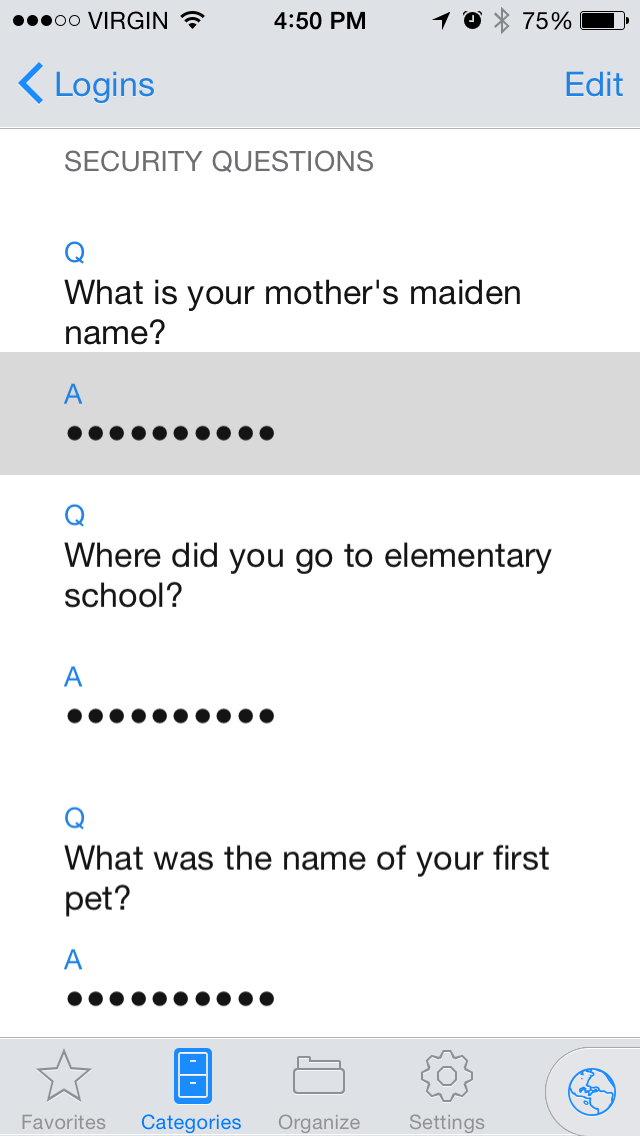
Simply tap to either copy or reveal those answers when necessary.
I hope this helps, but if you have any further questions, we're here to help!
0 -
Hi Megan,
That basically is what I was doing. I copied the generated password, actually security question answers, onto the login page. I made a section called Questions, and added a text field for each question, with the field name being the question, and value being the response. I don't have the nice little Q and A in my view that you do, but it still works fine for me in the iPad view. Where you have "Q", I have "What is your mother's maiden name?", and the response is right below it. That way the question and answer are always kept together in one field, which I prefer. I don't like trusting the order of fields to keep them related.I just raised the issue here because I really needed to see the full title on my iPad so I would know what that question was. Just took a few extra steps per question to hit edit/done so I could see the full title.
Of course it does not look nearly as nice in Windows. I have a thread for this over there, too.
0 -
Hi Rob,
Thanks again for the feedback here. I chose to organize my security questions the way I did precisely because of the limited title length.
I hope that my suggestion works for you - I don't have any information right now on if the details view will be re-designed with an expandable title bar. I do want to assure you that I have never heard a case of the fields within custom fields being re-ordered, however, I suppose if you were especially concerned about that, you could place each question and answer pair in it's own section. :)
0


