Could someone help a newbie please.
Hi, I'm not very technically minded. I've got this app as I do a lot of competitions and thought it would help with form filling. I have an iPad with Safari browser, I've filled out the relevant details but I'm not sure what I do now to actually fill the forms out. Any advice would be appreciated. Thanks. Louise. X
Comments
-
Hi Louise,
Thanks for choosing 1Password to keep your digital life secure and organized!
For form-filling, you'll want to create an entry in 1Password's Identity category. Our user guide has instructions on how to Create Identity Items. The fields here can be filled in on online forms. You can even create multiple identities if you need different information for different pages, (such as a business and personal identity with your work and home addresses, for example).
To fill in an existing Identity item:
- Tap the globe icon in 1Password's lower menu bar to open 1Browser.
- Navigate to the site you wish to fill.
- Tap the key icon in 1Browser's lower menu bar.
- The pop-up window will allow you to select which Identity to fill, simply tap to have your details filled in!
Read more about our built-in browser here: 1Browser.
I hope this helps, but we're always here if you have any further questions!
0 -
Hi also need help. I have had your 1Password app on my 4S IPhone for two years now. I tried to sync my apps with my Mac and I now cannot get into my 1Password app on my phone. The initial screen comes up. I enter my 4 digit code and it then flips to a completely black blank screen. Please tell me I still have the information somewhere!!!
0 -
@ahmatthews have you tried rebooting your phone? sometimes that can sort little oddities out and it's something you can try that will result in no data loss.
As for whether your information is somewhere (other than on your phone), that depends on what you meant by "I tried to sync my apps..." Were you syncing in iTunes or were you syncing a copy of 1Password 4 on your mac to your 1Password 4 on your iPhone? two very different beasts. If you were syncing to 1Password 4 OS X then an entire copy of your vault should be on your computer as well and depending on how you synced possibly on Dropbox or iCloud too. It's hard to say based on the information supplied.
If you backup your phone in iTunes the backup should also contain a complete copy of your vault although that's an all or nothing solution.
0 -
Hi @ahmatthews
In order to get this sorted out, I'll need to know a little bit more about your 1Password ecosystem:
- What are the version numbers of 1Password and your operating system for all computers and devices running 1Password?
- To find out which version of 1Password you are using on your iOS device, let me know which icon you see on your home screen from the following image: A, B, C or D?
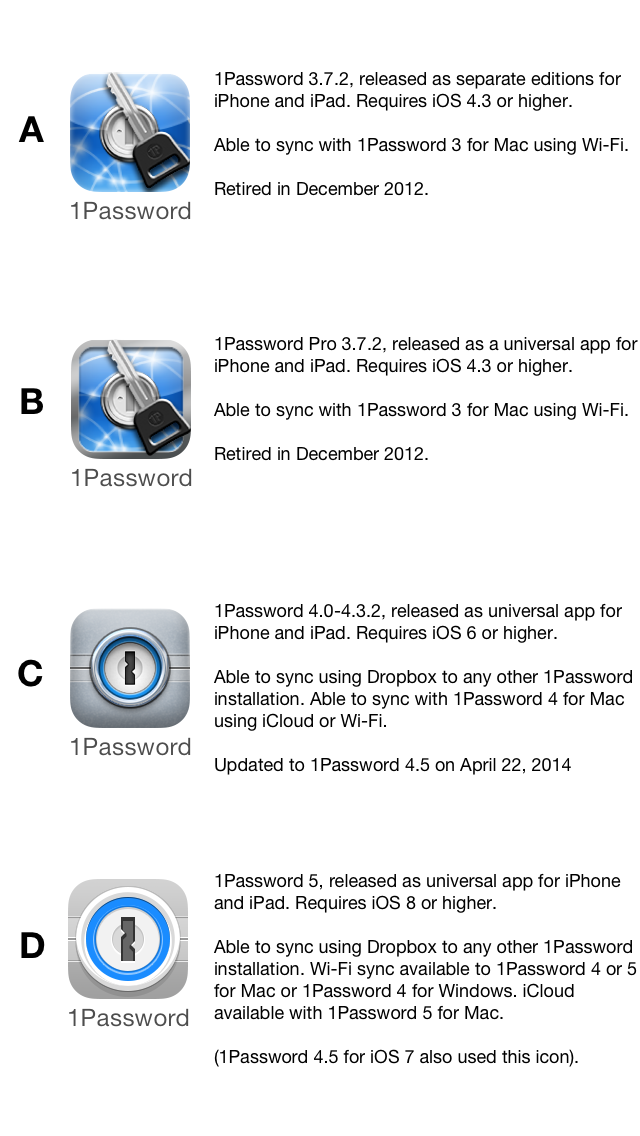
- What are you using to keep things in sync?
The more detail you can provide, the more quickly we'll be able to get you sorted out! :)
0 -
Thankyou, will try that that now, appreciate the help.
0 -
On behalf of Megan, you're welcome. Please let us know if you have any other questions! :)
0



