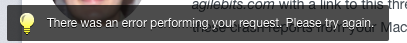Not logged in to forum until page reload
When I visit the forum from my iPad, my login isn't sticky, even though I have entered my credentials. Sometime when I arrive, I am presented a screen that shows me not logged in, but other times I am logged in. If I am not logged in, if I just refresh the screen, I am then shown as logged in. Moreover, often when I visit a particulars forum while logged in, when I return to the home main page with the list of the various forums, I appear to not be logged in. If I refresh the screen, I am returned to the logged in state.
I've never experienced this when I visit from my Mac. It only happens from the iPad.
I have no idea what causes this, but if the forum software is at fault, I thought it might be worth mentioning. It's inconvenient, especially because the list of posts is different between the logged in and not logged in conditions.
Edit: And now this has started happening for me on Safari on the desktop. It's no longer confined to my iPad.
Comments
-
Thanks for reporting this, @hawkmoth! Does it make a difference if you clear your cookies on Safari's Privacy preference pane (or at least the cookie for this forum)?
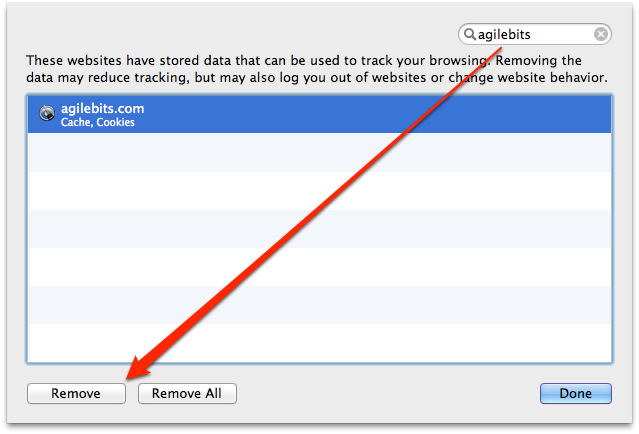 0
0 -
@khad - I removed all cookies on my iPad and for the moment, my login seems to stick. It's too bad I can't be selective about cookie management in mobile Safari. I will report back after I've watched a little longer.
Is there a reason to finger cookies as the possible culprit?
0 -
Is there a reason to finger cookies as the possible culprit?
Cookies are where login sessions are tracked on websites. That's why if you clear your cookies you need to log back in to any site where you had previously selected a "remember me" or similar option.
Please keep me posted. Hopefully it was just a stale cookie. (And, no, I'm not sure if I mean that in the literal, technical sense or the figurative baked-good-that-has-gotten-too-hard-to-be-useful-as-a-treat sense.)
0 -
@khad - I can report that deleting just the cookies for the AgileBits site in Safari on my Mac did not cure the problem. So I deleted all cookies, same as was the only choice in mobile Safari. Since then I have not had any more trouble, but again, I need to watch before I'm confident.
It I have this properly recorded, it seems that the problem does not trace directly to the agilebits.com cookies, because deleting on those doesn't cure the problem, So other cookie issue must be interacting. So far, deleting all cookie from the desktop version of Safari has cured the problem. But I reserve to tomorrow a judgment about whether this is THE cure.
0 -
I mean this in all sincerity: I am anxiously awaiting an update. I'll be out this weekend, but please post back as soon as you have more news. I may sneak a peek here because I am curious by nature. :)
0 -
@khad - I just now came back through my iPad after having cleared all cookies, and the problem persists for me. Logins are not sticky unless I refresh the page. So unless your weekend begins early, you don't have to check back over the weekend, unless you're wanting to deal with this annoyance then. ;)
I was hopeful. But no cure yet.
0 -
@khad - I've now cleared all cookies and the history (cache) for Safari on my iPad. The login to this forum still isn't sticky. When I return to the main the next higher category from where ever I am, I still often find myself apparently needing to log in. Thisbe condition can be repaired by reloading the page, rather than actually needing to log in again.
0 -
Thanks for following up, @hawkmoth. I'm actually on the road right now, but that's the beauty of tech work these days I guess: working while cruising down the highway. (Don't worry, I'm a passenger not the driver.) :)
This is a tricky problem to pin down. I thought it sounded familiar, so I check with the rest of the team. @sjk said he saw the same thing a while ago. My memory isn't infallible, but I actually think I saw it myself at one point. So, for whatever it's worth, you're not alone. We should start a support group. Since this is a problem with technology, we could call it a tech support group or "tech support" for short. :D
Sorry, I couldn't resist.
But seriously, the fact that this is happening to you in Safari on iOS makes me less likely to blame Safari. However, @sjk reported that he saw it in Safari as well. I hate to suggest switching browsers to try to troubleshoot something like this, but I'm curious if it happens in Chrome. If it is a Safari issue, it's not outside the realm of possibility that Safari shares enough code between Mac and iOS that it would be affecting both. It's a stretch, but it's all I got at the moment. I'll reach out to Vanilla to see if there is something they can do with as little info as we have for them.
UPDATE: On second thought, it's probably not related to the browser at all.
0 -
@khad - Thanks for hanging in on this. I agree that your link seems to rule out any particular browser.
As for my recollections, I've had this problem intermittently on mobile Safari. Sometimes it's like this, and then it seems to behave for a time. Unfortunately, I haven't been systematic enough about this to know how often it occurs.
I will say for sure, until I filed the first post in this thread, I had never had the problem on OS X Safari. Only on iPad. Of course, almost as soon as I posted, it began there too.
I don't see this on any other forum I follow, but I have to be honest to say that I've used RSS mostly, not forums, these days. This is the only forum where I am active.
0 -
If the other forums are not using Vanilla but some other forum software I don't suspect you'd see the issue there. Or did you mean on other Vanilla forums?
I've pinged Vanilla on this, but it does seem to be elusive. I'll spend the weekend (well, part of it) pondering this. Maybe a magic way to track it down will occur to me. :)
0 -
I used Safari and Chrome alternately over the rest of the weekend. With Safari for iPad I still have the non-sticky login problem. With Chrome, I have not yet seen this problem.
I also haven't seen it again with Safari on Mavericks.
0 -
That's good news about Safari on Mavericks. I wish I had a good solution for your iPad that wasn't "just keep using Chrome for iOS". It's complete voodoo at this point, but could you try the "Clear Cookies and Data" option for Safari on your iPad again?
0 -
OK @khad, I did the cookie, data, and history clearing on my iPad again. I reset the device for good measure. It did no good. When I returned here to test, I had to refresh the page again to restore my logged in state.
I don't think I'll be doing that again, unless there is a defined reason to so so. I have a bunch of other inconveniences when I clear like that. And here, at least I know what I have to do to get back in business.
Incidentally, why is a different list of posts presented to visitors who aren't logged in than to those who are? I can understand why that would apply to read-unread states, but not the order of the lists themselves.
0 -
Totally understandable. I wouldn't recommend it again since it doesn't seem to have worked at all.
Incidentally, why is a different list of posts presented to visitors who aren't logged in than to those who are? I can understand why that would apply to read-unread states, but not the order of the lists themselves.
There are some categories that are not visible to certain account types. As a moderator you get to see some things that not every member (or guest) would see. Would love to dig deeper via PM if that explanation does fit what you are seeing.
0 -
Hi @hawkmoth,
In whichever browser you're using now that is still suffering from this issue, please configure the cookie settings to be always allow cookies from anywhere and test it. Vanilla folks got back to me and asked to test this.
I've also seen this issue in Safari 8 on Yosemite and have made the change to see if it'd work.
0 -
@MikeT - I have not had any more trouble since about last Friday. I reported that to @khad in a PM, since he and I had been engaged about this. I found it surmising that things began to work, since I was always having this problem, but then it disappeared suddenly. I thought maybe your forum host fixed something. But I also learned in that exchange that Vanilla serves logged off pages when their servers are too busy, so the trouble seemed to be caused by their choices about what to do when things bog down. Anyway, for whatever reason, it has now been almost a week since I've seen this occur.
I too had occasionally seen this trouble on Safari under Mavericks, but I'm not in a position to work on a Mac for the next couple of weeks. I can't do any testing for now, other than from an iPad.
0 -
@MikeT - I just came to the forum on my iPhone, which I seldom do. But today I encountered the logged off condition frequently. I turned on the option to accept cookies always for Safari. But I am still getting logged off pages served after doing so. I'll rest my device and report back.
Edit: So quitting Safari altogether and restarting my iPhone didn't cure my getting logged off pages. Refreshing restores the logged in state.
0 -
Sorry to intrude, but there has been something odd with the forums this morning (UK time). About ten minutes ago, or a little longer, I searched globally on the forums for "keychain" and it found no results. That was patently a lie. :)
Don't follow this up, no need: it's merely an indication something is not quite right in the State of Vanilla.
Stephen
0 -
Hi @Stephen_C,
Thanks, that's very helpful. The more info we can give to Vanilla, the quicker they can narrow this down.
0 -
The forum search is seriously broken at the moment.
Stephen
0 -
When I sign in and click on a discussion (Safari, OS X 10.9.4), then use Command-Left Bracket to return to the forum, suddenly I am not signed in any more. If I use Command-Right Bracket to go back to the discussion, though, I am still signed in there.
Anyone else experiencing this?
Thank you,
David
0 -
Hi @DavidB,
I've merged your thread here as others have reported the same issue. We have raised the issue with Vanilla's team and they're still looking into it.
@Stephen_C: We've been moved to a separate node just a few hours ago and that should fix the search issue. It might even help with the logged out glitch here.
@DavidB, do you use any other browser beside Safari? Can you try to reset the cookie for agilebits.com in your browser, and see if it works better. A few of us did try it but it didn't help, it might in your case.
0 -
Something is still not right. I've been browsing the forums and on several occasions (but not every occasion) when I've used cmd + left arrow to return to a previous page I have been logged out. This has not been the case in the past. I've not yet tried search to see if that's working better.
Edit: Some hours later things seem to have settled down and I've not experienced the problem again.
Stephen
0