Safari extension won't prompt to save a password unless application has been launched
Comments
-
Hi @lindan,
What you've described is currently the expected behavior, although you can open 1Password mini instead of the main application to initially unlock. We have a report about this in our tracker and I've added your comment to it.
If 1Password has never been unlocked during the current OS X account session, auto-save will silently fail without prompting to unlock or save/update a Login item. After it's been unlocked once and then relocked you should see this 1Password Autosave window when 1Password is attempting auto-save:
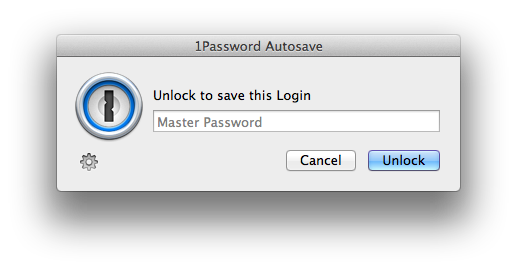
Then you'll be offered to save/update after entering your Master Password to unlock, e.g.:
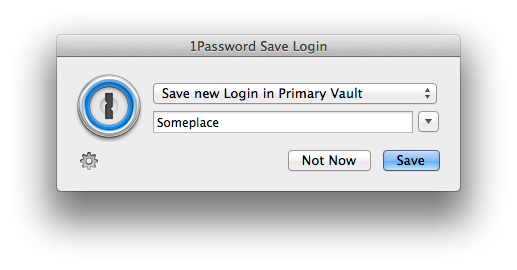
Please let us know if it's not working like that for you and we'll investigate the problem. Thanks!
ref: OPM-1463
0 -
So I have to unlock 1Password first to enable saving of logins. Thanks for that clarification.
0 -
That's correct. On behalf of sjk, you're welcome. Please let us know if you have any other questions! :)
0 -
Agile bits -- you mentioned "We have a bug about this in our tracker"
I'm disappointed to that this bug wasn't resolved in your latest update.
The bug is more than a minor annoyance, its actively stopping me purchasing 1P for my wife! You see there's no way she would remember to unlock each time she starts a new browsing session thus meaning she would never see the 1P Autosave dialog, which basically would render 1P pretty much useless for her.
Can you give an estimate on when this bug will be resolved so I can then purchase 1P for my wife!
0 -
@joead - I can't comment of bug fixes, but I thought I should remind you that your single user license covers as many as six family members in the same household. When you decide to get it for your wife, you won't have to pay for it. Since it's a no-charge installation, maybe she would like to give it a spin, even though this situation persists.
0 -
Thanks @hawkmoth for making me aware my licence would also cover my wife's mac too.
I'm still reluctant to install it for her until the bug is resolved -- knowing her as I do she'll only become frustrated when passwords fail to save to her vault because she's forgotten to unlock 1P for each browsing session!
0 -
A very long time ago (probably years now) it was advised not to use the auto start feature w/ 1Password. It was advised to wait and launch the app. 1Password has undergone so many changes since that time. I believe it may not longer apply. Maybe the staff can comment if this is still the desired setup.
As that was in the days of storing the Master Password in the OS X keychain etc.
Also can any one advise on the status of the issue and a fix for the details above.
0 -
Hi @joead
I'm informed that our 1Password 3 extension did the opposite and so we changed to this behaviour due to the confusion the other approach caused. At the time I didn't use a compatible browser so I was unaware of this (as I wasn't using the extension).
I realise sjk did use the word bug but it's more a design decision with different proposals being discussed. What makes it tricky is unless 1Password is unlocked we simply don't know if the Login item already exists or not. The previous approach had issues, some of our users perceive this approach as having issues. We will of course continue to try and make it more friendly, it's just sometimes it can take a while to find the best fit.
I shall add your comments to this report though and we can see what happens.
ref: OPM-1463
0 -
@thightower, there should not be an issue with launching 1Password on startup. Indeed, 1Password mini launches on startup, and the way things are structured now, launching the main 1Password app on startup would not be much different.
@joead, just to clarify, you would not need to unlock 1Password for each browsing session, only when 1Password mini is restarted. Under normal usage, this would only happen when you restart your computer or log out and back in since 1Password mini starts at login and stays running even when the main 1Password app is closed.
In addition, once you have most of your logins in 1Password, the chance that you need to save a new login before you use 1Password to fill an existing login becomes small.
0 -
Thanks, for letting me shed a little dead weight. :wink: There it goes off the desk into file 13.
0 -
Haha, glad to be of service!
0 -
Thanks for everyones replies.
I think the real problem for my wife would be the silent falling of the autosave dialog. As sjk said: "If 1Password has never been unlocked during the current OS X account session, auto-save will silently fail without prompting to unlock or save/update a Login item."
This would mean that, following a restart, if she began browsing and created a user account on any website, the autosave dialog would not show meaning the password would not be saved to her 1P vault, which really limits the usefulness of 1P.
If 1P has never been unlocked during the current OS X account session why can't this dialog be shown prompting the user to unlock 1P (even if it's a preference pane option)?
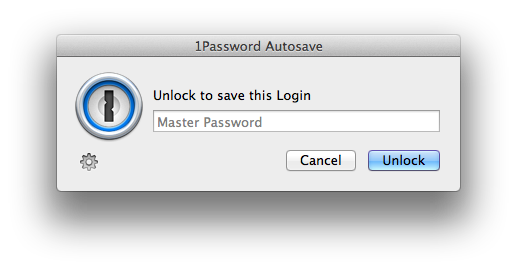 0
0 -
Hi @joead,
If 1P has never been unlocked during the current OS X account session why can't this dialog be shown prompting the user to unlock 1P (even if it's a preference pane option)?
Just to clarify, this is how it worked before but we found a potential security issue and placed a lock to prevent that issue from being real. Once we make a big change to fix the issue, this auto-save should then work even without 1Password being unlocked first.
However, until we fix the security issue first, we're not going to make any other changes.
Unfortunately, I don't have a timeframe but we are actively investigating the potential fix as we speak.
0 -
Ok thanks for the update. I'll keep an eye out for future updates!
0 -
Hopefully 1Password serves you well despite this blip :smile:
0






