Syncing iPhone using Dropbox [Resolved: reset sync]
I need to safely get my iPhone data in sync. It seems to be using an older version of my data from Both my iPad and desktop data are all up to date and syncing just fine. I want to bring my iPhone into the loop of dropbox syncing (the same as my other devices) without accidentally corrupting the data. (There are about 70 fewer entries on the iPhone version and it does not update.)
Comments
-
In order to get this sorted out, I'll need to know a little bit more about your 1Password ecosystem:
- What are the version numbers of 1Password and your operating system for all computers and devices running 1Password?
- Do you have multiple vaults enabled?
The more detail you can provide, the more quickly we'll be able to get you sorted out! :)
0 -
I am using version 4.4.1 on my mac and OSX 10.9.4
I am using iOS 7.1.2 on my iPhone and iPad. I don't know how to find out what version of 1Password I am using on there.
I am wanting to just use one vault.0 -
To find out which versions of 1Password for iOS you have, let me know which icon you see on your home screen from the following image: A, B, C or D?
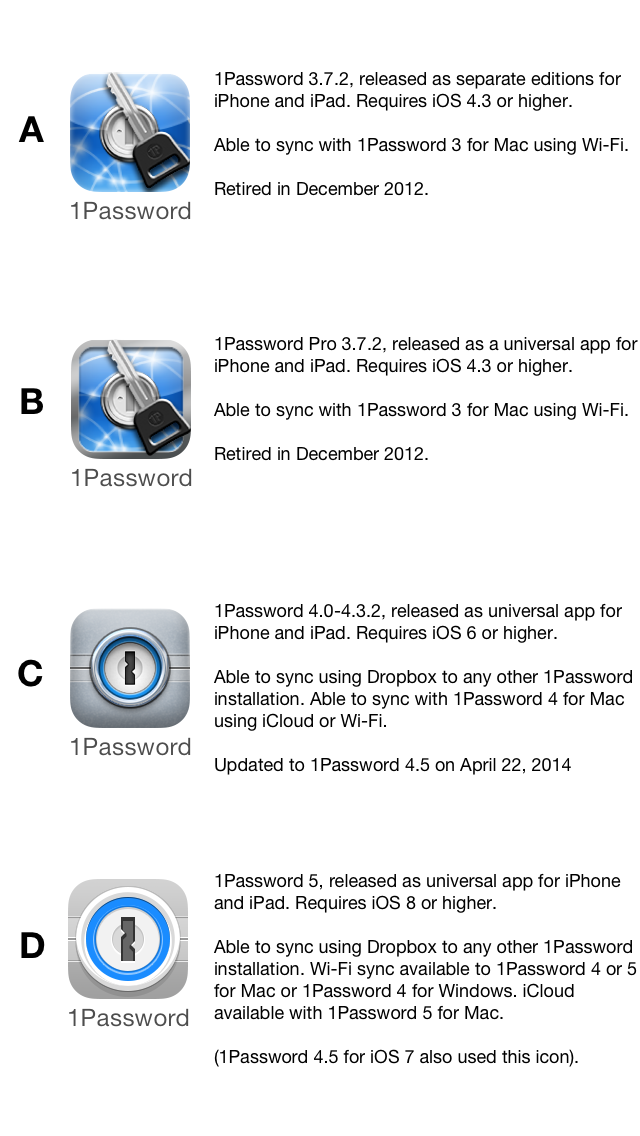 0
0 -
That would be D :)
0 -
Awesome. You're up to date with your apps - good to hear! Let's try resetting sync then:
On your iOS devices, open 1Password 4 for iOS, tap Settings > Sync > Sync Service and choose 'Disable Sync’.
On the Mac, open 1Password 4 for Mac, and click the 1Password menu, then Preferences. Click Sync, and click Change syncing.
Check the box to remove the data from Dropbox and confirm that you want to disable sync.
Restart the Mac and iOS devices.
Check your Dropbox folder and delete any other 1Password folders or files that the remove data checkbox did not take care of.
On the Mac, go back to the Sync preferences, and click Dropbox. Click Choose vault, then navigate to your Dropbox folder and select Open. This will regenerate a 1Password folder in Dropbox, and that will contain a new 1Password.agilekeychain file.
Allow Dropbox to fully sync.
Go back into the iOS app and re-enable Dropbox sync.
That should get everything on the same page for sure.
0 -
It seems to have worked! Thank you! :)>-
0 -
On behalf of Megan, you're welcome. Please let us know if you have any other questions! :)
0 -
Thanks so much for letting us know that you're back up and running! Since this issue is nicely sorted out now, I'll close this thread, but if you have any further questions or concerns, please don't hesitate to open a new thread, or email us directly at support@agilebits.com - we're here for you. :)
0


