Feature Request: Library Card Wallet Item
Hello.
In this day of digital reading, many (I hope) of use use online digital book lending services. It would be nice to have a category for the library cards we use rather than sticking it in with logins. In the case of Maine InfoNet Download Library, for example, we don't use passwords, just the name of the library (from a list) and the library card number.
I use three cards at present; maybe that's not a sufficient number to warrant a separate item. On the other hand, how many hunting or drivers licenses does each person have?
It also may be that various services use too many configurations or algorithms to make this feasible but I thought I'd drop it into the mix and see what comes out.
TIU (thanks as usual)
-g.
Comments
-
Hi @gorham,
I'm with you - I hope that many people are making use of online digital book lending services too! (Although, as a librarian's daughter, I will forever love the feel of a real paper book.)
We've heard a lot of requests for alternate categories, and I'm happy to add your suggestion to the list! :)
0 -
I'd have thought the "Membership" category would be ideally suited for this?
0 -
Megan, I so agree. But libraries have changed so. I miss the sounds. And the quiet. The smell of a library; I guess a lot of that was the card catalogs. Maybe a bit of mustiness? I miss browsing through the catalogs and through the stacks. But my reality is that I live in a small town in a small state; nobody's fault but the volume and variety are both lower than I'd like. Anyway the bottom line is that I've come to use both "real" books and virtual ones.
Richard, I can't find a "Membership" category. I feel dense but could you point me toward it? Thanks.
-g.
0 -
On Mac:
On Windows:
0 -
Certainly on the Mac the category won't show until you add something to it. However, you'll see it if you go to 1P4 > File > New Item.
Stephen
0 -
Hi and thanks for reminding me of the membership option. It's what I'll work with but I'd much rather a more tailored screen, thus:

As I say, I'll work with the membership screen but would like the library card option to remain on the wish list.
Thanks.
-g.
PS I tried to make the image smaller but couldn't figure out how to do it. Merely resizing before uploading to my server didn't seem to make a difference. Ah well. You get the gist of it.
0 -
Steven, our paths crossed. I'm on Windows 7 and went to the desktop to work with it. No problem.
It does sometimes get uh... interesting to follow the instructions for one machine when working on the other. :-)
0 -
I just realized I have another aspect of the library card request. It, like the credit cards, really needs to be available through the browser. Otherwise it's just on another list albeit a nice, secure one. B-)
-g.
0 -
Genuine question here; why would you need a library card record in the browser?
0 -
Fair question. When I'm accessing the online library system, I have to enter my name and card number for each account I'm using. It sounds lazy but I come to realize I use that as much or as more than the credit card information. Now that I'm a true convert to keeping my data secure, I shudder to tell you I used to keep the library number in the properties line of my browser bookmarks (and one way of knowing more about me than I'd choose, is to look at my library records). That way at least I'd have quick copy and paste. I don't do that anymore but to open the desktop 1pw and locate the information is quite a few more steps than the insecure way. So, since I was requesting the feature I thought I'd go all in.
Looking at the layout, it seems to me banks would need to be as accessible as credit cards but I get around that by using a log-in for my banks. I tried it with the library loan system but it's not set up right and I couldn't make it work.
Anyway, long answer but I so use online libraries quite a lot so there you go.
When I was an active photographer I had occasion (too frequently for my wallet to be happy) to use B&H Photo. One time I wanted some deal or other and asked Henry Posner (one of the owner/founders - the "H") and he said no but gave me one of my all-time go-to mantras: "If you don't ask, how can we say no." So I do.
-g.
0 -
Then surely, by definition, that should be stored in a login entry since you're logging in to a secure website.
0 -
Hi @gorham,
Thanks for asking - you're right, we can't make the changes that you desire without knowing about it!
In this case though, I think that @RichardPayne might be right. Currently the only items that are able to magically fill in on websites are Logins, Credit Cards and Identities. While there's a chance that we might add a category better suited to library cards in the future, making it a fillable category is a much more complex task. So, I would recommend using the Save a New Login Manually steps to create a Login for your Library card. You can use custom fields within the entry to save any extra data that you would like to (or keep extra information saved in the 'Memberships' category if you prefer.)
I hope this helps!
0 -
Hi Megan,
Yeah, I was afraid the auto fill-in was too much of an ask. I tried using a log-in screen but the way the library loan site is set up, I couldn't make it work. With that site, you select the name of the library from a drop down list. Then it asks for your card number. I tried to make that a password but couldn't make 1pw "see" that.
No matter. I'll get used to it using the membership feature.
Thanks for taking the time to consider it.
-g.
0 -
Aren't you nice! I start out at their homepage: http://download.maineinfonet.org and then click to "sign in": https://maineinfonet.libraryreserve.com/10/50/en/SignIn.htm?URL=Default.htm
At this point there's a drop down that uses a prompt. Type "Portland" (without the quotes of course) and among the entries you'll see two of my libraries in the list. I use Portland Public Library and University of Southern Maine Libraries. Select either of those and you'll see the field for me to enter a card number.
I have no problem entering the library name but I suspect that javascript or some such thing generates the card number field because the URL doesn't change. At any rate that's where I got bogged down. And maybe it would also befuddle 1pw if it were a login item. Hmmm...
Anyway, thanks for having a look.
-g.
0 -
Hi @gorham,
Thanks so much for sending that URL along. I've spoken with one of our filling gurus about this site - it certainly is unique!
I'm not sure we're going to get 1Password behaving perfectly here but here's the solution that I've found. If you consistently use one library, you can have the website remember your choice, or if you use multiple libraries on a regular basis, you may need to manually type in your selection. But the good news is that once that card field is available, typing ⌘\ (_Command-_) will fill your card number in for you.
I created an entry using the steps that I linked to above. Here's what mine looks like:
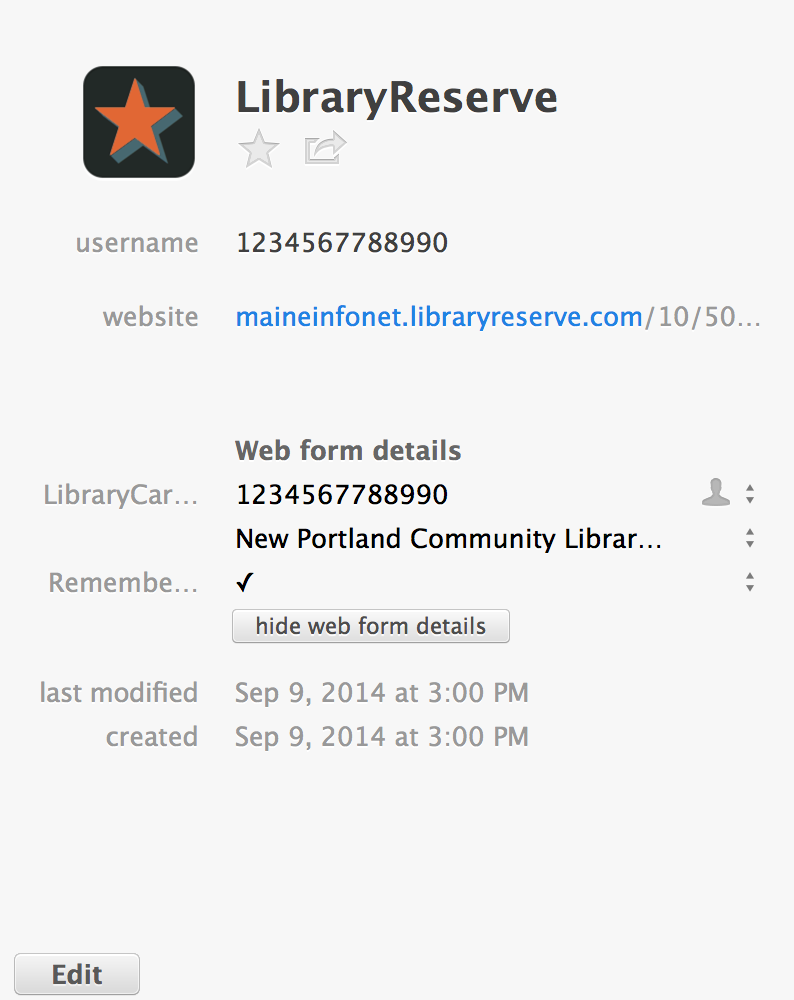
1Password saved the card number as a username (which is likely due to the way the library has the field labelled).
I'm sorry this isn't a perfect example, but I hope 1Password's filling of the actual card number helps you out here. :)
0 -
Wow! I haven't had time to try it out but I wanted to let you know I saw your post and will get to it later today (I hope - sigh). Thanks you so much; this is heroic stuff here! :-)
0 -
Hah!! Like a charm. Needs a little more input from me but it's far more than I hoped for! I set up two log-ins with that same URL but one headed PPL with its card number entered in the password field; and the other USM with its. I go to the log-in page and select my library - I don't mind doing that at all. Then when the card field comes up I just select the appropriate log-in from 1pw and voila! it enters it and moves me along. The neat thing is that if my own local library joins the system again, I can make another log-in for it, etc., etc. And I did test it back and forth to be sure. Yup. Works!
I did click for it to remember but I'm not sure I'm actually using that feature.
Anyway, all is well and you're my candidate for employee of the year. Tell them I said so!
-g.
0 -
Hi @gorham,
Whoo!!! Thanks so much for letting me know you're all sorted! I'm so glad we could find a solution here. Thanks also for the kind words, I'll be sure to quote that the next time I need a day off. ;)
Have a wonderful day - we're here if you have any further questions or concerns.
0






