1Password Autosave

Hi,
When I made a new account, on a new site, I'm prompted with the Autosave popup. 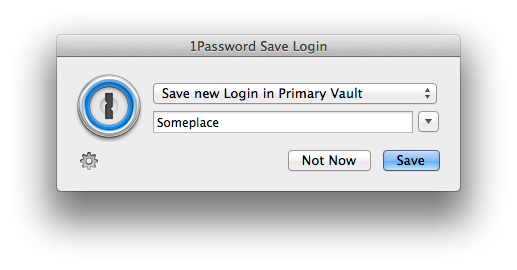 and when I'm not logged in yet, I get a similar login screen for logging in first.
and when I'm not logged in yet, I get a similar login screen for logging in first.
However, logged in or not, I can't type in anything, because this popup screen doesn't get focus. I can even see a cursor | blinking but it doesn't respond to the keyboard. I tried to give it focus but I can't. All I can do is click the buttons but since I can't type in the password or a name for the login, I can only [cancel] it.
I noticed this a few times now, and I couldn't find a fix in the forum.
Using OS X 10.9.4, Safari 7.0.6, 1Password (beta) 4.2.5.b1
Cheers,
Leon
Comments
-
Hi @laptopleon,
May I ask for an example site this is happening on? Also, do you have any antivirus, firewalls, VPNs, or Proxies running?
0 -
Hi @chrisdj,
I can't remember the other one of last week but today it was a site that provides certified logins that in the Netherlands, as a company, you need to be able to identify yourself on certain sites of the government. You go to https://www.zlogin.nl/templates/dispatcher.asp?gensubsub=true&page_id=5055556 and the click on the dark grey button on the bottom.
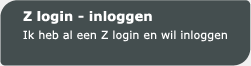 which leads to a popup window with https://login2.zlogin.nl/aselectserver/server?request=direct_login1&rid=6F2BAE3BD1D74B54&a-select-server=zlogin in it.
which leads to a popup window with https://login2.zlogin.nl/aselectserver/server?request=direct_login1&rid=6F2BAE3BD1D74B54&a-select-server=zlogin in it.On the machine / connection I was working on today, I didn't have a antivirus, VPN, or proxy at that moment. I do have Little Snitch running, but I don't see any connection, since this site doesn't seem to use any unusual connections, so it doesn't go off.
The Mac OS X firewall is on, not allowing certain incoming connections, it says.
0 -
Hi @laptopleon,
I just tested the popup for filling (as I don't have an account, I can't test if that fill succeeds) and the fill worked. I used the steps here for saving a login manually, and then I used the command-\ shortcut to fill when the popup was in focus.
0 -
Hi @chrisdj,
I'm not sure we're talking about the exact same situation. Once you have made a login entry - and yes, you can also do that manually - filling a login works fine. I meant that a new login, creating a login for the first time on this site, will invoke an automatic attempt from 1Password to save the login. That login can't be saved because the 1Password helper app popup doesn't get focus, thus can't be unlocked.
For this second attempt, I downloaded a screen capture app and made a short screen video of it. It was my first video so please don't mind the clumsiness and first turn off the sound: audioservicenederland.nl/wp-content/uploads/2014/08/1PWdemo.mov
As you can see, I try to give the popup focus by clicking it. You can't see that I'm also typing the keyboard.
0 -
Hi @laptopleon,
Could you please give this a try:
- Open the 1Password main app and press Control-Command-Q (⌃⌘Q) to Quit 1Password and 1Password mini.
- Please quit Safari as well.
- Re-open the 1Password app, then open Safari and try saving a new login again.
Let me know if that helps, or if you still see the same issue.
0 -
I did that and tested again, both with 1PW still locked and unlocked.
In the locked situation, 1PW mini didn't pop up, to ask to save the login. Obviously, therefore the focus problem didn't appear either.
In the unlocked situation, 1PW mini did pop up, but now it had focus, so saving the (fake/test) login worked fine.For now it works, thanks :) I suppose CTRL-CMD-Q is an empty-cache kind of command?
0 -
Hi @laptopleon,
I think what you've described is currently the expected behavior, and we have an open bug about it in our tracker.
If 1Password has never been unlocked during the current login session, auto-save will silently fail without prompting to unlock or save/update a Login item. After it's been unlocked once (from the main 1Password application or mini) and then relocked you should see this 1Password Autosave window when 1Password is attempting auto-save:
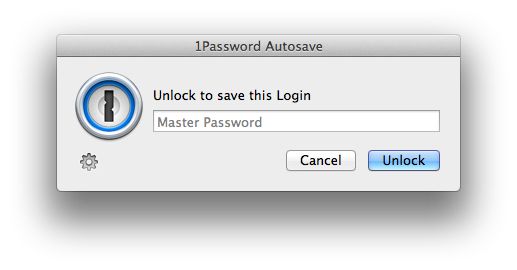
Then you'll be offered to save/update after entering your Master Password to unlock, e.g.:
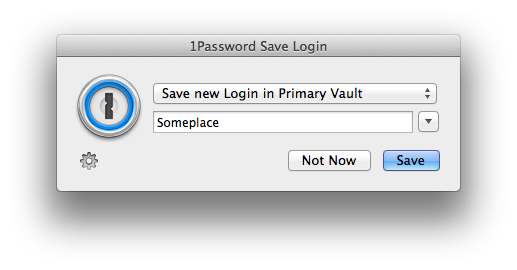
Please let us know if it's not working like that for you and we can further investigate the problem. Thanks!
0 -
You're welcome.
I recreated what you described (quit both 1PW and Safari, restarted both, unlocked 1PW, locked it again, went to the login page, to the popup) and entered a fake login for the sake of testing. Then I get the 1Password Autosave window, exactly the top one from your last comment. However, then I get stuck, because this Autosave window doesn't get focus. I can move it, I can use the [Cancel] and [Unlock] buttons, but I can't give it focus (its top bar stays a lighter shade of grey) and therefore can't type in the password. Therefore, I can't get to the 2nd window named 1Password Save Login.
I have to Cancel or fail the login, unlock 1PW first, then login again.
0 -
I made a desktop movie about it and then discovered that, although you can't see it, there are characters typed in. Once you click the triangle on the saving window, (around 1'10'') it shows. And a badly rendered saving window. I guess something goes wrong there.
Here's the video: http://www.audioservicenederland.nl/wp-content/uploads/2014/08/1PW_2.mov
0 -
Hi @laptopleon,
Thanks for the additional information and demo video!
Have you used Onyx or other utility to adjust font settings on your Mac? It doesn't look like that in your video but it's something that might cause the problem you're having.
If you haven't restarted your Mac since this problem started, please give that a try and see if it makes any difference.
And if that doesn't help, please email us a Diagnostics Report from your Mac, along with a link to this topic and your forum username, to support+forum@agilebits.com.
A quick comment here mentioning that you've sent the report would also be helpful. Thank you!
0 -
You're welcome. I have no font utilities installed on this Mac. I try to keep it 'clean' and I'm not the type of person that installs each and every piece of software, but I restarted my Mac this afternoon after de-installing Sound Flower that I used a while ago, since I didn't use it any more and my video editor seamed to keep defaulting it's audio settings to Sound Flower. So I ran the de-installation script and restarted my machine. This was after I had taken the video.
I just tried to repeat the bug again, but now it doesn't appear any more.
Just to be clear: You wrote: "If 1Password has never been unlocked during the current login session, auto-save will silently fail without prompting to unlock or save/update a Login item." — I take it that you meant the current OS X user login session?
(So I figured it's pointless to mail a Diagostics Report at this point. I have another Mac where this bug also appeared on, but I'm not near that machine now. Would you like me to test it, and then if it is still bugged, restart it to find out if that fixes it on that machine to?)
0 -
Hi @laptopleon,
I'm glad to hear the bug has disappeared after uninstalling the Soundflower extension and restarting your Mac, even if mysteriously. Sure hope it decides not to return.
You wrote: "If 1Password has never been unlocked during the current login session, auto-save will silently fail without prompting to unlock or save/update a Login item." — I take it that you meant the current OS X user login session?
Yup, or even something like:
If 1Password has never been unlocked during the current OS X login session (for that user), …
I have another Mac where this bug also appeared on, but I'm not near that machine now.
Does that one also have the Soundflower extension installed? Tough to imagine how this problem could be related to it but this is an opportunity to question if there might be any correlation.
Would you like me to test it, and then if it is still bugged, restart it to find out if that fixes it on that machine to?
That would be great. And please email a Diagostics Report from there if the restart doesn't help.
Thanks for all your time and help with troubleshooting this!
0 -
You're welcome. I think users should try to help out when it comes to ironing out the bugs that you guys might miss. It's impossible to test all real-world situations in a lab.
I have another Mac where this bug also appeared on, but I'm not near that machine now.
Does that one also have the Soundflower extension installed?
No, nor has it ever had.
I'm at this Mac (Pro 2008) now and re-created the situations mentioned, but I couldn't reproduce the glitch, so I won't be sending a Diagnostics Report. So I guess it ends here.
Final thoughts: Thinking of the apps that are installed on both machines, that might influence system 'save' windows, Default Folder comes to mind. There have been glitches in the past around app invoked save / open windows. We could mail support@stclairsoft.com?
0 -
Hi @laptopleon,
So the trouble with the auto-save window turned out to be a self-solving mystery on your Mac Pro, too? :)
If this issue does return you could try disabling Default Folder X right away. And if that makes a difference then it could be worthwhile contacting St. Clair Software support about it so there's possibly something more tangible for them to work with.
0 -
If it happens again, I will try that and report my findings.
Cheers
0 -
Sounds good, Leon ( @laptopleon ). Thanks!
0



