Sorting out syncing
Comments
-
I have what seems to be a similar problem. Long ago I tried out syncing from My MacPro master computer via iCloud to my iPhone then decided to use Dropbox to sync. I now installed 1Password on my new MacBook Pro and somehow it ended up syncing to the outdated iCloud version so now my new default primary vault is incorrect. I created a NewVault on the MacBook Pro, then set syncing to Dropbox and the NewVault seemed correct. Next time I started 1Password on MacBook Pro, the items were wrong, i.e. from the outdated new Primary vault created from iCloud. So now I want to delete 1Password info on iCloud, delete the new NewVault on MacBook Pro and delete Primary vault on MacBook Pro, and re-sync to the correct vault on DropBox. How do I do that?
My MacPro is master, Dropbox is the sync, and I want MacBook Pro to sync to that. One way this time, then after that, to have changes to MacBook Pro to flow back to the Master MacPro version.
0 -
Hi @kbrown,
I split your post from that other thread so I could give you the personal attention you deserve. I hope you don't mind. :)
Can you confirm for me that you have a complete data set on your Mac Pro? That is to say, if we wiped the data elsewhere and propagated it to your other computers and devices, would that be satisfactory?
0 -
Yes, the Primary vault on Mac Pro in Dropbox is correct.
0 -
I think a UI where you could see all your devices, which you want as Master, where the Master data is, arrows to show direction of sync especially when forcing cleaning up might be nice. Diffs while doing so too, being able to select what to save where.
0 -
I will definitely pass your feature request along to the developers! Thank you for suggesting this. :)
For now, this is the way to get things working the way you want them to:
- Follow the steps to start over on your MacBook Pro.
- When you launch 1Password again, your data will automatically be detected in Dropbox.
Be sure that if you have multiple data files in Dropbox you choose the one that matches the path you see in 1Password's preferences on your Mac Pro on the Sync pane.
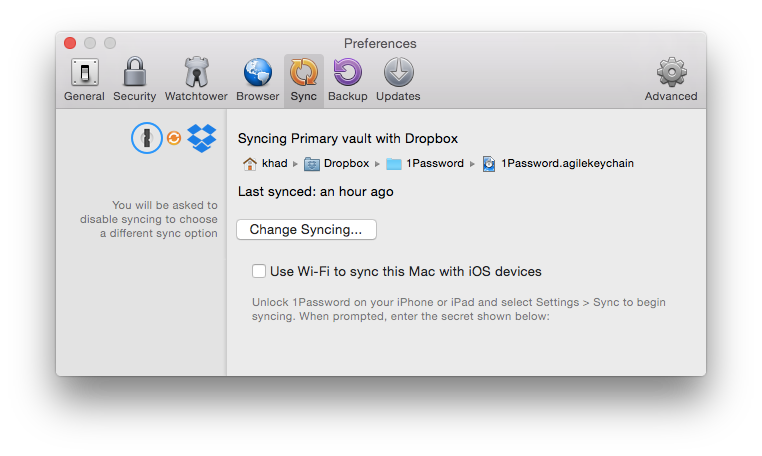
If you have any trouble, please email us a Diagnostics Report from each Mac, along with your forum username and a link to this discussion, to: support+forum@agilebits.com
This will provide us with more information about your current setup, and allow us to provide you with specific steps.
A brief comment here mentioning that you've sent the report would also be helpful. Thanks in advance!
0 -
Thx, I'll give that a try. Is there a way to delete the old primary vault in iCloud that is hanging around?
0 -
On your iPhone, open 1Password and tap Settings > Advanced > Erase iCloud Data
0 -
i tried this and it seemed to work, even tho I did not reboot the MacBook Pro as specified. I was in the middle of a download. When I first ran 1Password after moving the files, is said again that it found data on iCloud and apparently would have used that if I had entered the Master password, however there was an option to select Dropbox before entering Master Password.
0 -
Thanks for letting me that did the trick. Please let me know if you have any further trouble! :)
0
