Multiple Vaults not working
Maybe I'm missing something but I can't for the life of get my other vaults to appear. When I choose add Vault I'm present with a sync method like Dropbox. I have already authenticated with Dropbox for my primary vault but OK I choose "sync with dropbox" again but then only option i have is "connect another account". Also I paid the $10 for the premium even though I'm a paid 4.0 user. Whoops. Oh well it's a worthy cause. Anyways could someone please explain to me how on Earth I get my other vaults loaded?
Thanks.
Comments
-
Hi @Pacifica,
I apologize for the frustration here, and I'll do my best to get this cleared up. You can find instructions on how to set up multiple vaults in our User Guide, but I'll provide a quick outline here as well.
Once you've chosen 'sync with Dropbox', you'll need to tap on your account name to view all the available vaults in Dropbox.
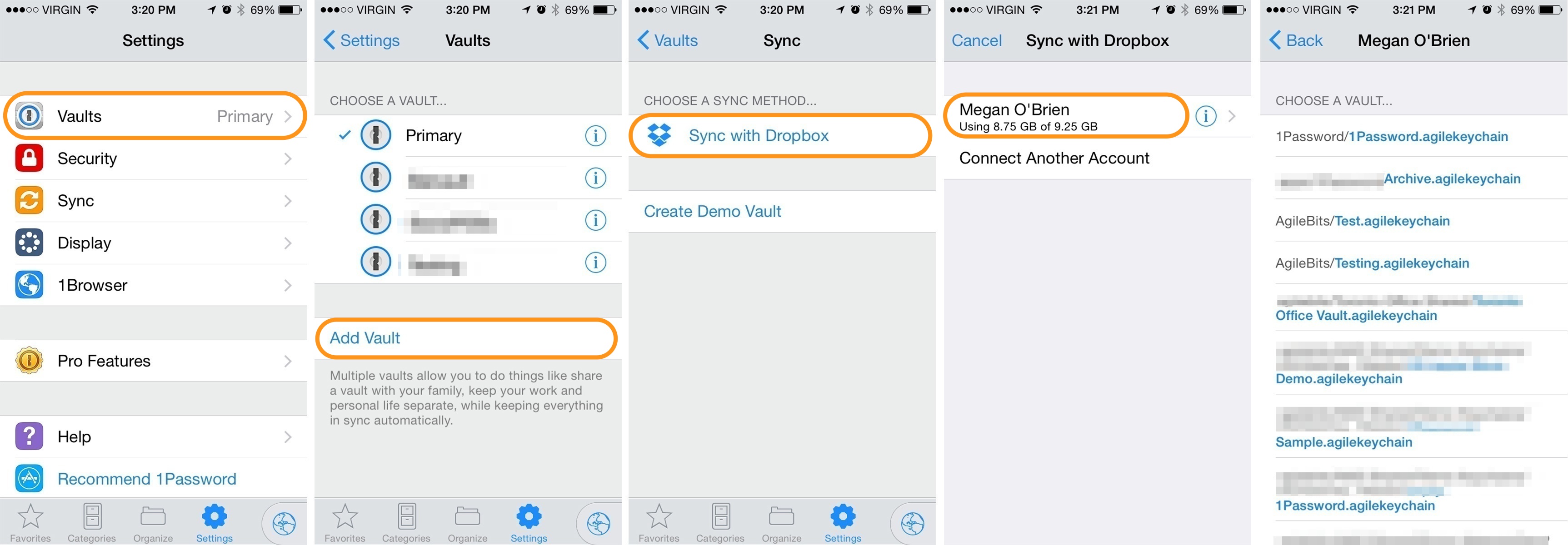
Of course, if you don't work for 1Password, you might have a lot fewer .agilekeychain files in that final screen, but you get the idea. :)
0 -
Hi Megan - you are always so nice in your responses!
I'm just reading the above comment about vaults. I have been a DropBox user for some time & have 3 vaults. In your opinion, does DropBox work better than iCloud? I understand we can't use iCloud until Yosemite / iCloud Drive etc is launched, but say both were working today, which one would you use? I always like to ask an authority what they use! No rush to respond .. I can see how busy you all are.
Olivia0 -
Hi Olivia ( @iamecho )
Thanks so much for your kind words - you've definitely made my day here. :)
Now I can't officially recommend one service over the other. We do our best to offer options to ensure that all users can find the solution that works the best for them. Dropbox is great for multiple vaults and cross-platform compatibility. For users who only have Apple devices, the benefit of iCloud is that you don't have to install a separate program on your computer or sign up for an extra service - iCloud is something all Apple users have already. And Wi-Fi is available for users who would prefer not to store their data in the cloud.
Personally, I've been using Dropbox with 1Password for ages, and a lot of people on our team use it as well (as evidenced by the plethora of .agilekeychains in my Dropbox account in the screenshot in the previous post!) Because I use Dropbox for sharing documents with a bunch of people already, and clearly have need of multiple vaults, Dropbox is a simple solution for me.
I hope this helps, but you know where to find us if you have any further questions!
0 -
Hi,
Thanks for the help. You know I tried the same steps numerous times but was not presented with my other vaults. Now 12 hours later the other vaults are there. Dunno? At least it's working now.
0 -
Well I spoke too soon. The second vault is only showing 6 items out 163.
0 -
Hi @Pacifica,
Sometimes it takes a while for Dropbox to finish loading all of your files. Are you still seeing a disconnect in the number of items in your vault? If so, let's take a closer look at how many vaults you have stored in Dropbox? Did you perhaps sync up an incorrect vault? If you'd like, we can get you to generate a Diagnostics Report to take a closer look at your setup.
0

