1Password Chrome Extension [using older browser with security vulnerabilities is not recommended]
Comments
-
Thanks Stephen, but I am using an older version of Chrome. Therefore it is not possible for me to use the Chrome Web Store.
Other ideas?
Jonas
0 -
Sorry I don't understand. The page to which I linked is an AgileBits page, not the Chrome web store. You are referring to the 1P4 browser extension, I assume.
Stephen
0 -
@Stephen_C I see what Jonas Tee is referring to. I'm not typically a Chrome user either but the AgileBits page redirects to the Chrome webstore.
@Jonas Tee simply beyond, it would allow you to download the plugin, keeping your browser up-to-date is usually a good idea for security reasons and often website compatibility reasons too. Is there a reason why you're running an old version of Chrome?
Somebody from AgileBits may be aware of another way of obtaining the Chrome extension.
0 -
Thanks for that @littlebobbytables. I don't use Chrome so I wasn't aware of that: sorry to both of you! I guess the answer may be to use Safari or some other browser to download the extension from the AgileBits site.
Stephen
0 -
Hi Jonas,
Here's a direct link for the currently current version (4.2.4) of the 1Password extension for Chrome:
Please let us know if you have any trouble with installing or using it, and also which version of Chrome you're running.
Repeating what @littlebobbytables said:
… keeping your browser up-to-date is usually a good idea for security reasons and often website compatibility reasons too.
At least the "for security reasons" part might be better as a strong recommendation than usually a good idea. :)
Whenever you see release notes for browser updates they nearly always include security fixes.
0 -
Thank you all for your advice and help. Now I could download the extension but the error message "Package is invalid. Details: 'Invalid value for 'page_action.default_icon'.'." appear. For your information I am using the Chrome version 19.0.1084.56 and I am aware of the risks.
Does somebody know this error message as well as an solution? I can run the extension for 1Password 3 without any problem. Maybe does someone have the first version of the extension for 1Password 4? Thanks in advance.
Jonas
0 -
Hi Jonas,
There is the problem. Our extension for version 4 was built for Chrome 22 initially. With Chrome's rapid production pace, we typically only can support about 2 versions prior.
I suggest updating Chrome to the latest version, and that will take care of things for you.
0 -
Hi Chris,
It seems that you saved my day. I updated my Chrome browser, not to the official current version, but to the version 22. Would it be possible for you to provide me with one of your first developed extensions for 1Password 4? Thank you in advance.
Jonas
0 -
Hi Jonas,
Version 22 of Chrome was released in 2012 so it's surprising you would choose to use such an old version, with known security issues fixed after that. We may be able to locate a version of the 1Password extension compatible with that version of Chrome, although it will have known issues and limitations.
This begs the question: can you share any reason that you'd prefer to run an outdated version of Chrome full of security vulnerabilities (and an outdated 1Password extension, if found)? An answer's totally optional, of course. :)
Being as security-minded as you are to use 1Password, we'd like to encourage and recommend you use it with a more secure web browser. But let us know if you're certain of sticking with Chrome 22 and we'll do our best to dig up the latest compatible 1Password extension for it. Thanks!
0 -
Hi Scott,
thanks for your post. Good questions why I am using an outdated version of Chrome. It is just the case, that I like and prefer to surf in incognito mode and I am only able to modify these versions with terminal commands so that my browser starts always in incognito mode. Yes, I know other ways like an automator script, but I do not like it very much. I understand your concerns and appreciate your warnings, but I think it will work out.
How could I find an outdated 1Password extension? Thanks in advance.
Cheers,
Jonas
0 -
Hi Jonas Tee,
Thanks for clarifying your reasons! I just want to repeat @sjk's words: we strongly caution you here. You may be risking your browser's security by not upgrading.
If you are set on continuing with Chrome 22, you can find the legacy versions of our browser extension in our extension product history. You'll probably want to snag version 4.0, and disable automatic extension updates.
I hope this helps!
0 -
Hi Megan,
Thanks for the link -- great history. :) Is it desired, that no download link work? Thanks in advance.
Jonas
0 -
Hi Jonas,
Thanks for answering about why you're using an outdated version of Chrome:
… I like and prefer to surf in incognito mode and I am only able to modify these versions with terminal commands so that my browser starts always in incognito mode.
Which Terminal commands are you using to modify an older Chrome so it'll default to starting in incognito mode? There might be an alternative that'll work similarly with the current version so you're able to use that instead.
Sorry about the non-working download links on the 1Password 4 Browser Extension Release Notes page. Older versions of the extension are unavailable even when manually replacing $EXTENSION_TYPE in the download URL with a specific extension, e.g. crx or 90.crx for Chrome versions. That's why it'll take a bit more digging to find one, but hopefully you won't end up needing it. :)
ref: AGW-79
0 -
Hi Scott,
I use the following Terminal commands:
bash-3.2$ cd /Applications/Google\ Chrome.app/Contents/MacOS/ bash-3.2$ mv Google\ Chrome Google\ Chrome.real bash-3.2$ echo '#!/bin/sh' > Google\ Chrome bash-3.2$ echo 'exec "/Applications/Google Chrome.app/Contents/MacOS/Google Chrome.real" -incognito' >> Google\ Chrome bash-3.2$ chmod 775 Google\ ChromeThey also work for the current version, but some details are not. E. g. that even you don't quit Chrome, the browser starts in incognito mode.
How could we find an older extension? Thanks in advance.
Cheers,
Jonas
0 -
Hi Jonas,
Thanks for posting those commands. Hope you don't mind that I added formatting to help with readability. :)
I'm doubtful you'll be able to use the 1Password extension when running Chrome in incognito mode that way, even with 1Password's Verify browser code signature option disabled under Preferences… > Advanced.
One thing that can work, with benefits of running the current version of Chrome and having 1Password's Verify browser code signature option enabled, is using an Automator application to open the Chrome application in incognito mode. Earlier you mentioned:
I know other ways like an automator script, but I do not like it very much.
You can rename the current version of the actual Chrome application to something like /Applications/Google Chrome (real).app and name an Automator application /Applications/Google Chrome.app to run it in incognito mode , e.g.:
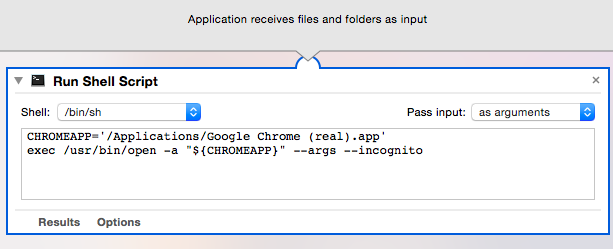
Would that be an acceptable alternative for you? Surely preferable to being an exposed target to over a hundred known browser security vulnerabilities. Seems to me that contradicts with using incognito mode. :)
There's also this application:
I don't know if that's worthwhile to try; it hasn't been updated since January 2013.
They also work for the current version, but some details are not. E. g. that even you don't quit Chrome, the browser starts in incognito mode.
Can you describe more about what that issue is? Maybe adding other command line switches for Chrome to the Automator application would help?
How could we find an older extension?
Version 4.0.1 can be downloaded from here:
No guarantee it'll work with your modified Chrome 22.
With or without 1Password, there's no ideal solution for this type of Chrome incognito mode usage.
0





