Missing 1Password Key Icon in Safari [Resolved]
Occasionally, the 1Password Key icon will disappear in Safari. This happens on both my MacPro and MacBook Air, which are both running OS X 10.9.5 and Safari 7.1. I have version 4.2.4 of the 1Password extension installed on both computers. The only fix is to completely quit Safari and re-open it. The picture below shows what this error looks like.
Comments
-
-
Hi @elitebox
Thanks so much for letting us know about that. It certainly is a bit weird! I'd love to take a closer look at your system to see if we can figure out where things are getting tangled.
I'd like to ask you to create a Diagnostics Report from your Mac:
https://guides.agilebits.com/kb/1password4/en/topic/diagnostics-report#mac4Then attach the entire file to an email to us: support@agilebits.com
Please do not post your Diagnostics Report in the forums, but please do include a link to this thread in your email, along with your forum handle so that we can "connect the dots" when we see your Diagnostics Report in our inbox.
A short note here once you've sent the Report in will help us to keep an eye out for it. :)
Once we see the report we should be able to better assist you. Thanks in advance!
0 -
Hi, I thought that I would be best posting in here as it's specific to Safari 7.1
I recently became frustrated with Chrome and moved back to Safari (7.1). The 1Password extension installs fine and works as expected - the only problem is that all extensions disappear including 1Password after I restart the browser / iMac.
Any ideas or suggestions?
0 -
Hi @justingarrett,
I've moved your post here from: Safari 7.1 issue (Mac OS). Hope you don't mind. :)
Your problem sounds similar to what @elitebox reported, except that it's all your extension icons disappearing from Safari's toolbar. So we can get better idea of where the trouble is, can you email us a Diagnostics Report? See @Megan's post #3 for instructions. Thanks!
0 -
Report sent, along with the picture I inserted in the forum.
0 -
Hi @elitebox,
Thanks for sending that Report in! I took a quick look in our system, but I was unable to find an email from the address you attached to your forum account. If you could send me a private message with the address that you used to send in the Report, I'd be happy to track it down and ensure that it gets answered quickly. :)
0 -
Hi @elitebox,
We've found your email with the report and will respond to it as quickly as we can.
Please give this a try and let us know if it makes any difference:
Uninstall the 1Password extension for Safari, restart your Mac, reinstall the extension.
Thanks!
ref: MLY-81633-649
0 -
Still having the same problem. Just e-mailed a new diagnostic report.
0 -
I am consistently facing the same problem. Has this problem been addressed?
0 -
Hi @kevincjz,
I'm sorry to hear that you're running into this issue. Have you tried sjk's suggestion of uninstalling the extension, restarting your Mac and reinstalling? That might help to clear things up. If you are still seeing this after reinstalling, could you please provide a bit more detail? In particular, it would be handy to know the version numbers of 1Password, the 1Password browser extension, your browser and operating system.
0 -
I am having the same problem with a missing key icon on my iMac with Safari 8.0.2 and Yosemite 10.10.1. I have installed the extension and it shows in Safari preferences, but the key will not display. I have uninstalled it, restarted the computer, reinstall the extension and it still does not display. 1Password version 5.0.2 purchased from the Apple app store. Help desperately needed.
0 -
Hi @stansumich
Quick check. In Safari if you use the drop down menu View > Customise Toolbar... What do you see? Here's a screenshot of mine.
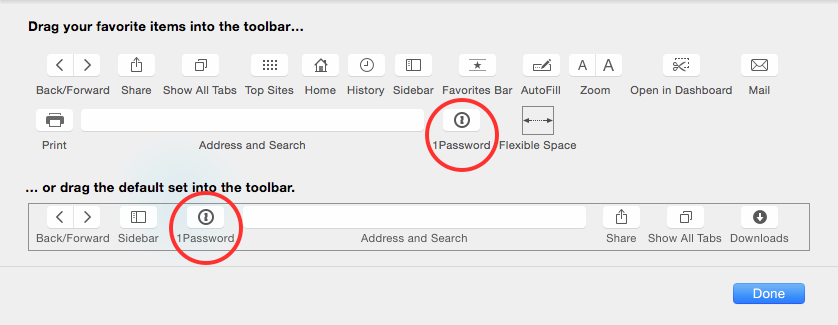
You can see I've circled the 1Password extension icon twice. The top one is if the 1Password extension is installed, the second is if it is meant to be in my toolbar. How does yours compare?
0 -
Thanks for your help. Mine compares to the lower icon.
0 -
Hi @stansumich
So you're saying you have the 1Password icon in your toolbar (the lower part of that screenshot) but it isn't in the list of items you can drag to your toolbar? (the top part of that screenshot).
That sounds pretty messed up. If the 1Password browser extension is installed then it should appear in the two lines of available items and if it isn't there then it shouldn't be in your toolbar.
If you can confirm that you're only seeing it in the lower instance then it might be worth wiping the extensions database in Safari as it sounds like something just isn't working properly. This thread might be of assistance but if you have any questions do please ask first before proceeding.
0 -
I apologize as I was incorrect. I was very tired when responding. The icons are displayed the same as they are on your screen shot. Sorry about the confusion.
0 -
Hi @stansumich
Okay, so it seems Safari believes the extension is installed and that it should be on your toolbar. So despite my screenshot matching yours when viewing the customise toolbar window you don't have the 1Password icon on your actual toolbar in Safari.
- Do you have a lot of icons in your toolbar, is it possible Safari is hiding an icon due to some perceived lack of space?
- Despite the icon seemingly missing, do Login items fill in properly if you use the keyboard shortcuts?
⌘\should fill in a Login item on the current web page.
If 2. works you could see what happens to 1. if you remove some of the extra possible icons (assuming you have a lot loaded).
I'll be curious to your answers to those while we continue working out what is going on.
0 -
I have the following icons on my toolbar: Back/Forward, Sidebar, Home, 1Password, Address & Search, Share, Show All Tabs and Downloads. When I use the shortcut, it wants me to feel in the Master Password.
0 -
Hi @stansumich
If your vault is locked when you attempt to access 1Password mini then yes, it would require your Master Password. This is by design. Now if you're saying the main 1Password window is displaying the contents of your vault, so definitely unlocked, and that 1Password mini is still asking for your Master Password then that is wrong as the two should be linked. If one is unlocked the other should be too.
So I'm curious, if you use the shortcut and open your vault, can you fill on a website?
0 -
I used the shortcut, entered my master password and was able to open different websites. Could something have went array during the initial installation of 1Password? Should I delete the program and reinstall it?
0 -
Hi @stansumich
The 'installation' of 1Password is fine and the extension is actually working, if the installation wasn't installed and running you couldn't have 1Password submit the login credentials. So whatever the issue is it firmly resides with Safari.
My first thought is to try re-adding the 1Password extension icon.
- In Safari re-enter the customise toolbar window (see post #14).
- Drag the 1Password icon from the top section of that window (so the upper highlighted icon) to your actual Safari toolbar. You'll know you're doing this correctly if you get a little green + sign suggesting it is going to add. Let go and it should be added again.
Does that make any difference?
0 -
I tried dragging it to the Safari toolbar. I could not get a green + sign.
0 -
Hi @stansumich
Is there any difference if you try dragging the default set to the toolbar.
By default set I mean the entire bottom line of icons surrounded by the grey border, it's basically a way of resetting the Safari toolbar to the defaults.
If that still doesn't yield any success then I'm tempted to suggest we wipe the extension database. It will remove all extensions but maybe it will resolve whatever the issue is.
Wiping Safari's extensions
To start make sure Safari is not opened.
Preference plist
Open a Finder window and use the keyboard shortcut
⇧⌘Gto open a Go to the folder window. Use the following location~/Library/Preferences/com.apple.Safari.Extensions.plistand click the Go button.Drag the highlighted file to your Trash.
Safari Extensions List
Launch Keychain Access which you can find in
/Applications/Utilities/. Search on the wordsafariand you should have 3 entries in the results. You want to right click on Safari Extensions List and select the Delete "Safari Extensions List" option.After those two, reboot your Mac and you'll need to go through the steps of installing your extensions again. With a little luck whatever got messed up was in there and the 1Password extension will now properly load
Let us know how you get along.
0 -
Thanks again for your help. I launch the Keychain Access app, searched for the word "safari". No entries are displayed.
0 -
Hi @stansumich,
When searching in Keychain Access, make sure that you have 'All Items' selected on the left side bar under Category. The Safari entries don't show up for me unless I've got that selected.
Rick
0 -
Hi Rick,
I did click on "All Items" under category. I then right clicked on "Safari Extension List" and selected the "Delete Safari Extensions List" I rebooted my Mac and downloaded the 1Password extension. Confirmed that it was installed and enabled. Still there is not any Key icon in the toolbar.
Other ideas??
Stan
0 -
Hi @stansumich
I do apologise you're having such a time with this. Would you be willing to supply a screen shot of your Safari toolbar area with the Customize Toolbar window visible? If you're not happy posting it in this thread and feel more comfortable in a private message feel free to message me here on the forums. I'm wondering if we're missing something simple.
0 -
Here is the screen shot you requested. Hopefully it comes through for you.
Stan
0 -
Hi @stansumich
I may owe you an apology. In your screenshot I see the 1Password icon in your toolbar and I've highlighted the three instances of it below. I've labelled the one in your actual Safari toolbar with a 1 to help identify it.

This means I have probably misunderstood your actual issue, hence the apology. Can you clarify what the issue is please and we'll start the troubleshooting protest once again. Sorry!
0 -
My initial inquiry (See #13) was that I could not find a "Key" icon shown in the toolbar. Yes, I have alway seen the 1Password icon but not the Key icon. Am I looking for something that I don't need?
0







