How to enable in-app filling?

I have 4.2b installed (on Lollipop), but am not seeing any obvious way to fill fields (in Chrome and a couple of other apps so far). I don't see anything in the 1Password settings to enable in-app filling. Is there something I'm supposed to do to enable it?
Comments
-
You have to enable it: Settings > System - Accessibility > 1Password
0 -
Thank you, that did the job to the extent of showing the in-app filling 1Password icon.
The filling doesn't seem to work though, on two counts. Firstly, 1P doesn't find the right login for the page being browsed in Chrome (always looking for "com.android.chrome"). Then, secondly, I can manually browse to the appropriate login, but when I select it in the modal 1P login browser, it doesn't populate any form fields.
0 -
@crisbennett We have added a separate settings page in 1Password with details about how to enable filling in the latest beta version (4.2b3). This will then send you to Settings > Accessibility where you can select 1Password and then enable the accessibility service. As @yves pointed out, you can accomplish the same thing by navigating there manually as well.
Both counts of the issue that you are experiencing with Chrome may be related to the same root cause. There is currently a known issue that occurs when the URL field is selected in Chrome. If the URL field is empty when the login fields are detected on screen (that is when the 1Password button is displayed), then the web page will be incorrectly identified as belonging to com.android.chrome. This also prevents the login fields from filling correctly.
If this seems to match up with what you are seeing, then the easiest way to work around the issue is to make sure that the URL is displayed in the URL field. If you believe that you are seeing something different, please let me know, along with the steps necessary to reproduce it, and I would be happy to look into the issue further.
0 -
@mverde Thanks very much.
I think my problem must be something different, as there is a URL in Chrome's address bar when the 1Password button is onscreen. I'm not sure what steps to offer, other than (1) browsing to a page offering a login in Chrome, and then (2) tapping the 1Password button. I've attached a couple of screenshots showing an attempt where this occurred. The issue isn't restricted to this particular URL however, so far it's happened on all the web login forms I've tried. Happy to either supply more information, or just wait for further betas.
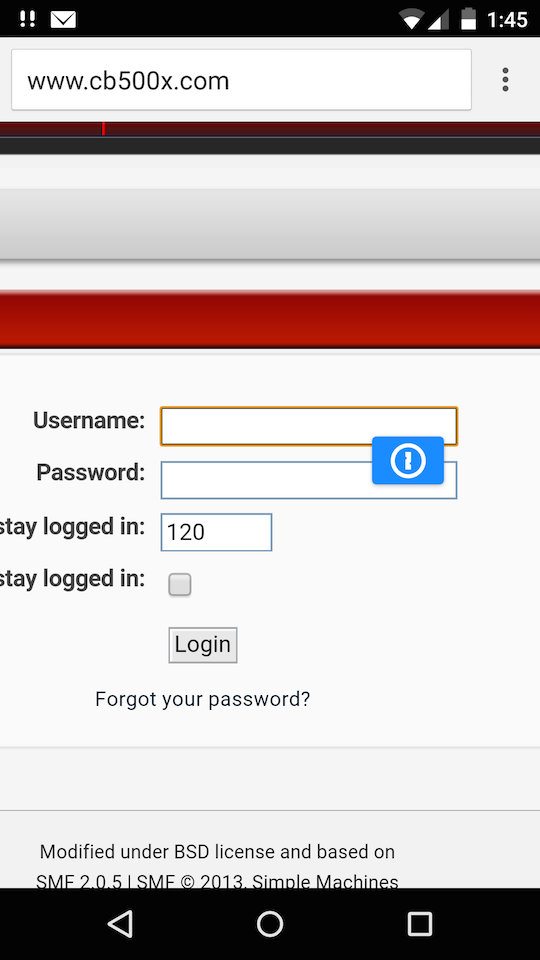
 0
0 -
@crisbennett Thanks for the additional info. I was able to replicate the issue on my device. This is happening because Chrome strips off the scheme part of the URL when the website in question is loaded using HTTP. When Chrome loads sites over HTTPS, it includes the scheme as part of the text that it displays in the URL bar.
So when you navigate to CB500X, only "www.cb500x.com" is displayed in the URL bar. However, when you navigate to Twitter's login page, "https://mobile.twitter.com" is displayed in the URL bar. The lack of an "http" prefix in the first case is tricking our filling into treating it like an app login rather than a website login, which is why it is trying to detect logins for com.android.chrome and why the filling is failing. We will be working on improving this in upcoming betas, but until then, http login sites won't be usable with filling.
It's probably not the news that you were hoping for, but I hope the explanation at least helps.
0 -
Thanks, @mverde, I appreciate the explanation.
And that's all fine. It's a beta -- I'm not expecting everything to work perfectly, and hope the feedback is useful.
0 -
@crisbennett The feedback is very useful. I've raised the issue with our development team and they will be working to resolve it. Thank you!
0

