Master password change not synching to ios over dropbox
I just changed my master password on my mac yesterday. I also added a secure note on my mac.
Today, I had to reboot my ipad and then I had to manually enter my password into 1p. I could only get in using my old master password. But when I got in, it had the new secure note that I had created.
After some digging in the forums, I found some possible solutions. I went into 1pw on ipad, did a Sync Now, then did a Lock Now. Closed the app completely. I then tried to log in using the password (instead of TouchID) and it still only lets me in using the old pw.
I'm using version 5.0.2 on mac (bought from your site, not apple store)
I'm using version 5.1.2 on my ipad and iphone
One strange thing is that when I look at the 1password.agilekeychain file on my dropbox, it says that the 'date last opened' is Nov 1, 2014. Not sure why that's not up to date.
Please tell me how to fix this.
Thanks,
Paul
Comments
-
Hi Paul ( @paulkondo ),
Please update your Master Password manually on your iOS device so that you are using the same Master Password on all devices.
One strange thing is that when I look at the 1password.agilekeychain file on my dropbox, it says that the 'date last opened' is Nov 1, 2014. Not sure why that's not up to date.
Please don't be too concerned about the date that is displayed there.
The 1Password.agilekeychain is actually a file bundle with several folders containing all your data inside. For example: 1Password.agilekeychain/data/default. (You can see the file structure yourself by right-clicking on the 1Password.agilekeychain file and selecting 'Show Package Contents'.)
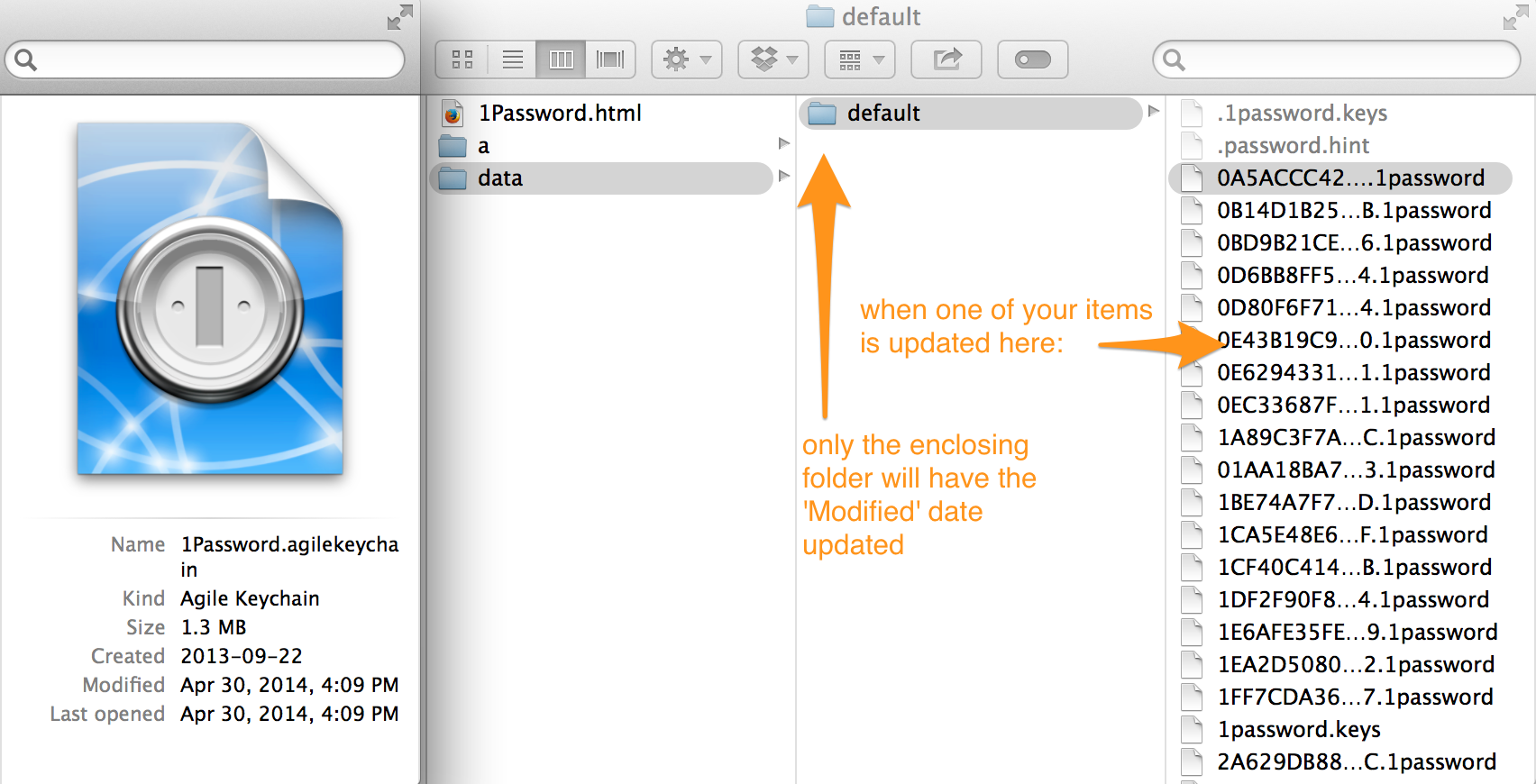
Since the operating system only changes the 'Date Modified' for the next level folder, the date modified on the 1Password.agilekeychain itself will not reflect if/when changes have been made within the data/default folder.
0 -
Thanks Megan. But is this the typical protocol - that I have to change the Master password on each device and computer separately? That doesn't make a lot of sense to me and other forum discussions don't seem to suggest that to be the proper protocol. I can do it but I just need to know this is the way it should be done or if this is just a workaround.
0 -
Hi @paulkondo,
No, that's not what you should normally have to do. When you change your master password from one device/computer, it should sync to the others, although you may need to enter the old master password on the others first, before the new one syncs. For example, after changing the master password on your Mac, here's what you would want to do on each iOS device:
- Unlock 1Password on your iOS device with the old master password
- Allow it to fully sync
- Once the sync is complete, go to Settings > Security > Lock Now
- Try to unlock 1Password with the new master password
It sounds like you tried those steps, or something similar. You may want to try the above steps again (do not close the app after tapping Lock Now). If it still won't accept the new master password, you can manually change it to the new master password as Megan suggested. It's a workaround, but achieves the same thing as if it happened the way it was supposed to.
Please let us know how it goes!
0 -
That worked for my ipad. I then tried it on my iphone and that didn't work. I then quit the iphone app completely and then did the above and it worked. So a little glitchy for some reason but at least it's now working. Thanks.
0 -
Thanks for the update @paulkondo ! Glad it works now !
0


