Can't restore Pro features
Since the new beta is a fresh install, I wanted to restore my pro features since I previously purchased the app. When I went to do that, I came across two errors. Not sure if both are App Store issues or a bug.
Here are a couple screen grabs. The screenshot with the Buy button popped up immediately after I hit restore purchases. The pop up with the App Store error showed up right after. That screenshot was when I tried to restore purchases from Settings, but the same error popped up during my initial attempt. The first time I tried to restore purchases was from the vault list view and by tapping Pro Categories.
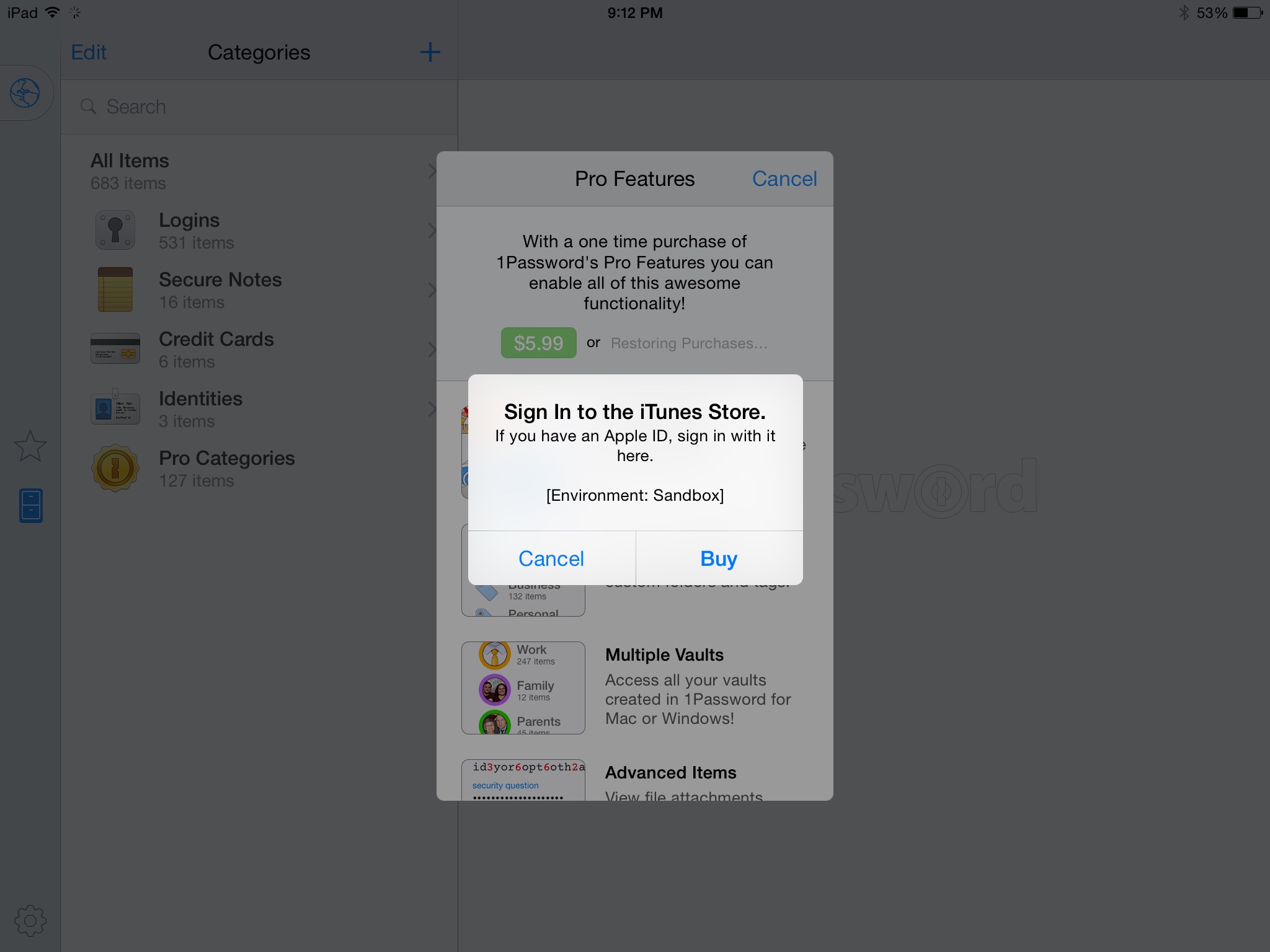

Comments
-
Just a quick update to my post yesterday. I'm getting the same errors today as I was yesterday. I am still unable to restore my Pro features on my iPad. My iPhone has the Pro features though.
0 -
Just installed the latest build through TF and I am still unable to restore my Pro purchase. In addition to the previous posted error messages that pop up, I get an error about my Touch ID being invalid but it isn't. It works to open the application as well as in normal use outside of 1Password.
I also tried deleting and reinstalling the latest build, but that didn't fix it.
0 -
Hi @foad,
- Does it work fine in the stable version of 1Password from the App Store?
- Are you using the same Apple ID account that is registered with TestFlight?
- Note that in TestFlight, the IAP purchases are sandboxed and free. It is not related to your purchases at the App Store, it's just a test purchase. It should've prompt up saying during testing, all purchases are free. Please try buying instead of restoring and see if it works.
- Have you try rebooting your iPad?
0 -
Hey @MikeT.
In the previous build, I wasn't prompted with the free IAP window when trying to purchase. It just displayed the Touch ID error. I was able to purchase the free IAP with the latest build. I still did get a Touch ID error though and had to enter my password manually. Is that due to the sandboxed purchased or could that be a bug?
Thanks for help Mike.
0 -
Now that the purchase has gone through, I can't reproduce it. The error said that Touch ID was invalid and that I needed to enter my password to make the purchase.
0 -
I can confirm the same sequence of error messages on my iPhone 6+. Choosing the Purchase option restored the features. Will try this on an iPad to see if this can be duplicated there.
0 -
Will do.
0 -
Thanks!
0


