Working with openId / oAuth

Hello,
I have some openId / oAuth accounts - google, gitHub for example which can authorise access for other websites. In fact, I just connected to this AgileBits forum by creating an account linked to my google credentials.
What is the best way to save a new login in 1Password so that it connects to the desired site and connects to the oAuth user if it is not logged in ?
How should the 1Password login details look for one of these sites?
Take for example:
www.versioneye.com that is authorised via github.com ?
regards
Steve
Comments
-
Hi @Steve Groom
The best way to handle Logins like this is to add the URLs to your Google Login like so:
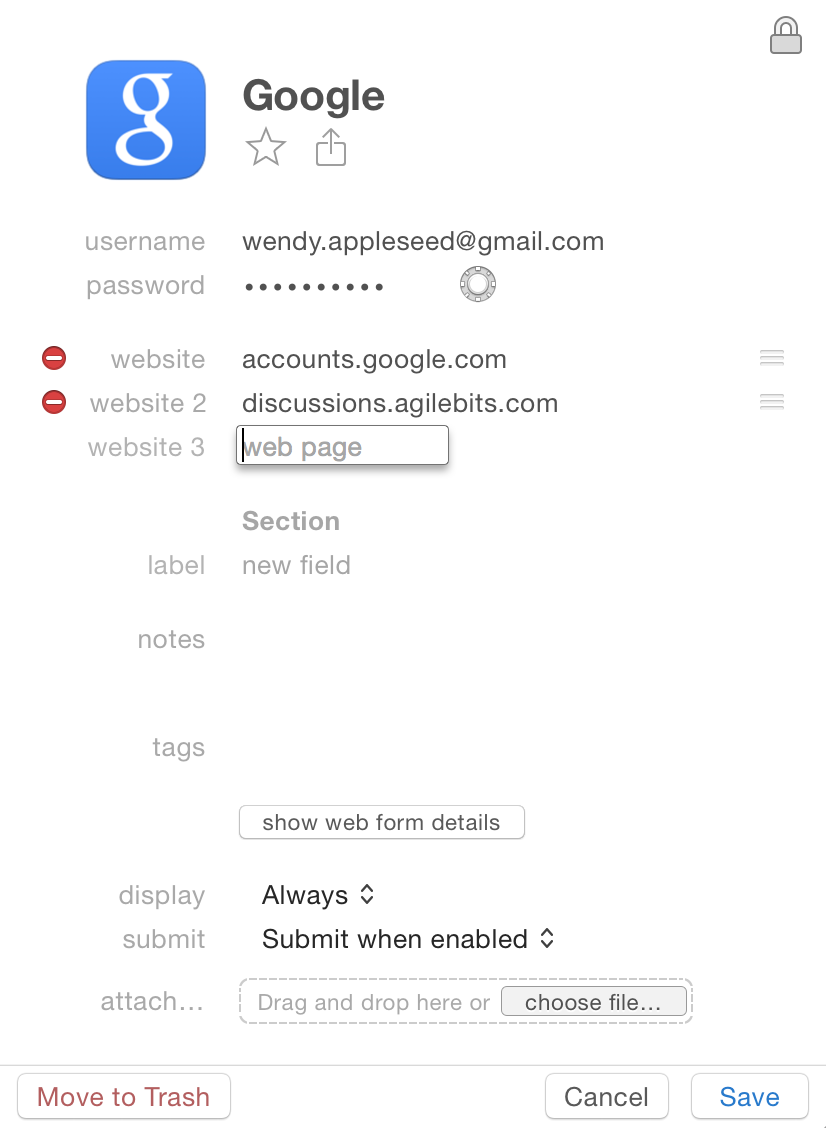
With this setup, "my" Google Login will show up when I view a Google sign in page, or the AgileBits forum's sign in page.
I hope this helps, but we're here if you have any further questions or concerns! :)
0 -
Hello Megan,
that is more or less what I have done, but it does not work so well. I added discussions.agilebits.com to my google oauth entry.
When I search in 1Password for agilebits that entry is not found.
It is therefore not clear that I have created an account on agile bits. If I then go to the sign in page 1Password mini highlights google - but if I click on it:
It assumes that this is a userid / password and not an openId.
I think there is a good opportunity to develop support for openId so that I can still have an entry for each site,

and that search will also work and that openId are understood as a different method for authentication.Likewise you could allow me to define which sites I have two factor authentication on and which sites offer that feature.
best regards
Steve0 -
Hi @Steve Groom
I've never used OpenID (never liked the idea - that's just my personal preference) so I was struggling a little to follow this. You may need to point out errors in the following but as a result.
Say I want to use my google account to log in, I click on the Sign In with Google button and if I'm logged into my Google account that's it, job done. If I'm not I get sent to the google login page where my existing google Login item works, then I get redirected back to our forum.
If you do need to click one of the buttons then I can see why a standard Login items won't work as it simulates a return key and that would default to the sign in button rather than one of the optional service dependent ones.
So I may not be simply getting it at all as it seemed to work or at least the process didn't seem unusual for me. If you could help me understand that would be great :smile:
We do have feature requests for 2FA so that is something we're actively looking into.
ref: OPM-115
0

