Unable to login
Comments
-
Please tell us:
- what version of 1P you are using;
- what browser you are using;
- the version number of the 1P extension in the browser.
Note you must install the proper 1P extension in your browser if 1P is to work with the browser.
How are you trying to log in using 1P? Please tell us exactly what you do.
Edit: these two knowledge base articles on saving a login and using a saved login might help you.
Stephen
0 -
Hey @Stephen_C
It looks like your suggestions are for the Mac product, but this question is posted in the iOS forum. ;)
It would still be helpful to know what version of 1Password for iOS you are using, and if you are using Safari or 1Password's built-in "1Browser." If you haven't already, please check out this guide:
0 -
@bwoodruff: sorry about that, I clearly was not concentrating.
Stephen
0 -
No worries. :)
0 -
I'm not sure how to determine what version of 1P I'm using except that it is Pro. I have tried both with Safari and the 1P browser. I think the problem may reside with the free form sections in filling out the card information. Where do I put in my user and password?. I click on the login link and when I try to log in, nothing happens.
0 -
Hi @DCS77,
To find out which versions of 1Password for iOS you have, let me know which icon you see on your home screen from the following image: A, B, C or D?
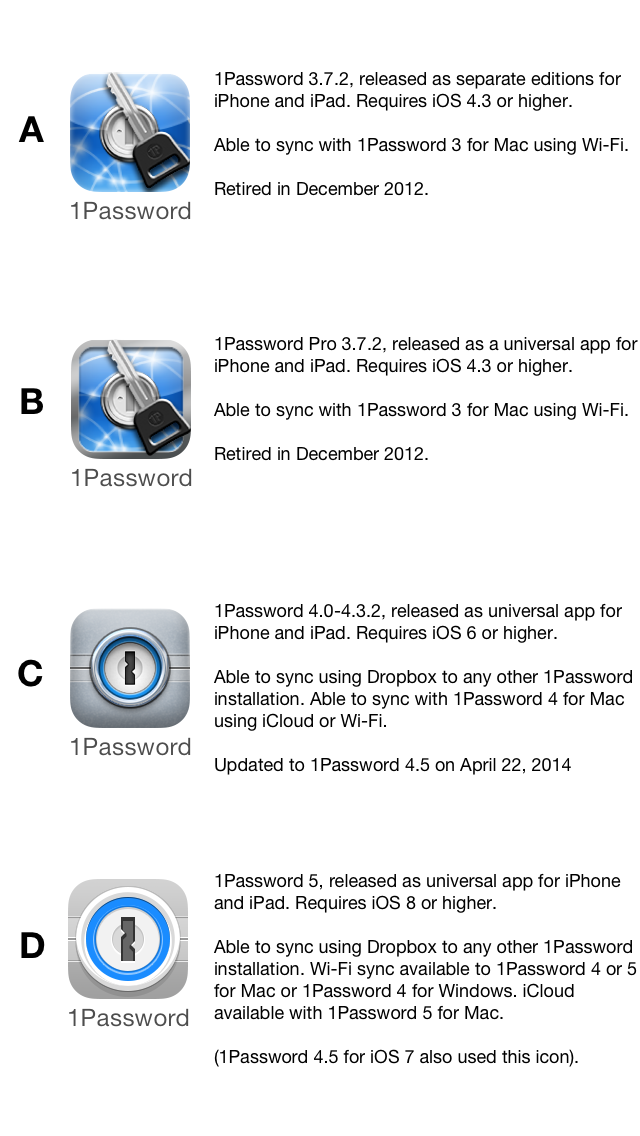
I think the problem may reside with the free form sections in filling out the card information. Where do I put in my user and password?
I'm not quite sure how Dashlane organizes data, but with 1Password, the item type that you want to use for a username and password is a 'Login' item. This will give you space for your username, password and the URL of the site's log in page. There are custom fields available as well if you want to store more information, but the username, password and URL are the important things. Once this data is stored, you have several ways of logging in to this site:
- When viewing the item's details, you can tap the URL. This will open up 1Password's built in browser, open the URL and fill your details for you.
- In mobile Safari, you can go to the website's log in page and then tap the share sheet icon to access the 1Password app extension. Unlock 1Password if necessary, and you'll see the matching Login item. Tap it to fill your details.
I hope this helps, but if you have further questions or concerns, we're here for you!
0 -
I see D
0 -
Thanks, @DCS77. It sounds like you may not be creating your logins correctly. The form for creating a login is not free-form, and there are clear spots to put in your username and password:
Please review the above guide and see if that helps.
Thanks!
0 -
Got it, thanks. It still seems more awkward than Dashlane. Requires more steps.
0 -
Thanks for the feedback. If you have suggestions for ways we could improve we're all ears.
0 -
I appreciate all the help and don't want to trash 1 Password, but Dashlane logs me in automatically without having to repeatedly go to the key icon. Maybe insignificant, but a nuisance.
0 -
If you have the username, password, and website fields filled in your login entries, they should open and fill automatically. That is, if you have auto-submit turned on. In the Settings, tap 1Browser and make sure Auto-submit logins is turned on.
0





