I can't sync my Windows PC 1Password with iPhone
Comments
-
Hi @Serra55,
Let's start off with a few more details here:
- What is the version number of 1Password that you have installed on your PC?
- Which version of 1Password do you have on your iOS device? To find out which versions of 1Password for iOS you have, let me know which icon you see on your home screen from the following image: A, B, C or D?
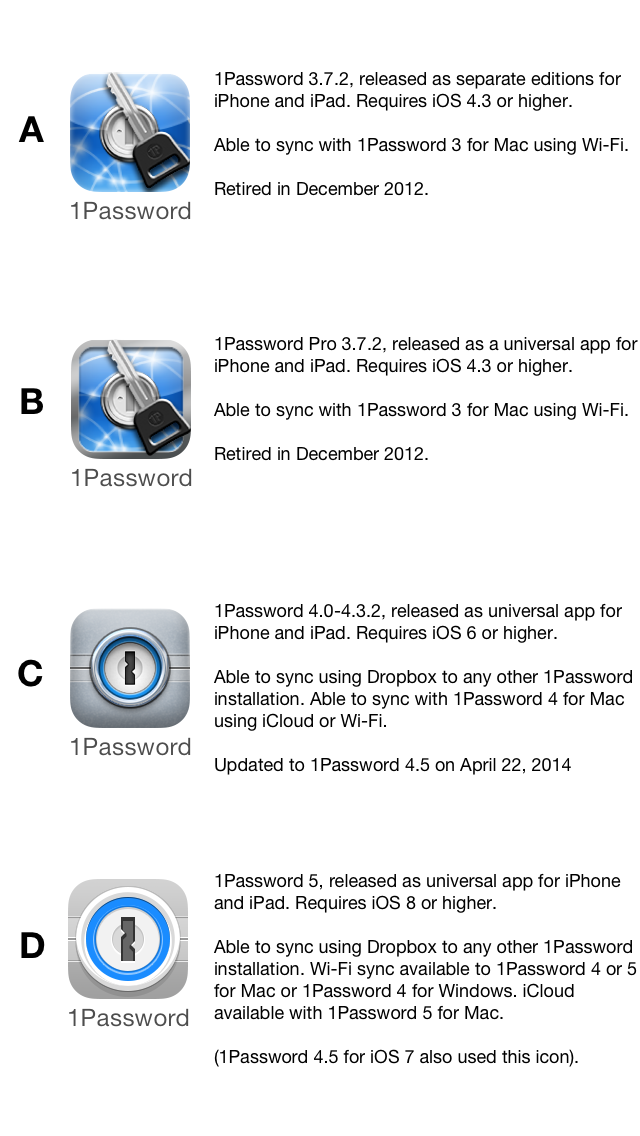
- What version of iOS is installed on your iOS device?
- Finally, are you seeing any error messages when attempting to sync?
Any details you can provide on what you see will help us track this issue down quickly. :)
0 -
I have version 1Password 3 for Windows. No error messages, it just does nothing. I do notice that under 1Password/settings there is no "sync" option. Thanks!
0 -
Sorry, my version is 1Password 4.1.0.530.
0 -
My icon looks like C.
0 -
Hi @Serra55
What version of 1Password do you see available when you visit this link on your iPhone?
Please let me know.
Ben
0
This discussion has been closed.


