Safari Update
Comments
-
Hi @DojoChimp,
What exactly isn't working for you?
Are your logins no longer being auto-filled into Safari? If that's the case, please check that the 1Password extension is installed and enabled in your browser. For Safari, check Safari's preferences in the Extensions pane as shown below.
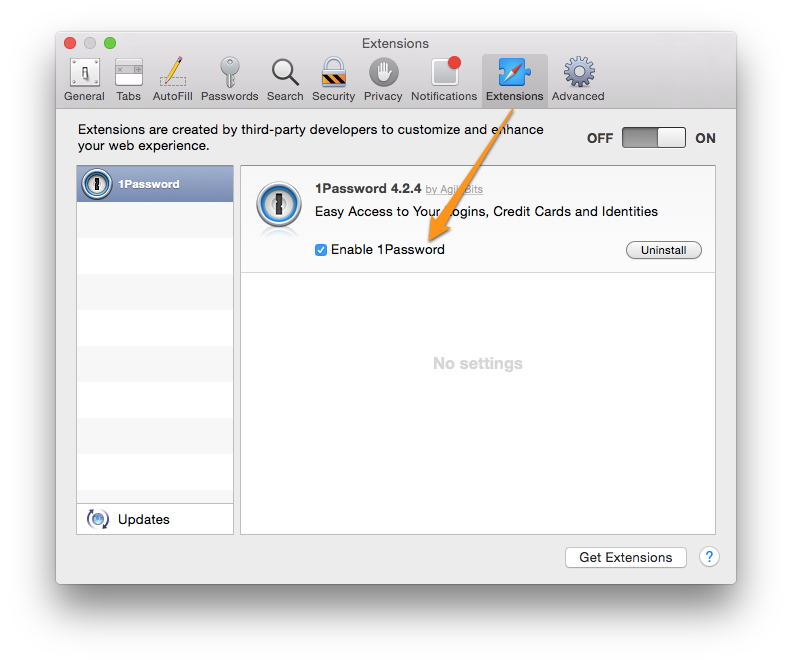
If the extension is disabled, please enable it then restart the browser.
And if it's not installed, please download it from here and install it.
If that's not what's wrong, please let us know some more information about the issue so we can better assist.
0 -
I have 1Password 5 installed on my mac. I downloaded the recent Mac Software update 1/30/15. Since the update my application will not open and the and as a result the extension will not work.
I receive an error when trying to launch 1Password 5.
0 -
Other have had similar issues especially if they are on10.10.1 - 10.10.2 or just updated. This has worked for various others.
Quit the 1Password application and the mini app.
- Open 1P and click Control, Command, & Q ( ^ ⌘ Q ) this will quit both apps.
- Drag the 1Password application to the trash.
- Do not use an app cleaner as they could accidentally remove a users data (PASSWORDS) We do not want that!
- Empty the trash
- Reboot (This makes doubly sure no left over portions of the old version are still running) * Please do not skip this portion.
- Download a new copy of 1Password from the web store if you purchased directly from AgileBits of it you purchased through the Mac App Store then download from that store.
- Install 1Password and restart 1Password.
- Your data will be safe if you follow the instructions.
0 -
Hi @DojoChimp,
Did thightower's instruction help?
0



