Dropbox Sync Login Fails on iPad

Each time I try to use the Login to Dropbox on my iPad, I now get an error message "Login failed. Please make sure email and password are correct. Error: (null)." Also, there is no way out of this modal. I can go back to the Dropbox selection screen, but it will not close without a restart of my iPad.
I know my password and login are correct, because the Dropbox sync is working fine on my desktop (Mac OS 10.10.2) and my iPhone (iOS 8.1.3). The synching used to work on my iPad (iOS 8.1.3), but that stopped a while ago. Updating all software did not help. I do have more than one Dropbox account, which was true before, and I was able to sync without issues. All my iPassword software is up to date.
Comments
-
0
-
Oh thanks!
So now what do i do except scrap this product?
0 -
Hi @dougieddd,
If you are still using 1Password 3 for iOS you can upgrade to 1Password 5 for iOS (iOS 8 required) here:
This is a free upgrade, but there is an in-app purchase to unlock Pro features:
Thanks.
Ben
0 -
thanks
someone might want to add that advice to some of the common old threads that fail to mention this as most new users to this forum will type in a search and NOT find it0 -
You're very welcome. Thanks for the suggestion. :)
0 -
How do I find out on the iPhone app which version of 1Password I am using? I can't find it...
0 -
Nevermind I found it!!
0 -
Thanks for the update. For anyone else wondering:
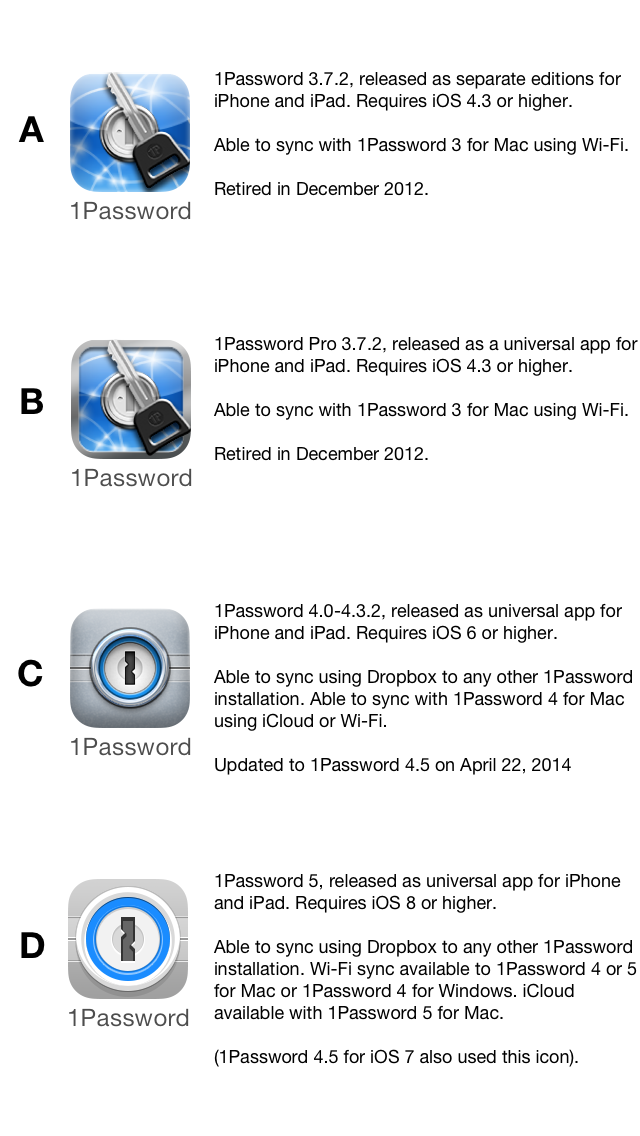 0
0


