Duplicated "website" object for new Logins?
I've noticed lately (I don't know when it started) that new Login objects sometimes (usually) get the website entry duplicated. I'm not sure if this happens at Save time or some other time. I haven't had the time to experiment yet. I image this is either me doing something wrong or a known bug. Any help nailing this down and/or fixing it is greatly appreciated.
Example: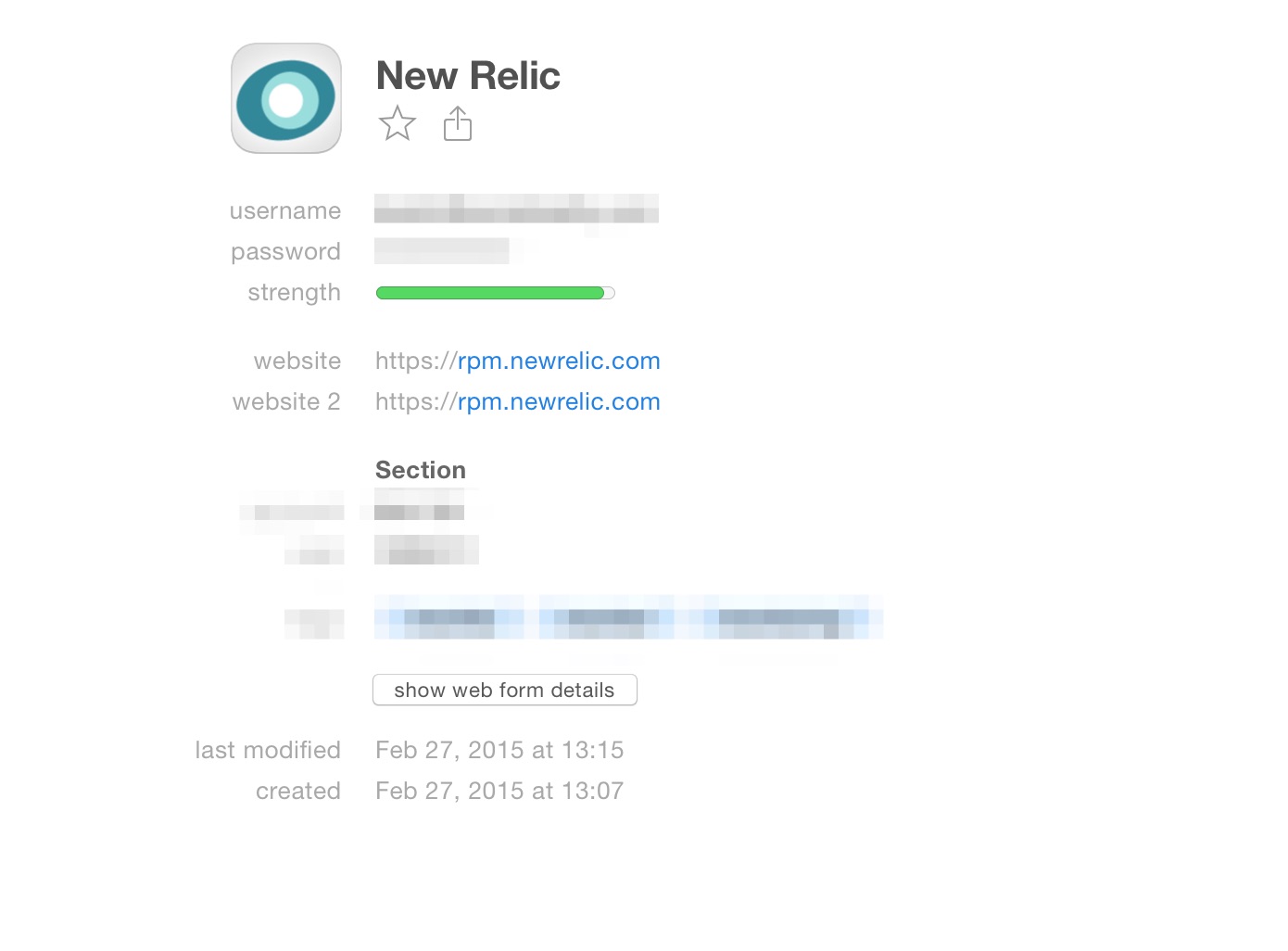
Comments
-
Please confirm:
- what version of 1P you're using on your Mac (go to 1P > About 1Password and tell us exactly what it says there);
- what browser you're using and the version number of the 1P extension in the browser.
Stephen
0 -
Hi @bruinbits,
It is a bug and a reproducible one.
- Create a new item and add a URL.
- Click Save
- Straight away click Edit
- Don't edit anything, just click Save again.
Tada, instant second website field.
Now if after step 2 you click on another item, then return to the test item and follow steps 3. & 4. it doesn't happen. Sorry you've run into this and I can say that it is fixed in the beta version so with a little luck it won't be long before it's in the latest public release.
Now to find the duplicate website fields is a little trickier. If you use the
⌃⌥⌘Fkeyboard shortcut inside of 1Password it will bring up the Search Options. If you set it to Search: All Items & Number of URLs is greater than 1 that will at least narrow down the list. From there you can select the top one and use the down arrow key to move down the list. Be careful, sometimes the extension might have saved two similar looking URLs on purpose so I wouldn't go by just the domain or anything like that. From there you can edit the offending Login items and safely delete the second website field.ref: OPM-2626
0 -
Ah yes, that works for me to repro. Sounds like the answer is "sit tight you'll see a fix soon" eh?
FWIW:
Mac OSX 10.10.2
1Password 5.1 (510035)- I don't use any browser plugins
0 -
Hi @bruinbits,
Yes, our developers are definitely working on this one. Hopefully there will be a fix soon! In the meantime, the steps from littlebobbytables should help you to find any items that already have duplicate website fields and remove them if you want to. I apologize for the inconvenience!
If you need anything else, please let us know. :)
0


