Help needed
I joined 1Password a week or so ago. Like how it sounds (video) but I have a big problem understanding how to go about things. For instance the 2nd edition of Dave's "Keep In Sync" says to enable it. To do it go to icon, More then enable 1Password. When I go to "More" 1 password isn't listed. I do not know what 1Password I even downloaded. Saw something about how to find out, but when I tried it didn't work either. Frankly I'm lost. I downloaded the "free" edition which is what I want, and I don't mind paying more to upgrade if and when I need it. I first want to be able to try it out. Is there someone who can help me get 1Password working? Thanks!
Ed Horne
Comments
-
Hi @edhorne2404,
Can you please confirm you have 1Password for iOS v5 installed on your device?
You should have an icon that looks like the bottom icon (D) here:
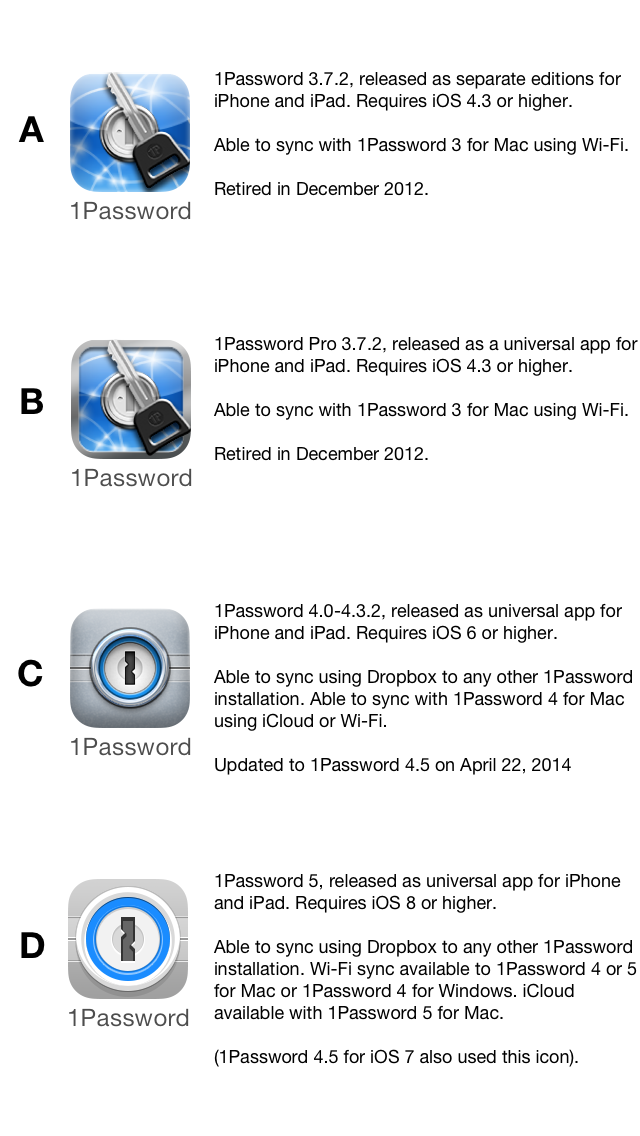
Please let me know.
0 -
I do have "D" icon on my ipad and iphone. Not yet on my computer's desktop tho. I haved an iphone 6. My wife has iphone 5 and I am wondering if I can include her phone and ipad when I get mine set up? Hope so, but once I understand what I'm doing, I'll be able to help her as well I'm sure.
Thanks for your reply.0 -
Just downloaded 1Password 5.2.1 on my computer. Why is the icon different from icons on ipad and iphone???
0 -
@edhorne2404: Sorry for the confusion. The 'core' of the 1Password icon is the same; but on iOS we use the standard round-rect app icon shape, whereas on OS X a circle is more traditional.
Just to make sure we're on the same page, 1Password for iOS and 1Password for Mac are completely separate apps, and each is also a separate purchase (since a Mac app won't run on an iPhone and vice versa).
If you and your wife share an Apple ID/iTunes/App Store account, you can use the 1Password iOS app on all of your iOS devices without having to pay for it more than once. Similarly, you can install 1Password from the Mac App Store on all your Macs that use that same Apple ID once you have purchased it. I hope this helps! :)
0 -
Thanks for your help. I haven't been charged for anything in itunes as far as I can see. Had to sign up for itunes to continue with 1Password. I've not wanted to pay for anything. Planned to use the free download, but for me that's hard to figure out. One cost 6.99, but I've tried not to download it. The free version is all I think I'll need at least to start off with. I just need to understand how to do each step from the beginning. Feel like I'm in the middle of downloading and can't go backwards or forwards. Wonder if I should delete all and start over? Is there anything for a step by step installation for dummies?
0 -
We do have a quick start guide as part of our user guide available here:
https://guides.agilebits.com/1password-ios/5/en/topic/quick-start
0 -
Thanks will c what I can do. above Sounds like I'm overly concerned about money. that's not issue. More about sticking with what I started with. Don't think it was with 5.2 so may b adding more confusion. do u recommend I scratch everything and start over with above quick start program?
0 -
If you don't have anything that you need to save stored in 1Password yet, that may be a reasonable way forward. :)
Thanks!
0 -
I have tried to understand your system, but it's too complicated for me to figure out. Instructions are not
adequate. I also ask some of my knowledgeable friends and they can't help either. Like the concept, but they tell me it's too complicated. Need someone to explain how system works and help me get it set up, otherwise fixing to delete it entirely. Hate to do that cause I think I'd like it once I get the help I need. Thanks!
Ed Horne0 -
Ed ( @edhorne2404 ),
We'd be happy to help. Could you please let me know what you are having trouble doing? Where in the instructions are you finding inadequacies?
Please let us know.
Ben
0 -
Thanks Ben - The trouble is with me, I'm sure. Inadequacies mention mean things aren't clear or simple enough for me to understand. Ex. Your info "KEEP IN SYNC: 1PASSWORD EXTENSION" at bottom of page you said: Before you can use the 1Password Safari Extendsion, you must enable it. To do so, tap the (box w/arrow) icon, tap More, and then enable 1Password". I couldn't find it. Think a friend told me to go not online, but to 1Password then look for the above. Long time ago may be wrong - anyway it's frustrating for me to understand that. Instructions not clear enough for me
Maybe tomorrow we can get together. What time will be best for you?
0 -
Could you please send us an email to
support+forum@agilebits.comwith a link to this thread? I think it'd be best if we coordinate further that way.Thank you!
Ben
0 -
Thanks anyway Ben, but I'll just drop out. Not savvy enough to understand a lot of things said on the forum and feel I need 1 on 1 help. Later when
0 -
Hi @edhorne2404,
Feel free to send us an email at the address Ben mentioned above if you'd like some further help.
0


